The BRAWL² Tournament Challenge has been announced!
It starts May 12, and ends Oct 17. Let's see what you got!
https://polycount.com/discussion/237047/the-brawl²-tournament
It starts May 12, and ends Oct 17. Let's see what you got!
https://polycount.com/discussion/237047/the-brawl²-tournament
Random Smoothing group failure?
The two models below have identical smoothing groups, however one has faceted faces, and the other displays correctly.
The one that works was exported to OBJ then reimported.
Is there an easier way to fix a poly mesh when smoothing groups go awry?
The downside of exporting/importing to/from OBJ is the mesh gets triangulated.
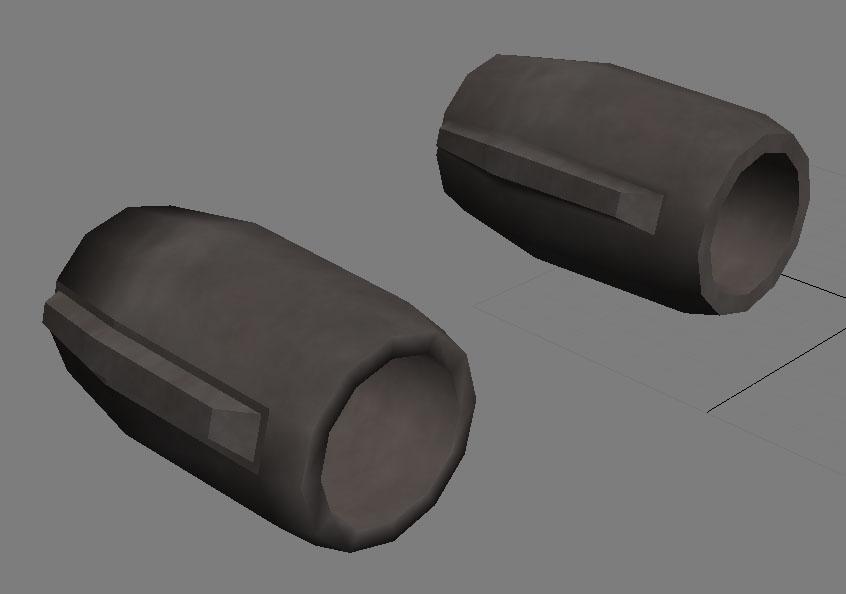
The one that works was exported to OBJ then reimported.
Is there an easier way to fix a poly mesh when smoothing groups go awry?
The downside of exporting/importing to/from OBJ is the mesh gets triangulated.
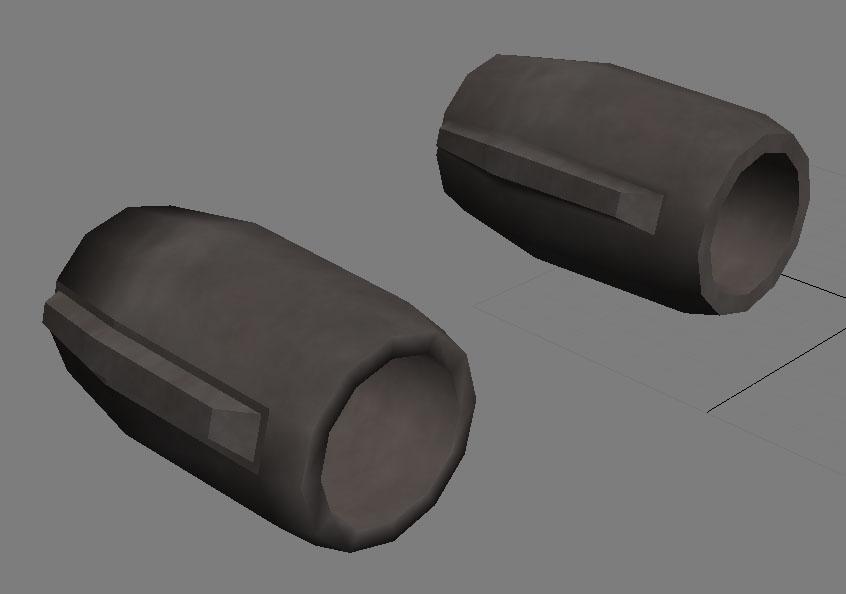
Replies
Depending on what version of the OBJ exporter you're using, there should be an option on export and import to leave it as quads. If you're using a really old version of 3dsmax like 7,8,9, you might have a tiny bit more control over the obj's if you use Guruware's obj exporter/importer. http://www.guruware.at/main/objio/index.html
This was later rolled into newer versions of 3ds
The export to OBJ was done without changing anything to see if it might fix it. I'll do the quads thing next time - I'd not looked too closely at the options and missed this.
It's max 2008 btw - and I've not had the smoothing groups act like this in previous version. It's like the verts are unwelded, even though the mesh was never split/divided/unwelded/exploded etc.
Is this normal?