The BRAWL² Tournament Challenge has been announced!
It starts May 12, and ends Oct 17. Let's see what you got!
https://polycount.com/discussion/237047/the-brawl²-tournament
It starts May 12, and ends Oct 17. Let's see what you got!
https://polycount.com/discussion/237047/the-brawl²-tournament



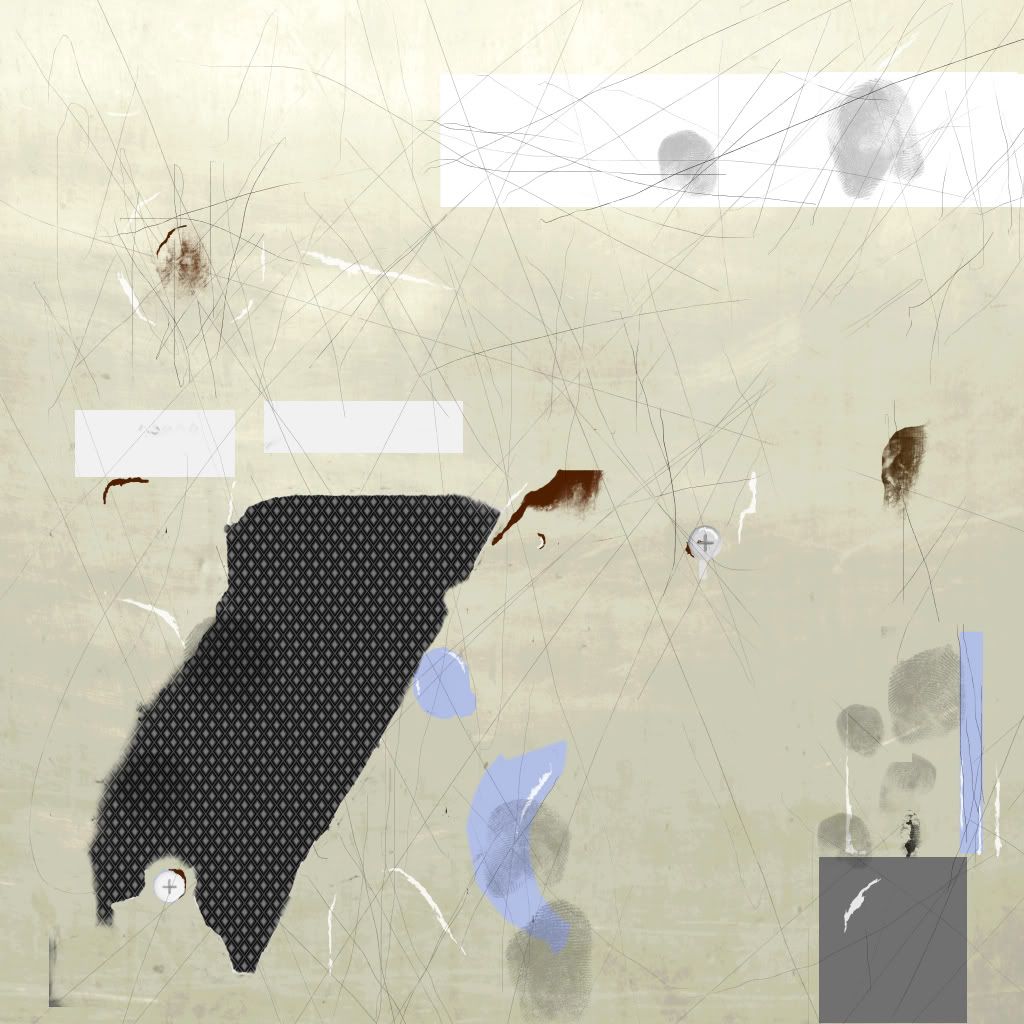

Replies
right now it looks as if you inverted the diffuse to create the spec, I wouldn't recommend doing this on on object like this (dark scratches on the spec?) , instead start with what you have in the diffuse and change it to get the desired effect, while adding new details that show up as the light rolls off it.
conversly, crevices should receive gunk. jammed in there.
I can tell you did this to an extent, but you need to push it further.
as for the model, theres some reeeeally small polygons that you probably wont even be able to tell if there gone.
There really isn't any kind of material property to this. It looks like its all plastic of different colors.
Keep at it man!
e.g look here
http://www.cgtextures.com/textures.php?t=search&q=metal&cat=582
colour wise its all grey- look more at reference pictures - analyze the metal where and how are scratches (if any) visible. What about color variations, color gradients ect. all in all put more effort in the texture.
model looks decent and alot better compared to the texture- though like mentioned before some polygound are rather smal and will be hardly noticed
afterthought- the grip would have some soft of border around it I think. It look sort of slapped on. See? vvv
now copy that exactly. don't be afraid to take colors and even textures directly from your reference image. They will need tweaking and adding to, however. Take a close look at how the texture looks on the gun, then find a way to make your diffuse look just like that, but without the strong highlights. Then take a looks see at EQ's textures, and keep in mind some of the crits from above to create your spec. You can do it man. GO! GO! GO!
i hope you understand what i mean.
also, be careful with the grip, your diamond bump design thing just ends abruptly. it should have a border.
Render w/ AO:
Normal, gloss, spec and diffuse:
Screen Grabs w/ wires:
cleaned up some of the lesser needed polys, still some optimization I'm going to run through.
I think the scratches look a lot better. Keep working on it.
I still dont understand the yellow parts in the gun (trigger)- why is it yellow- is it painted, gold ? it looks out of place.
edit re: Renderhjs: the reference I was working off of earlier for dimensions had those parts gold or yellowish. but since I'm generally working my texture more off of cody's ref. I guess I'll go in and change it. Why would I delete the current normal map? it's doing what I need it to do right now.
on the reference picture the metal is clearly brushed and thus scratched only in 1 direction if you insist on it.. There is this old school PS tutorial how to make brushed metal:
http://photoshoptutorials.ws/photoshop-tutorials/textures/metal-texture.html
try to incorporate some of its techniques to get your metal texture and scratches perhaps more streamed.
Looking at the photo you did matched very well the model (I did not liked it at first,- but its just like the photo). Guess that explains the yellowish then as well- personally I would play with that- maybe dark brown?
Or, make the mesh much cleaner and low poly, and then paint everything in with the color map.
Or, just get rid of the normal altogether. It's not really doing much.
The base of the handle seems very sloppy. That's the big trouble area. It almost seems like you are trying to use the easiest methods from "next" gen and skin gen to acheive your results. I'd pick one direction or the other and learn how to do it properly.
Keep at it man.