PM's Environment studies...
Hello,
I've not really done any enviroment modelling before and reading a few threads here and elsewhere I decided that I wanted to improve my modelling skills in this area by creating some assets or even a scene.
Saw the anime film, "Tekkonkinkreet", recently and loved how the city was realised. Was inspired to use this as the basis/reference for my modelling/texturing...
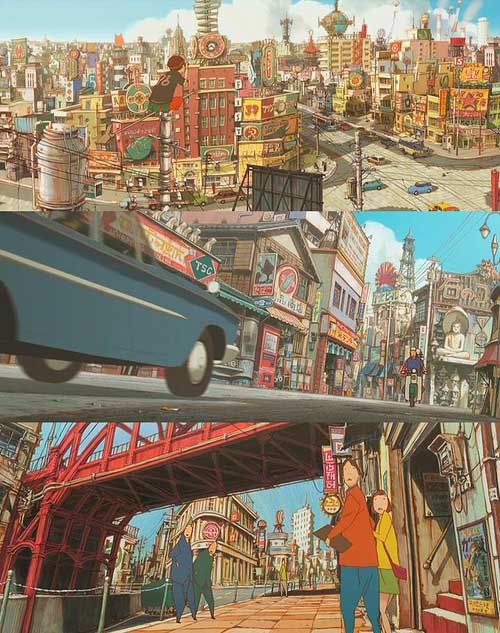

Started out with a fairly simple building, but intend to create various different types.
Hopefully I'll get these textured up and put into a game engine.
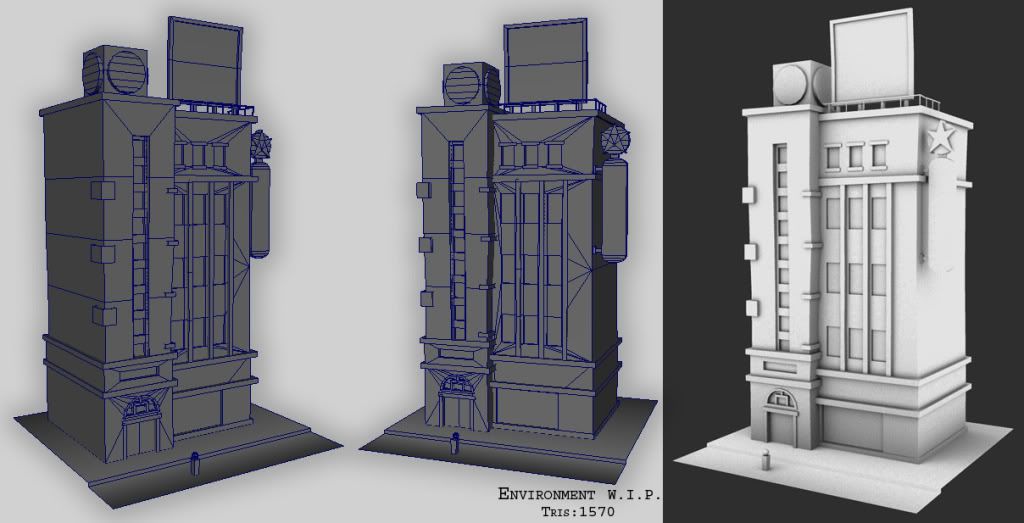
Any crits would be helpful, especially from more experienced environment people; point out where I'm going right/wrong etc.
Hopefully I'll learn some cool techniques along the way.
Thanks.
I've not really done any enviroment modelling before and reading a few threads here and elsewhere I decided that I wanted to improve my modelling skills in this area by creating some assets or even a scene.
Saw the anime film, "Tekkonkinkreet", recently and loved how the city was realised. Was inspired to use this as the basis/reference for my modelling/texturing...
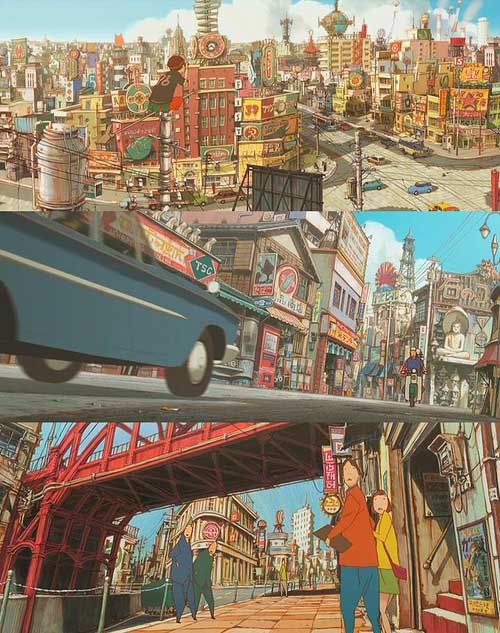

Started out with a fairly simple building, but intend to create various different types.
Hopefully I'll get these textured up and put into a game engine.
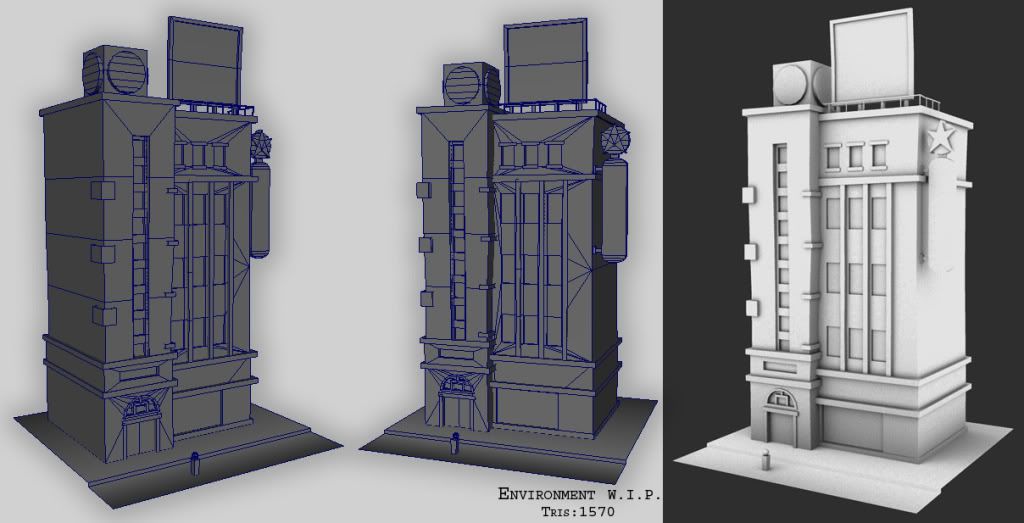
Any crits would be helpful, especially from more experienced environment people; point out where I'm going right/wrong etc.
Hopefully I'll learn some cool techniques along the way.
Thanks.
Replies
Also i like the architecture of your building. Proportions look cool and silhouette is nice too. Seems like the ground floor will be complex according to what i can see on screengrabs from anime
As I see from your wires u will be using tileable textures and not modular approach.
If you will be using tiled textures don't forget to add a couple of mesh cuts on large parts of empty walls. That will serve you to add vertex color to blend several tiled textures in order to obtain some variation and avoid boring pattern feeling.
Keep posting
I'm not that familiar with the modular modelling approach. Is this where you would build, say for this instance, a single floor level, then stack these ontop of each other? Would the floor 'module' have its own unique texture?
Hoping to get these into Unreal 3 engine soon.
A-Train, Kitteh: Thanks.
frubes: Thanks, point noted. May change this if needed for any final scene.
I have another question, if I'm using tileable textures for the colour maps, and a seperate Uv set for the light maps. How would you go about adding marks/colouring; for example streaks of rust running down the walls from a rusty pipe, graffiti, etc, would you use poly decals with alpha textures or some other method?
http://www.softimage.com/community/customer_stories/jp_tekkon/default.aspx
I think it looks fine modeling wise. However, you mentioned that it will be for UT3, which, modeling wise, has a few errors.
This looks like one solid chunk of a structure. If this were going into Crysis, who cares eh, but since its UT3, shadowing and lights play a role in how big meshes should (with regars to light maps). If you were to put this in UT right now as a test render, the shadowing on it would be terrible. You would have to make a light map for it for the structure to receive any decent shadowing, but even then, for such a huge piece, the resolution of that light map will be terrible (alternatively, you could just make the light map resolution huge, but it will take wayyyy longer to rebuild).
Another thing is the triangles. This is sometimes a hit or miss, but if your surface has any specularity on it, it may give you some weird specular reflections. If you test it out in Engine and it looks fine, then hey, no worries, but if you notice that the reflections are in the directions of your triangles, then you might want to change that modeling approach. Doesn't happen always, but you want to keep that in mind.
Lastely, everything that Matroskin said XD
For UT3, you want to stick with modular stuff. You get more geometry to use (since your instancing everything), better shadows (each piece could have it's own light map, with smaller resolution on it), and you can reuse the same pieces for other buildings. If you have a door, a window, trim, and a wall texture, you can make quite a few buildings with just those pieces alone.
Incase you missed it, this is a great thread for Environment stuff.
http://boards.polycount.net/showthread.php?t=53002
""I have another question, if I'm using tileable textures for the colour maps, and a seperate Uv set for the light maps. How would you go about adding marks/colouring; for example streaks of rust running down the walls from a rusty pipe, graffiti, etc, would you use poly decals with alpha textures or some other method?""
Poly decal is good. You could also try the Decal system in UT3. Both have their pros and cons. Just have to find out what works for yeah.
Looking forward to seeing how the textures turn out!
I haven't tried too much of modular pieces in UT3, but aren't, say, 16 meshes with 256 shadowmaps are as heavy on memory and calculations as 1 mesh with 1024 shadowmap?
In any case, for this building a shadowmap can be even 1024. Ideally 2048, but it may come out not bad with 1024. For even better result UVs for shadow map can be tweaked manually and scaled in order to have larger UVs for areas where shadow has to be more detailed
Marks, damaged paint, color variations etc. can easily be blended in UT3 using 2 or more tileable textures using vertex color or image mask.