The BRAWL² Tournament Challenge has been announced!
It starts May 12, and ends Oct 17. Let's see what you got!
https://polycount.com/discussion/237047/the-brawl²-tournament
It starts May 12, and ends Oct 17. Let's see what you got!
https://polycount.com/discussion/237047/the-brawl²-tournament
Maya 2008 graphical problems - 'Little Help!'
Hello,
I'm frequently encountering graphical problems with Maya 2008.
In the UV editor window it often displays a white screen instead of the texture rendering it useless!:poly118:
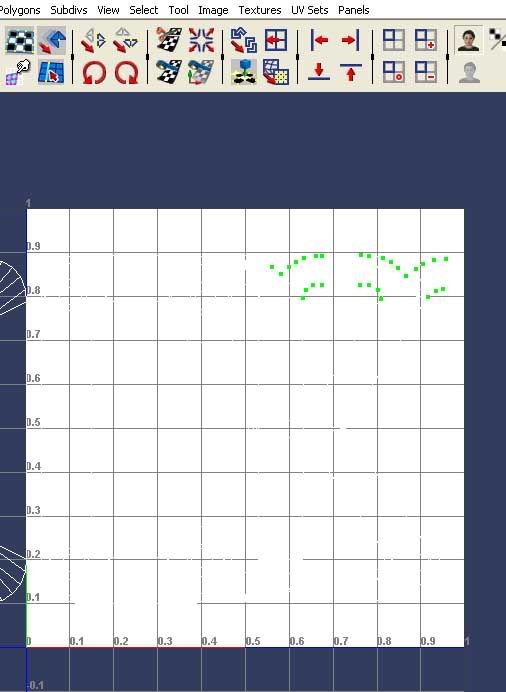
Just wondering if anyone else has experienced similar problems?
I'm using a nVidia GeForce 7800 GT with a dual monitor setup.
Any help appreciated!
Thanks.
I'm frequently encountering graphical problems with Maya 2008.
In the UV editor window it often displays a white screen instead of the texture rendering it useless!:poly118:
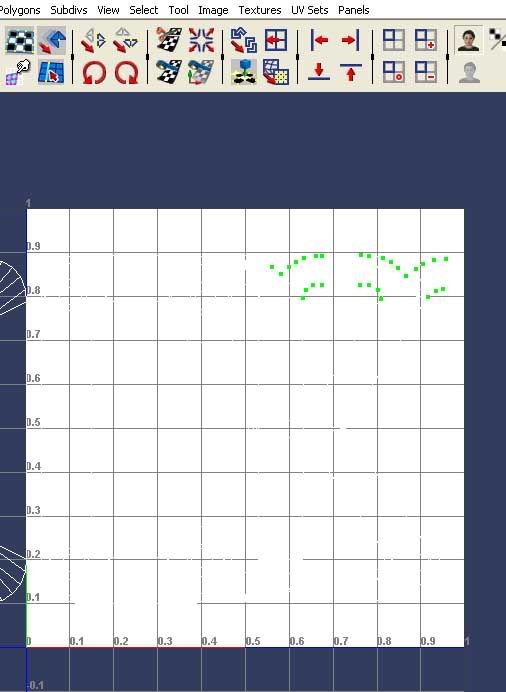
Just wondering if anyone else has experienced similar problems?
I'm using a nVidia GeForce 7800 GT with a dual monitor setup.
Any help appreciated!
Thanks.
Replies
Does your perspective view also turn blue or is it just the UV-editor?
Check your Window>Settings Preferences>Color Settings
Maybe try resetting them.
I've never seen that specific one, but frequently Maya will either stop redrawing views correctly (fixed by hitting space twice to toggle view) or it will draw views in the wrong place (I've sometimes had the UV view drawing in the command line, wtf).
Try tweaking the "per application" settings in NVidia drivers. Single Display performance mode seems to help for some issues (although of course this means you can't have GL views on your 2nd monitor), and "threaded acceleration" turned off also seems to help with no noticeable downsides.
MoP: I used to get those bugs on Maya 6/7, but they aren't as frequent on 2008. I'll try out some of the suggestions you made, see if that helps. Thanks:)
The problem that I mentioned can sometimes be restored by shutting down Maya and restarting, but as you can imagine this is highly annoying and doesn't always work. But it gets me thinking that it might be some sort of memory issue.
I also have problems with the centre of the transform tool dissapering so you can only move it in the X and Y directions seperately, not at the same time! also, the "high quality" render mode, for a object with Colour/spec/normal maps on it will only display the spec/normal maps in 'high' mode while it shows the colour in 'normal' mode.
Very frustrating.:poly127:
Anyway, thanks all for the help.