The BRAWL² Tournament Challenge has been announced!
It starts May 12, and ends Oct 17. Let's see what you got!
https://polycount.com/discussion/237047/the-brawl²-tournament
It starts May 12, and ends Oct 17. Let's see what you got!
https://polycount.com/discussion/237047/the-brawl²-tournament
Low-poly Goaty
Here's a low-poly character head I did for fun a while back,
786 tris with a 512*512 colour texture.
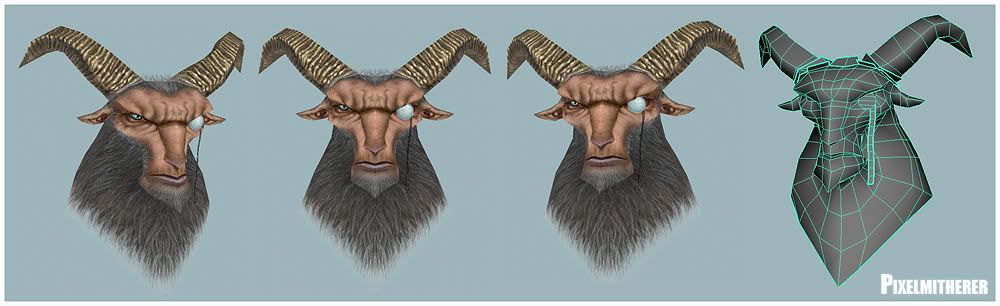

786 tris with a 512*512 colour texture.
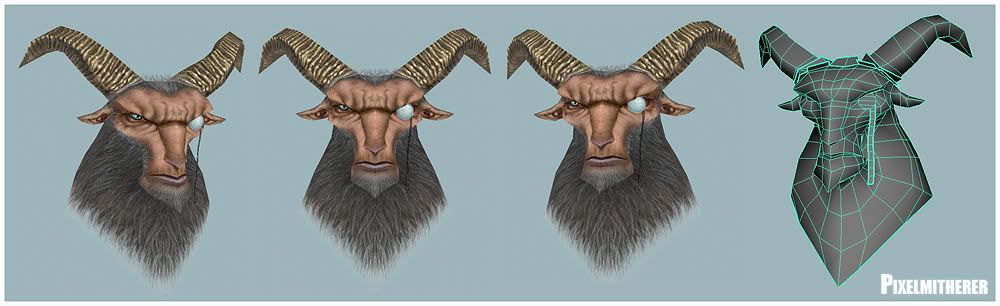

Replies
moar!
you seeing something im not i see no neck?
great little bust
really diggin this bust.
And there are no shading on beard. Maybe a little painted specular too?
Anyway, head is realy cool:) Have fun with progress!
cheers!
Japhir: Hey Thanks Japhir. I'm either going to render out a simple ambient occlusion map to combine with my colour for this, or simply go in and hand paint some shadow in.
ae.:hmmm, could do that, remove the horns and try out a new texture for another character.:)
StJoris : Looking at it again I would agree with you. I'll do something about this.
seforin: Thanks. I originally tried this out. It didn't look good. But I've seen others do it really well so going to go back to this.
Levus: Yep, totally agree. Going to return to this now and add some variation. Thanks.
Indecom: Hey Indecom, I don't always save my work in progress PSD's, but luckly I did for this one. Here they are....
1.Uv layout.
2.Blocking out shapes.
3.More blocking adding tone.
4.Experimenting with overlays for skin texture.
5. Refining hair and monocle.
6. Final version.
A minor tip, and something that I do that I find quite useful for isolating the various uv shells for quick selection is to draw round them with paths...
As I sometimes change Uv layouts as I work, I find this method really useful, and flexible.
Apologies if this is a well known working method, just thought I'd share the tip!:\
i love your style man!
konstruct: Yeah, I find it quite handy.
Japhir: Thanks. Very useful. Those videos are cool, it is interesting to see how you work. The script looks good but unfortunatly I'm mostly a Maya user. BAH!:poly006:
Walruz: Yep, I'm using an A6 Intuos3 Wacom.