Head Model
Hello folks 
This render below is my first head i've created...
i know its rather strange looking, perhaps proportions aren't right or needs a pair of ears... and a mouth and a good pair of eyes but those will come later..
What does everyone thing? Please give some good suggestions on where to improve rather then just mock it...
Do note, just a model, not for a game or mod so i'm okay with the polycount...
Thanks.
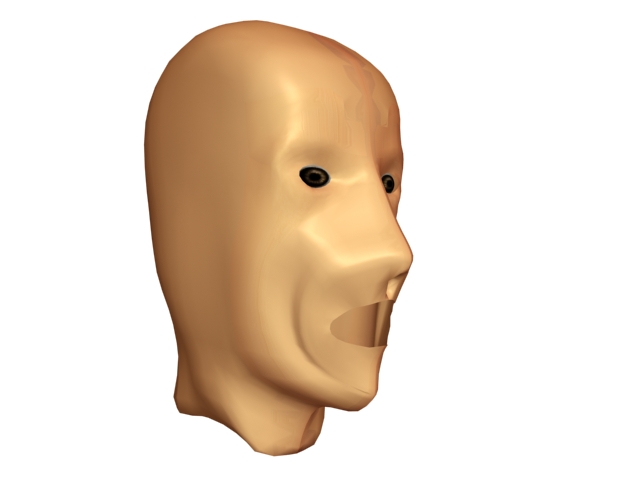
This model is no where near completion, i'm cleaning up those cheeks right now so it should look a bit better
The eyes are temp i'll redo them later... needs a mouth and ears and maybe some hair if i get round to it..
First off...
What needs changing?
This render below is my first head i've created...
i know its rather strange looking, perhaps proportions aren't right or needs a pair of ears... and a mouth and a good pair of eyes but those will come later..
What does everyone thing? Please give some good suggestions on where to improve rather then just mock it...
Do note, just a model, not for a game or mod so i'm okay with the polycount...
Thanks.
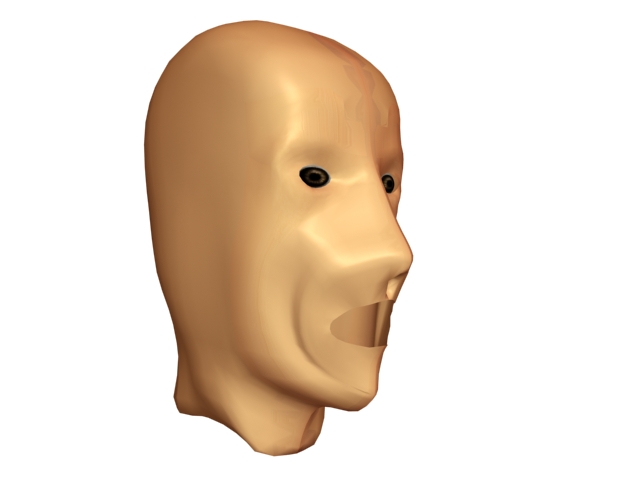
This model is no where near completion, i'm cleaning up those cheeks right now so it should look a bit better
The eyes are temp i'll redo them later... needs a mouth and ears and maybe some hair if i get round to it..
First off...
What needs changing?
Replies
First things I notice, the head still looks very square. The sides still look flat/smashed. The nose is very wide and has no definition. The mouth opening isn't the right shape and the folds at the corners of the mouth shouldn't extend to the chin like that.
Erm good comments and suggestions, for once i can agree... yeah like i said, waaayyy off it being finished, and i could use a tutorial which i did but they don't teach me on how to model, i mean it doesn't model it for me... so its not as easy really..
well i've kicked out the kinks in the cheeks... looks smoother...
I'll definatly restart this head when i've finished it, this time i'll stick to this organic tutorial i'm using, its good.. but this time word for word..
next the sides... as mentioned by notman. Cheers.
Get your low poly unsmoothed model, keep it in faceted view, and rotate the hell out of it in the viewport. Look at it from every angle. See what edges define the shape as you rotate it. If an edge is doing something "weird" to the shape (and by weird, i mean the stuff at odds to the faces that we as humans spend most of our lives looking at) then tweak it up. I'm not gonna tell you how to tweak it - just click the relevant stuff in your 3d program until it works.
You've tweaked it, does that particular shape look right? Ace, now move onto the next one. Does tweaking that one ruin the shape you've just made look right previously? Right, well, welcome to the world of beginners low-poly modelling. It's a jigsaw puzzle. We've all been there. Keep it at until you're confident that every edge you're changing is going to improve the shape.
I've just decided to restart the head model...
Agreed
http://3dtotal.com/
Freeze/lock these items, and you'll have a much easier time modeling around them and maintaining correct proportions.
Remember, you'll do lots and lots of these heads. Don't get too attached to any one, but take each as far as you can and try to learn something new every time.
typically there are 5 major circular edge loops: 2 eyes, mouth, and both ears, and then there are 3 more interesting loops to look at, the loops that form the nose, the jaw line, and (if u plan on animating it) the edge loops that goes from the bridge of the nose to the bottom of the lower lip.
check it
http://img248.imageshack.us/img248/3530/expressgw3.gif
Poly regions by Bunk Timmer:
Dont hate the skull! seriously you need to imprint the structure of the skull into your brain so you can represent the planes of the head correctly:
http://img233.imageshack.us/img233/1417/skullow9.jpg
I usually set my ref images up so then they are the viewport backgrounds (locking them into place of course etc... i use the View - Viewport Background)
Is setting them up through planes a better idea? The last time i tried that it was rather inaccurate...
Right here it is, statistics aren't important so i'm not showing them...
I have Meshsmoothed it to a Iteration of 1 and used Symmetry
I am aware of the vertexs justbelow the nose look a little off so i'm changing it now...
Comments always welcome
Here's a nice video tutorial to help with the edgeloops:
http://www.veoh.com/videos/v4199970Rcyp2cfj
Big improvement but still a long way to go. I can see that your surfaces are curved wrong and you have a lot of misaligned geo. Its never a good idea to model purely in ortho views, you need to look at the perspective view and rotate the model to make sure your curves are right.
3d is tough to get started in, it takes a lot of time and determination to get familiar with the tools and techniques, but once you get over the first hump things move much quicker.
I think i have fixed some places, but do tell me where it doesn't seem to flow... i haven't created the nostrels yet so there could be a little change after that...
Eyes haven't been added in, and the top of the head seems nicely rounded off, if too rounded let me know...
Erm i only use Turbosmooth in modelling when i won't actually use it for anything, i know i should get into habit which i have on alot of models but for this one, i'm merely using it to check for errors.
Thanks for the comments
ignoring them is the surest way to have a head that looks like a gummybear trapped in the microwave. I would not worry about softness at first. Chisle out your form in your base mesh. Always compare your reference with your mesh...Also show your wires, and your base if you want a critique on the actual model
you started in on details right of the bat which is a BIG no no. (well not really a no no, but more of a akward way about doing things. get your general shapes in first, (like the whole head/skull/cranium) shape, then start adding in your details
also show your wires man- JEEZE
-Show your wires
-Don't display your model on a black background
-Don't use mesh-smoothing at this stage. You first need to be able to just create the shapes you want, before you need to get into subdivision modeling. I think you'd be doing yourself a favour by focussing on polymodeling first and foremost, and using mesh-smoothing to 'check for errors' doesn't work there.
I haven't touched it since my last post really... just haven't found the time...
Thanks for the help everyone... greatly appreiciated.
What so remove those vertexs to make a circle effect by the nose??
Hmm, i'll give it ago! Thank you!!!
Thanks again
then a governing ring around the nose and mouth rings
then a governing ring around all previously mentioned rings which will form the actual shape of the head.
Dude chill, i'm not using meshsmooth now... i found out that SmoothingGroups does the same effect...
Ring around the Nose?... I've got them round the eyes and mouth so thats fine...
Okay i'll see what i can do...
I have been using 3dtotal quite alot but i seems there is more out there that i haven't stumbled across...
Thanks again everyone
Just becuase you've got a ring around the mouth and eyes doesn't mean you don't need a ring around the nose aswell