The BRAWL² Tournament Challenge has been announced!
It starts May 12, and ends Oct 17. Let's see what you got!
https://polycount.com/discussion/237047/the-brawl²-tournament
It starts May 12, and ends Oct 17. Let's see what you got!
https://polycount.com/discussion/237047/the-brawl²-tournament
Question about my unwrapping
hey guys,
I am unwrapping a vehicle at the moment and I had a question about my unwrapping process. If you look at the highlighted object you'll notice that its stretching in some place and I think the reason it is, is becuase I am attaching the corners of the uv map. Is this wrong? If so, then how do I keep my textures from not aligning and not looking broken at the edges?
Thanks so much as always for the help you guys have given me so far.
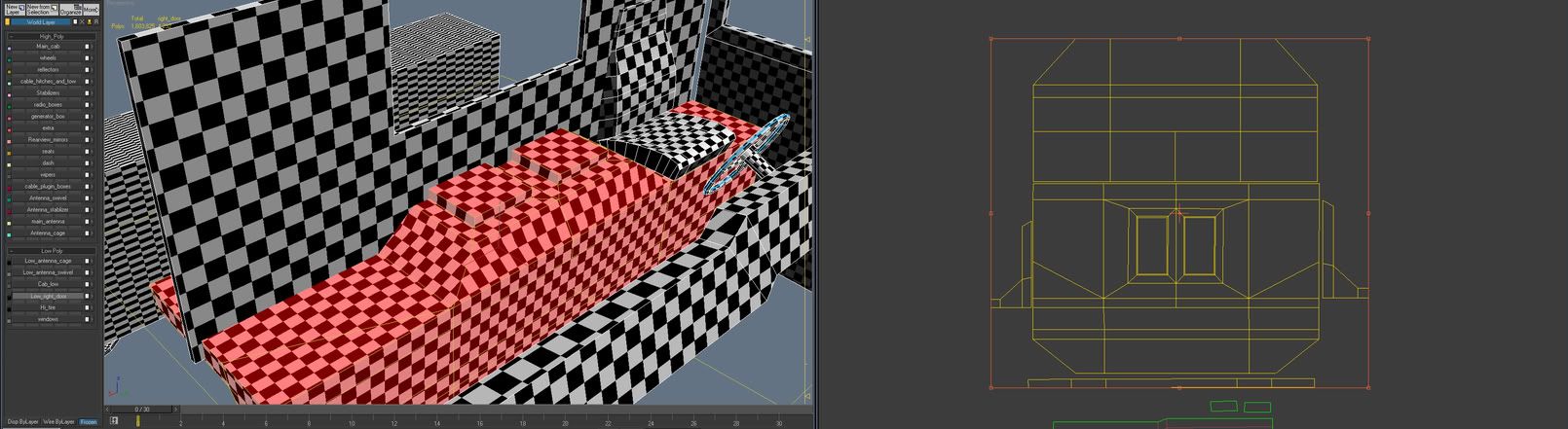
I am unwrapping a vehicle at the moment and I had a question about my unwrapping process. If you look at the highlighted object you'll notice that its stretching in some place and I think the reason it is, is becuase I am attaching the corners of the uv map. Is this wrong? If so, then how do I keep my textures from not aligning and not looking broken at the edges?
Thanks so much as always for the help you guys have given me so far.
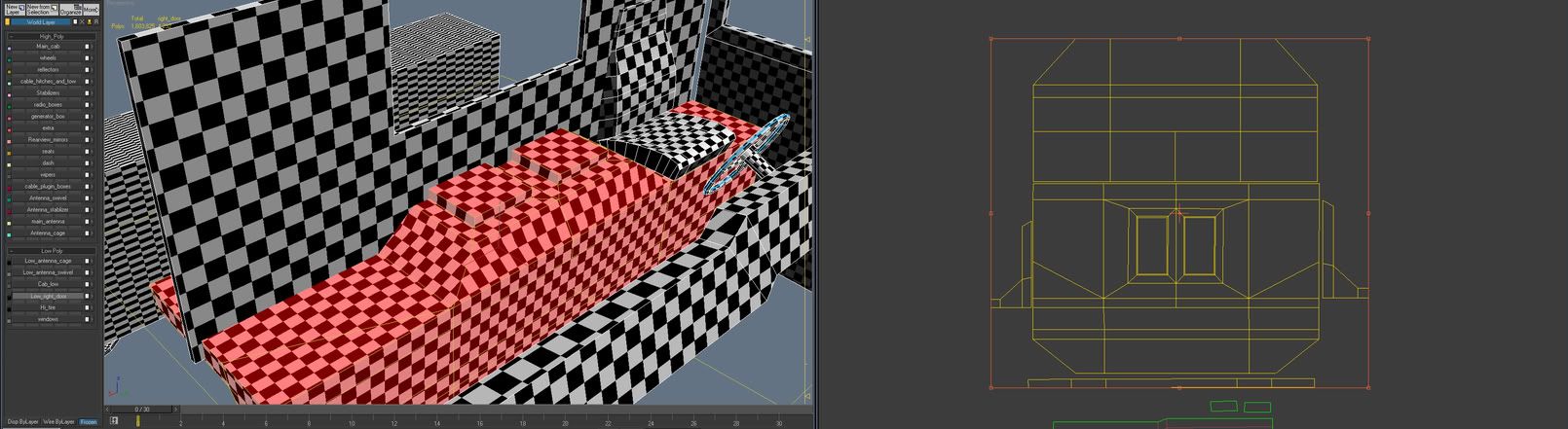
Replies
It really depends. How much/what detail is gonna be there. If you have things like buttons that have a very precise shapre (circle or square) then it's gonna be hard to make them look good.
But if it's gonna be generic (just plain metal or plastic) then it probably wont be really noticable.
Also, it's in a spot that probably wont be seen much. Either from inside or outside the vehicle so I personaly wouldn't worry too much about it. Not worth a major waste of time to fix, not really worth extra seams either (unless it's a console with buttons).
Thanks for helping. I dont understand what you mean 2 Tri's. All my uv's are 4 sided.
Lets say for instance this was going to be detailed and viewed close up, Would I just detach the corners and not have any of the sides connecting?
Thanks so much the help
edit, I didn't see the two tris at the bottom, sorry, but I am mainly concerned about the two extrusions on top
-B
a) Either have extra seams but have least stretching
b) OR have least seams and have extra stretching.
You really have to strike a balance at what YOU think is required. What baddcog meant was that as this might not be viewed SO closely, its better to not have some seams but some stretching is tolerable (as seams break the model up.i read a tutorial about this once but cant remember where).
generally, having less seams is better as it might end up being too obvious if there were too many seams.Plus, dxshaders supporting normals really make the seams pop.
So basically,to your question :-
"Is this wrong? If so, then how do I keep my textures from not aligning and not looking broken at the edges?"
Is it wrong, no. But you cant have BOTH things mentioned later in the sentence.
And
"Lets say for instance this was going to be detailed and viewed close up, Would I just detach the corners and not have any of the sides connecting?"
Basically,yes.
To my limited knowledge ofcourse
Take a tissuebox for example, you need to cut the box apart so that the entire thing lays completely flat, those boxy objects you have in the middle are always going to have stretching because you're trying to put the vertical planes in with the horizontal ones. I'd actually seam all the way around the boxes and lay them flat elsewhere on the uv layout. You're basically trying to lay a flat piece of paper on top of a whole box without unfolding it at all, it's going to bend/stretch.
I apologize for such a large image butt_sahib, I'll try to avoid the bottom scroll bar next time
-B