The BRAWL² Tournament Challenge has been announced!
It starts May 12, and ends Oct 17. Let's see what you got!
https://polycount.com/discussion/237047/the-brawl²-tournament
It starts May 12, and ends Oct 17. Let's see what you got!
https://polycount.com/discussion/237047/the-brawl²-tournament
Normal Map Problem
I've been using normal maps on characters and more organic models but I've been looking into more mechanical stuff recently while building my portfolio and have run into some problems with the normals.
I just finished baking this pistol in both Max and XNormal and both have given me essentially the same problem: the lighting issues from the smoothed low-poly model are still showing through in some areas once its been normal-mapped.
Any ideas how to fix this?
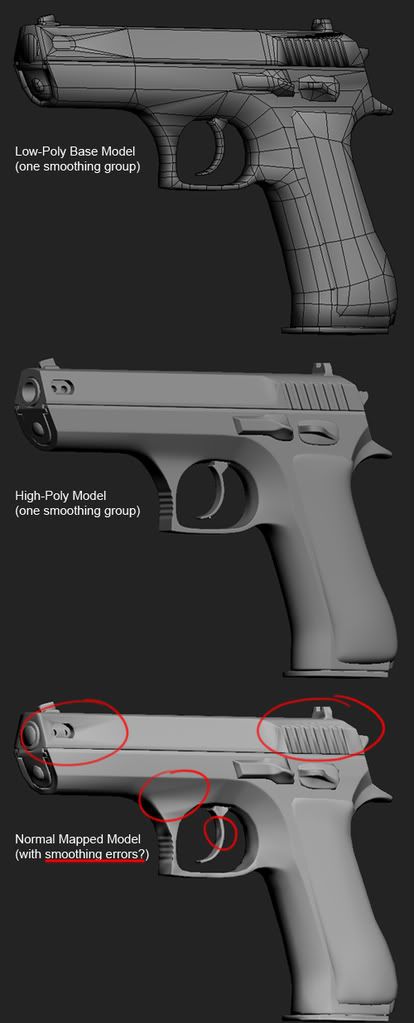
Here's the normal map as well.
http://i45.photobucket.com/albums/f51/rorschach88/normals.jpg
I just finished baking this pistol in both Max and XNormal and both have given me essentially the same problem: the lighting issues from the smoothed low-poly model are still showing through in some areas once its been normal-mapped.
Any ideas how to fix this?
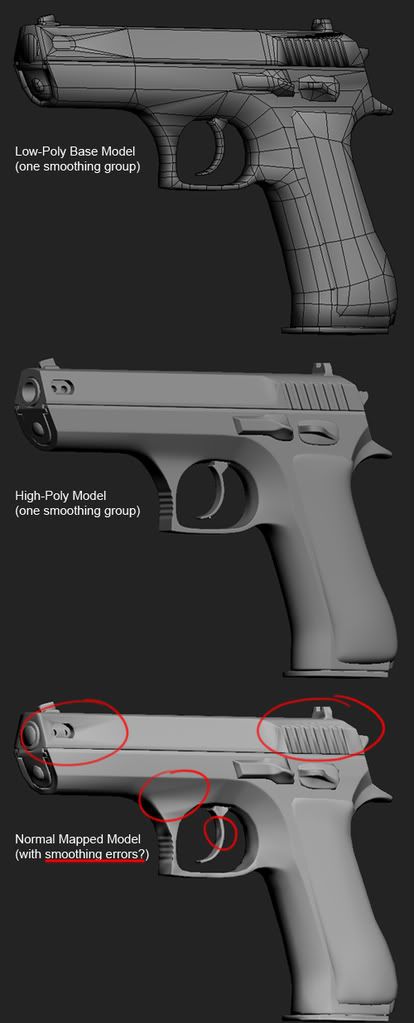
Here's the normal map as well.
http://i45.photobucket.com/albums/f51/rorschach88/normals.jpg
Replies
how to do it? because i render mine & it's black in the BG texture sheet. while uv layout is normalized.
is it affect the normal map quality?
If not, just do a Magic Wand select in Photoshop with a tolerance of 0, antialiasing off, contiguous off, and just click anywhere on the black background, then flood fill the selection with 128,128,255 RGB.
I doubt thats the case here, he may be able to improve it slightly, but the hard angles he has here you just cant do with tangent space, he'll need to separate some of those details off into seperate smoothing groups, or add more geometry.
Also, the problem areas aren't as noticeable with the wip texture so I've moved past it for the moment.
Nikko - I just render out the normals as a targa file with an alpha channel so I can select out the black background using channels in photoshop.
Earthquake pretty much summed it up in his short post.
But we do this sort of hardsurface work on a daily basis so it's obvious to us - I think if you're serious about doing hardsurface game art, it will pay off to take the time to read more about smoothing errors.
I wrote an article about this - http://www.svartberg.com/tutorials/resources.html
Thanks to all of you replied, you've been a big help.