The BRAWL² Tournament Challenge has been announced!
It starts May 12, and ends Oct 17. Let's see what you got!
https://polycount.com/discussion/237047/the-brawl²-tournament
It starts May 12, and ends Oct 17. Let's see what you got!
https://polycount.com/discussion/237047/the-brawl²-tournament
Environment work for student game project
Now i want to show something too. I currently working with some other students at the games academy on a rail shooter and i make there the environment now for 2-3 months. Its wip but crit is welcome  there exists a second scene but i dont know if i should post images because i want to change that scene. arg the images are a little bit blury dont know why
there exists a second scene but i dont know if i should post images because i want to change that scene. arg the images are a little bit blury dont know why 
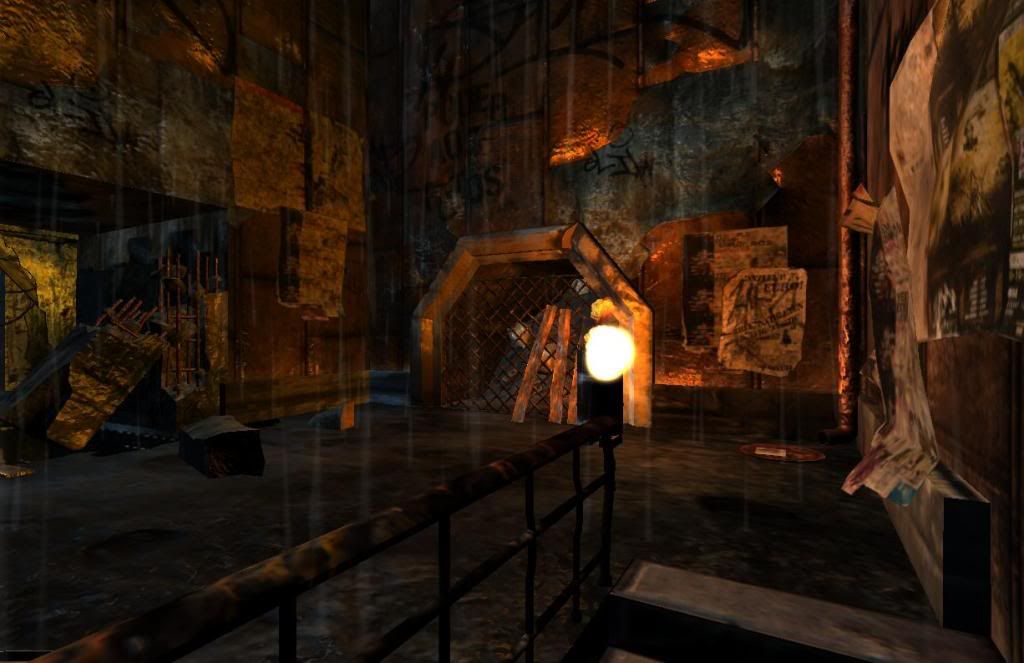



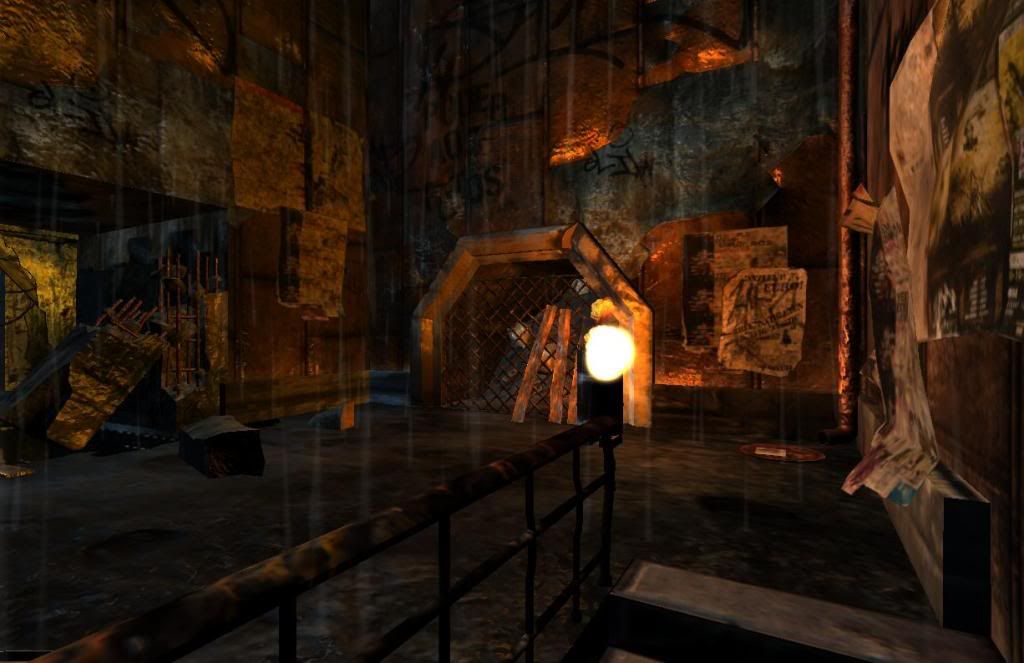




Replies
Crits:
- The placement of some of the props doesn't make sense, for example the broken pillar in a doorway that it could never have fully supported?
- Some piles of rubble could be added around the broken pillars (I see an attempt on one pillar?), there are large sections that have been broken but the representation of where that stuff went, is not made.
- The wood textures are bright and new. As wood ages it desaturates.
- Bevels could be added to a lot of hard edges to smooth them out. Those soft edges don't add too much to the overall poly count but the visual impact can be pretty significant.
- I'm not sure if the large thing in the center of the center screen shot is a puddle with a crazy reflection, or a whole in the floor?
- Is it raining? Some of it appears to be inside?
- What engine is this using? Looks kind of UE3 but I can't say for sure...
Agreeing with all said b4, I want to add that lighting could be adjusted better.
Especially in the 2nd shot there seems to be too much of visual noise, it is hard to see where one can or can't go.
I think that lighting on the current floor should be different from the bottom floor that is seen through the hole. That should help to make hole more visible. Also the whole room could be darker but several stronger point lights could guide the player.
You also need to have light sources meshes in the level, otherwise light is coming from nowhere.
anyways, good start!
I highly recommend Hourence's The Hows and Whys of Level Design book. It's a wonderful little book that covers everything from design to lighting and texturing. You can read an excerpt/buy it here:
http://book.hourences.com/
just a thought:
It looks like you are photo sourcing some and trying to create other textures from scratch, I would recommend going one route, for something like this photo source would probably be best.
the lighting is pretty even through the scene, try using pools of shadow to insinuate detail and add nice contrast to it. use light to guide the players eye.
looks pretty decent for a student project, with some tweaks it should turn out dope. also I definitely second minotaur on the level design book, its fantastic.
thats the entrance from the first picture i have posted.
yeah a hydrant wohoo ^^
that is a kind of barrel which maybe could explode. will add more scratch etc. details with photoshop created normal i think
yeah, there's a LOT of visual noise. i would say that there's 2 things that you need to do, and this will be nice. in general, just find some stuff on color theory. there's a good photoshop painting tutorial kicking around out there that gets into a lot of it... but i can't find it.
in general, i dont know what the hell to look at.
squint your eyes and look at it. look at the lights and darks. see how their evenly distributed all around the image? this is a bad thing. your focal point should have the most contrast in the scene, and everything else should be relatively unified.
same with color. there needs to be some color contrast going on here. these are dreary shots and they would look great if you had a very limited color pallet that was blue. you dont need to wory about the natural colors of objects -- in a really really blue scene, wood can be relatively blue and still look like wood -- it just needs to be subtley offset... well.. even that is up for debate really. there some great monocrome paintings out there. in my opinion, i would make this WHOLE scene blue, and have those orange lights and strong points of interest. don't fall the orange light off TOO much.. make the visual interest orange, and that's it.
See how in the image above they use different lights to create atmosphere, I think tweaking the lights would help the scene a lot. for example in there's a window in image scene_01_11.jpg on the left side that emitting a yellow light, there would be a small hint of yellow on the ground where the light is hitting the area below it.
Some of the normal maps are really bothering me, did u used the photoshop filter.
It seems you have a strong ambient light on somewhere which looks to be uniformly lighting everything which is what you don't want.
I think John_Warner said it perfectly.
The scene looks nice though and texturing is good.