Weird bake
I've been having some weird issues baking out a normal map and was wondering if anyone had encountered anything similar.
Here's the result:
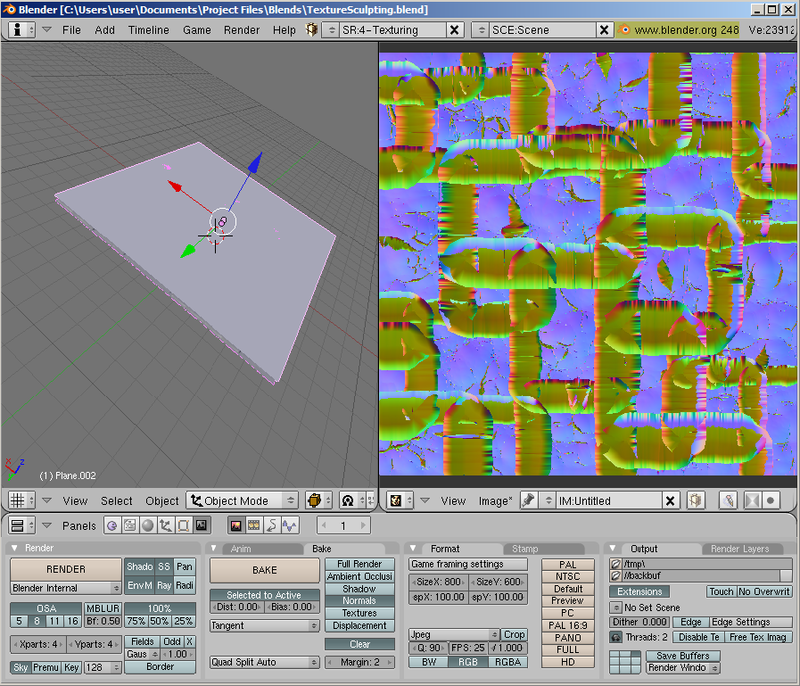
And here's the object I'm baking from:
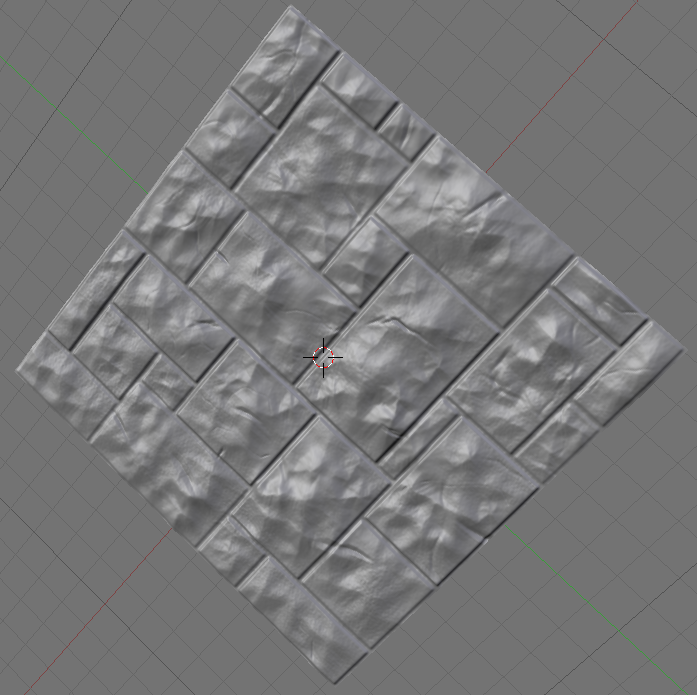
I can't figure out the problem. I'm using Blender 2.48, but I don't think it has anything to do with the program itself since I've baked countless flawless maps from it. Also, though in my image, the two meshes aren't sharing the same space, it doesn't matter the distance I provide between the two. Also, why flipping my normals changes the outcome, it doesn't improve it. Inverting my normals provides this:
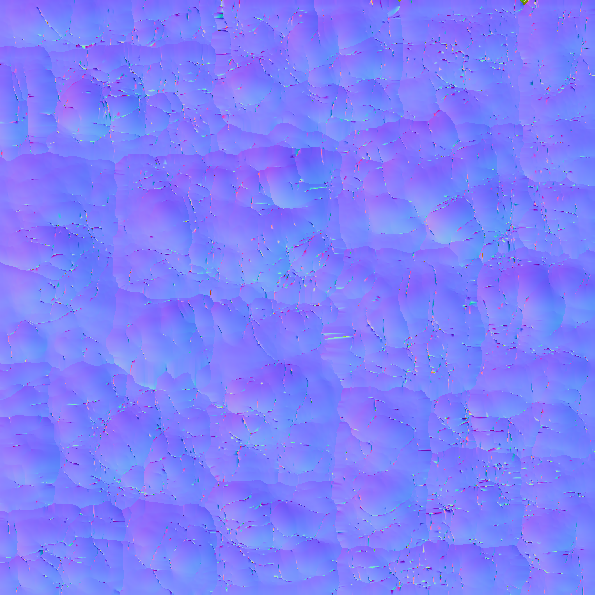
Am I doing something fundamentally wrong here?
Thanks is advance for any help.
Here's the result:
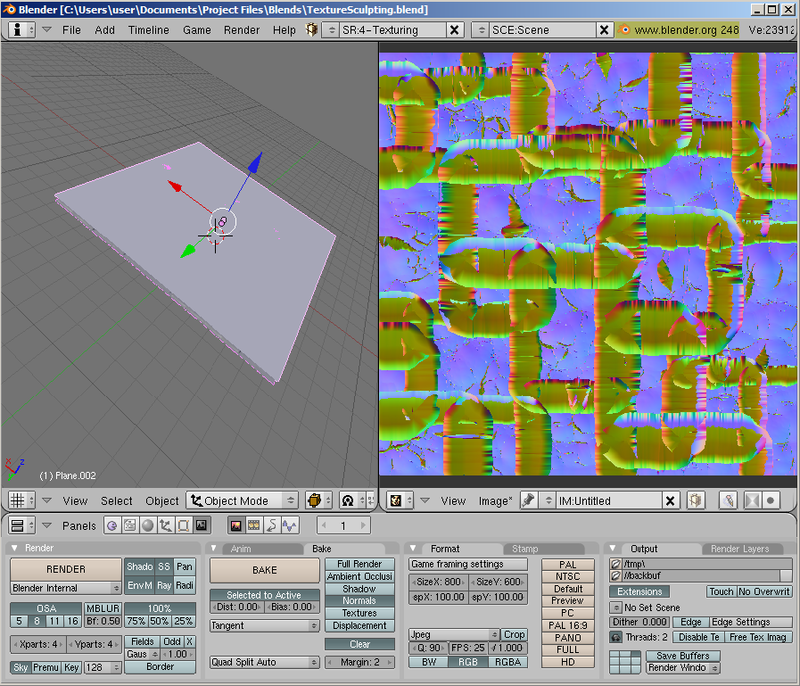
And here's the object I'm baking from:
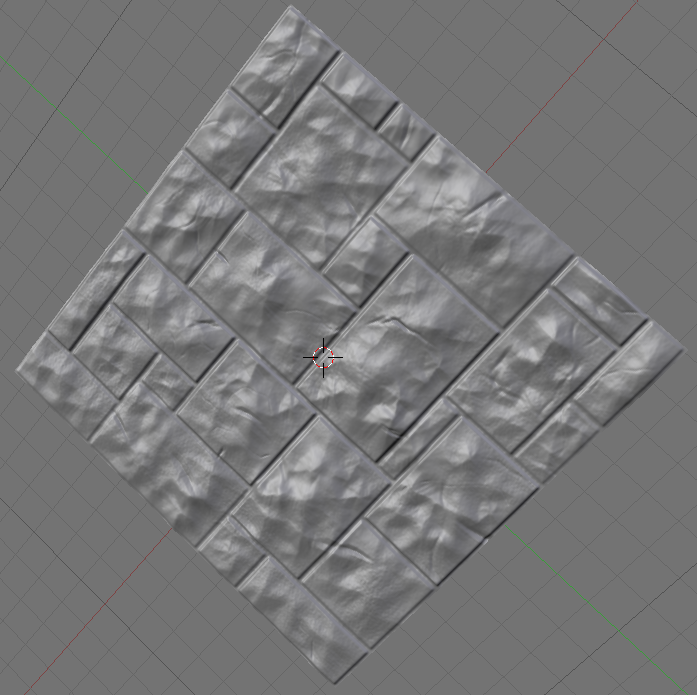
I can't figure out the problem. I'm using Blender 2.48, but I don't think it has anything to do with the program itself since I've baked countless flawless maps from it. Also, though in my image, the two meshes aren't sharing the same space, it doesn't matter the distance I provide between the two. Also, why flipping my normals changes the outcome, it doesn't improve it. Inverting my normals provides this:
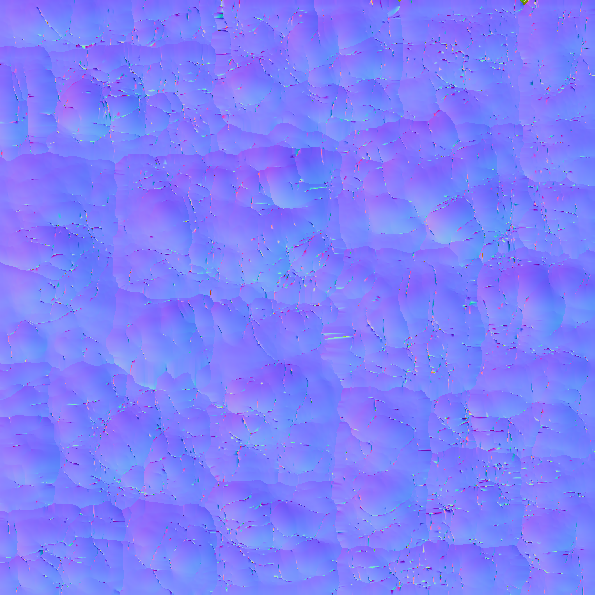
Am I doing something fundamentally wrong here?
Thanks is advance for any help.
Replies
I think Shepeiro's onto something, in having said what I meant, only less confusing.
Dim: could you walk us through your settings for this? Maybe there could be something there?
Also, going off of Shep's comment... since Blender has a modifier stack now, do you have a push/bevel/whatever modifer turned on that's not set to be visible in the viewport?
Just guessing!
@Eric: Setting the margin value seems to have no effect.
@SHEP: I had used a displacement modifier, but, because I was going to sculpt it, I applied that modifier first, so what you see now in my viewport is just absolute geometry, no gimmicks or modifiers at all.
@Pea: I'm not sure exactly what settings would be most helpful to you, but all my baking options are shown in the viewport screen above under the "Bake" panel. I've also tried baking out displacement and AO maps with the same result. Regarding your method for extracting a normalmap: it sounds like a very complicated material, but I'll give it a try.
Thank you all for your responses.
Thank you again for all your help.
Edit: I can't seem to reproduce the bug though, so I can't really report it.