The BRAWL² Tournament Challenge has been announced!
It starts May 12, and ends Oct 17. Let's see what you got!
https://polycount.com/discussion/237047/the-brawl²-tournament
It starts May 12, and ends Oct 17. Let's see what you got!
https://polycount.com/discussion/237047/the-brawl²-tournament
Hi to Low scripts
Hey Polycount
I'm doing some more hi to low poly stuff. I've got a rather complex shape going for my hi poly object, shown below. I've got some more to do until I consider it finished, and I also have about 6 more objects similar to this one to get done in the next 2 months. I was curious what max scripts might be recommended in order to maximize my effiency from high to low.
I've heard of a few scripts that will kindof shrink wrap your low poly onto the surface of your high poly to aid in the generation of then normal map... also I've heard of a script that allows you to sort of 'paint on' small details such as nuts, bolts, decor etc. What are the names of thsoe and where might I find them?
Any tips, tricks, comments crits and suggestions would be outstanding.
Thanks!
ADM
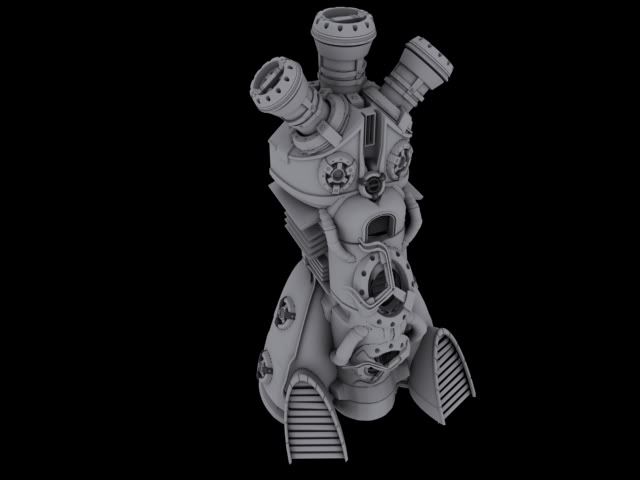
I'm doing some more hi to low poly stuff. I've got a rather complex shape going for my hi poly object, shown below. I've got some more to do until I consider it finished, and I also have about 6 more objects similar to this one to get done in the next 2 months. I was curious what max scripts might be recommended in order to maximize my effiency from high to low.
I've heard of a few scripts that will kindof shrink wrap your low poly onto the surface of your high poly to aid in the generation of then normal map... also I've heard of a script that allows you to sort of 'paint on' small details such as nuts, bolts, decor etc. What are the names of thsoe and where might I find them?
Any tips, tricks, comments crits and suggestions would be outstanding.
Thanks!
ADM
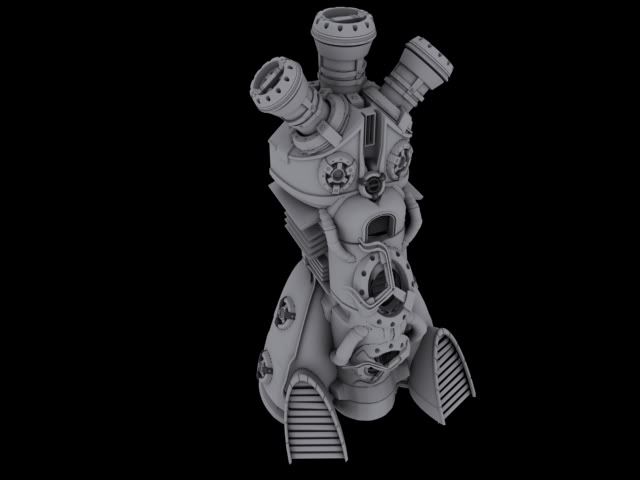
Replies
http://www.3d-palace.com/forum/3ds-max-forum/16990-where-find-placement-tool-script.html
cheers :P
Also it shouldn't be too hard to turn on snaps and create some low poly geometry over the top of this.
As long as you're checking out object painter scripts swing by:
http://www.neilblevins.com/soulburnscripts/soulburnscripts.htm
and pick up his script pack. Not only is his object painter kick ass with random scale, postion and rotation controls but so are his spline painting scripts. Great for doing things like wires, pipes and what not. Since they're splines its easy to copy the spline and make the low poly in seconds