The BRAWL² Tournament Challenge has been announced!
It starts May 12, and ends Oct 17. Let's see what you got!
https://polycount.com/discussion/237047/the-brawl²-tournament
It starts May 12, and ends Oct 17. Let's see what you got!
https://polycount.com/discussion/237047/the-brawl²-tournament

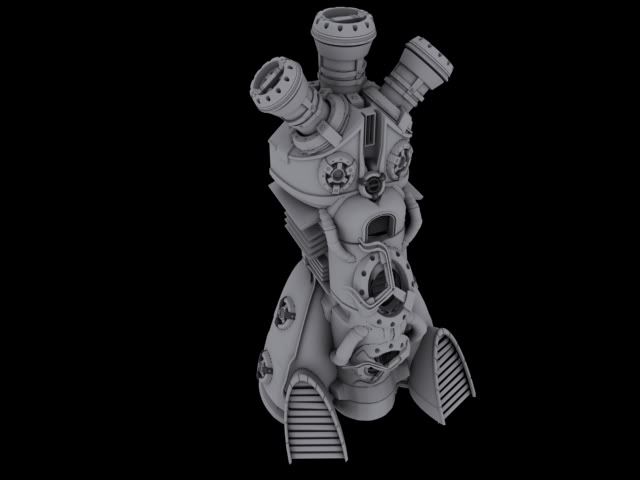
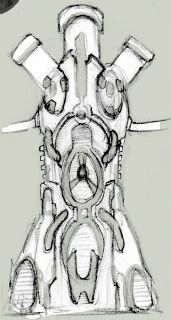
Replies
I always love seeing complex machinery models like this. As of the moment, it looks kind of odd just hanging out by its self. I think props such as this (crazy sci-fi Generator Things) look better when there placed together in a scene. Perhaps it gives it a better identity than just by itself.
I hope you do a low poly of this.
Senior year in san deigo, huh? By chance are you an AI student or what?
Thanks for the crits! more to come!
cheers!
moving on to low poly, then on to the normals. Wish me luck!
Any suggestions on the geometry before I jump to the next step? On the circular objects that are placed on several different parts of the generator, I've used a rather elementary cylinder... but the high poly version is much more complex... should I add in a few more blocky pieces before I move on or just see how it turns out like this?
\
\ oh yah, low poly is 4082 polys
Cheers
ADM
low poly left, high right... goo-tube is shown with captured normal map applied.
One important thing to keep in mind is stacking and mirroring uvs. A symmetrical, segmented piece of machinery like this is ripe for an uber-efficient UV map, and doing so would really show potential employers you understand how to make the most of a game engine's capabilties and limitations. You may already be doing this, but I thought it should be mentioned just in case. Solid model.
high poly - 1.5million polys
low poly:
3710 Polys
1x2048 Normal map
;-P
edit.
turns out it was a smoothing group error conflicting with the normal map... new screenies tomorrow, possibly with first pass texture.
SHEP - thank for following my thread btw.
Statue is very WIP.
The Generator will be textured and complete by Friday, I'll post it up as I get s tarted.
the flow and theme the two pieces share is great
touch
This is a pretty silly comment, if your main element is a character, statue whatever, its entirely relevant to give critiques on anatomy and cloth folds. Just because its not a character model that will be animated and run around doesn't mean you should all of a sudden just drop your expectations. The concept has a cool, full featured and detailed human in it. Creating enviro art isnt some silly NOOO CANT MAKE A CHARACTER contest or something, as an enviro artist, if you've got a statue thats part of your environment, its your responsibility to model it accurately, same as if you were modeling a fire hydrant, or an ornate pillar, it doesn't matter what the subject matter is.
not gonna put any time into good edgeloops though. this statue will never move or be rigged.
Please dont take this as a "you should give up" b/c its not. Im meerly stating that this will be a challenging piece, and you will be judged on the weakest part of it when an employeer looks at it. If tyour strongest leg is hard surface modeling, tossing in a very organic item that is sub par to the rest of the piece will pull the focus instantly to it.
it was meerly an opservation statment. And ment nothing offensive by it. perhapse i used the wrong words earlier. anywho keep goin man, it looks good like i said before. larger images will help when crit time comes around.
Thanks for all the advices as well. I'll keep this all in mind as I continue to model the figure. My goal is to keep it simple, and representative of a figure. Shrouding a figure in cloth is kindof a cheat to avoid modeling a full character.
And yes, Stimpack, it will be a very stylized character.
Cheers :P
2048 textures
diffuse
normal
spec
1024 texture
alpha
illumination
(let me know if i should scrap the alpha or illum)
thinking off adding some glowy bits to it.
First - it's good that you're on this forum a year before graduation... I see lots of students try to start posting right after graduation and it's not usually very pretty, so thumbs up on being proactive!
This is not in game, this is sa 2048 shown in max. I'll be putting it in Unreal3 as a 1024 texture soon, after I iron out all the little shitties.
The alpha and illumination are being used on the green tubey tanks on top. The illumination will be much more apparent when I put it into unreal (seeing as how unreal has as badass illumination)
Probably gonna make the liquid tanks a little less greeney and a little more yellow as well.
cheers!
p.s. your modeling will improve vastly if you use this forum a lot, and do lots of practice OUTSIDE of class. :P
lookn realy good tho! big step from your last one.
Weather its a stylized or hyper detailed version of the human form the same basic principals apply, you need to understand anatomy, form, etc. What i'm saying is getting/giving crits on those fundamental skills is most definitely relevant, and suggesting otherwise is *quite* silly. Getting critiques on the anotomy of a statue, and creating environment art are far from mutually exlcusive.
You have some good stuff coming out of this model. I realize your some what finished with it at this point, so I won't go to far. If your objects main color is blue dont make your background blue it's harder to read, put it behind a dark grey or black background so your model will read better.
Your little statue deal has some good stuff coming out. I do however agree with EQ about the figure. As an environment Artist you should be expected to do it right. No worries though practice makes perfect I'm srue she'll end up looking solid. Looks like your way ahead of the curve at AI. Btw is Asa Enochs your instructor? Just wondering heh. Keep up the good work.