The BRAWL² Tournament Challenge has been announced!
It starts May 12, and ends Oct 17. Let's see what you got!
https://polycount.com/discussion/237047/the-brawl²-tournament
It starts May 12, and ends Oct 17. Let's see what you got!
https://polycount.com/discussion/237047/the-brawl²-tournament
Some help with my normal mapping
I have a basic power switch that I have modeled. Its nothing complex, just a box with some raised text and a few switches. I created a basic four sided box to encompass the high poly one and use as my low poly model.
My bitmap size I am rendering out is 1024x1024. My problem is that nothing is rendering out like it should(not surprising). I have two bases I am using for toggle switches and I want the base to just be normal mapped on to the low poly cube. Those arnt appearing as they should and my text isnt raised as well, plus I am getting some opening seams where there shouldnt be seams at all along the sides of my cube.I thought that might have to do with my padding so I tried taking it from 2 to 4, but that didn't work I attached my settings, an image of the normal map, a render, a screen grab of the high poly box and one of the low poly box.
Any thoughts on this?
Thanks
-B
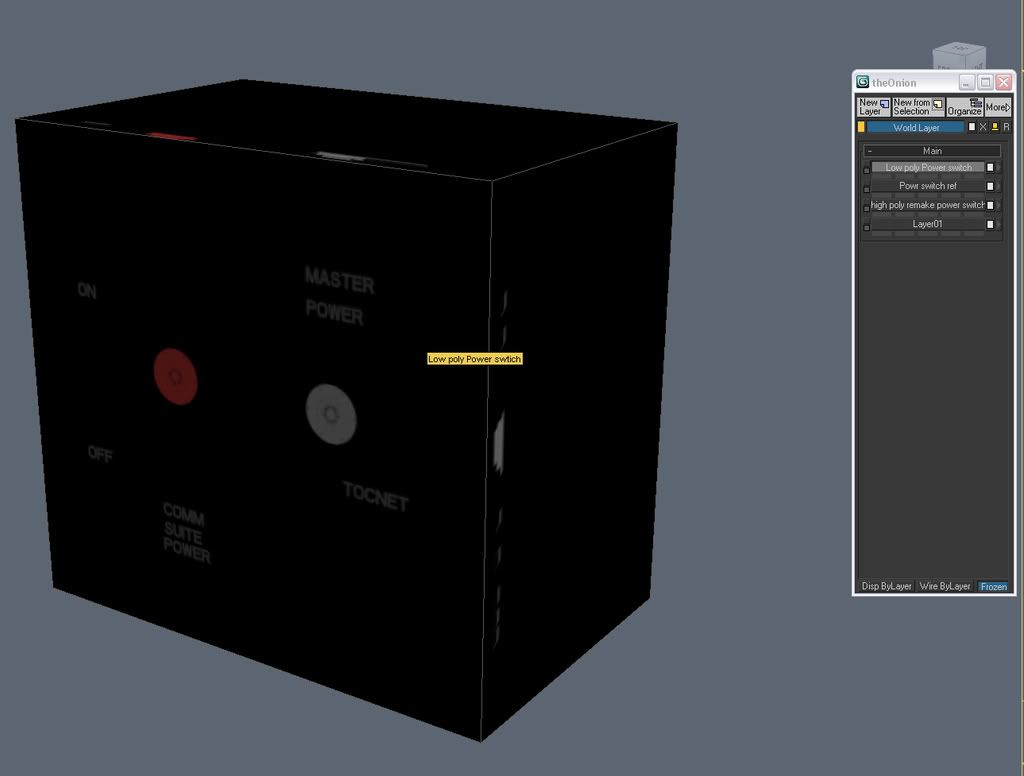
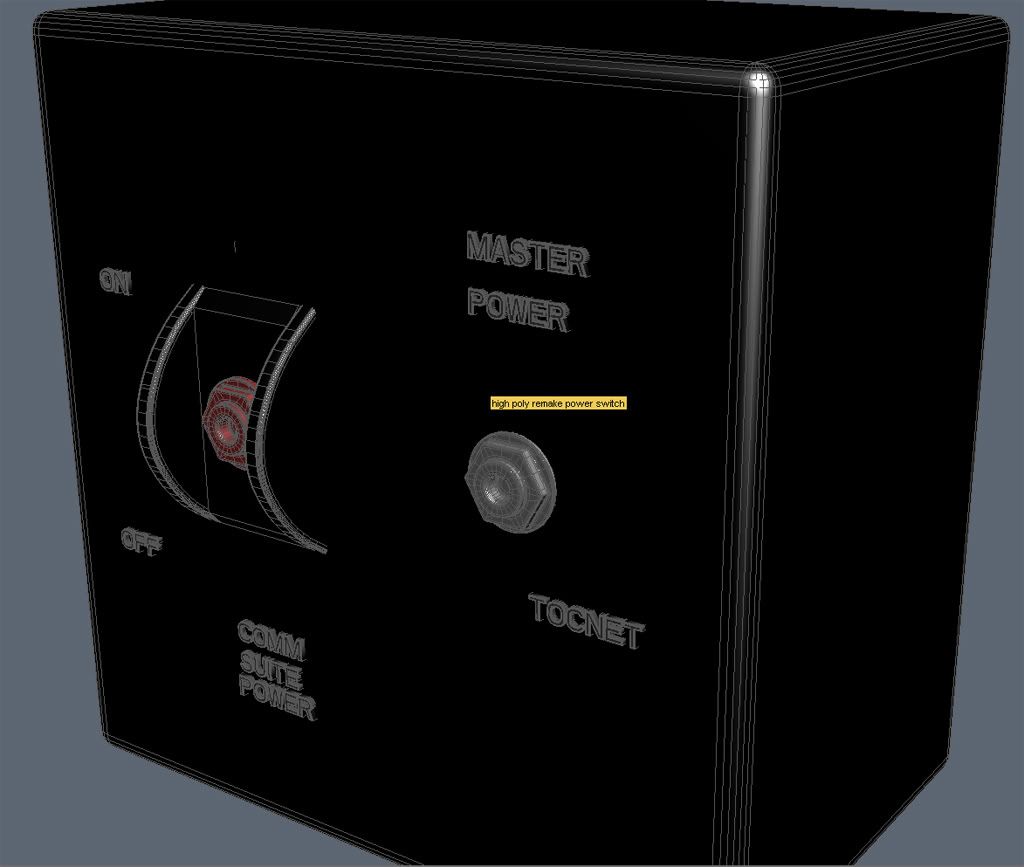
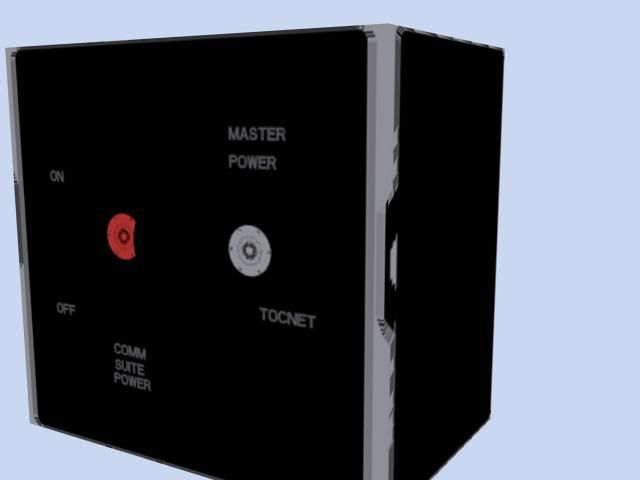
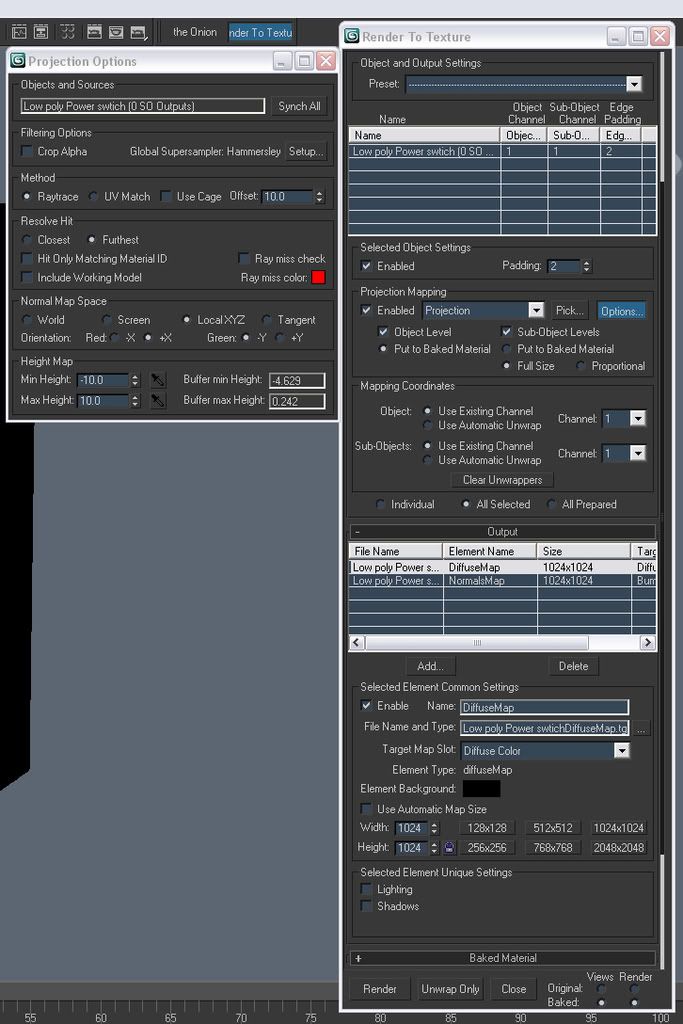
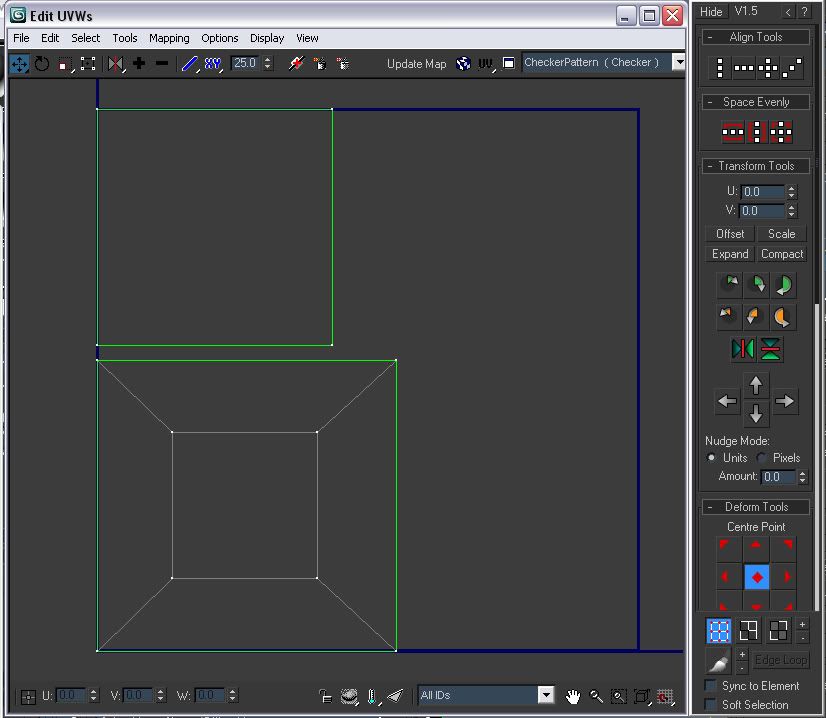
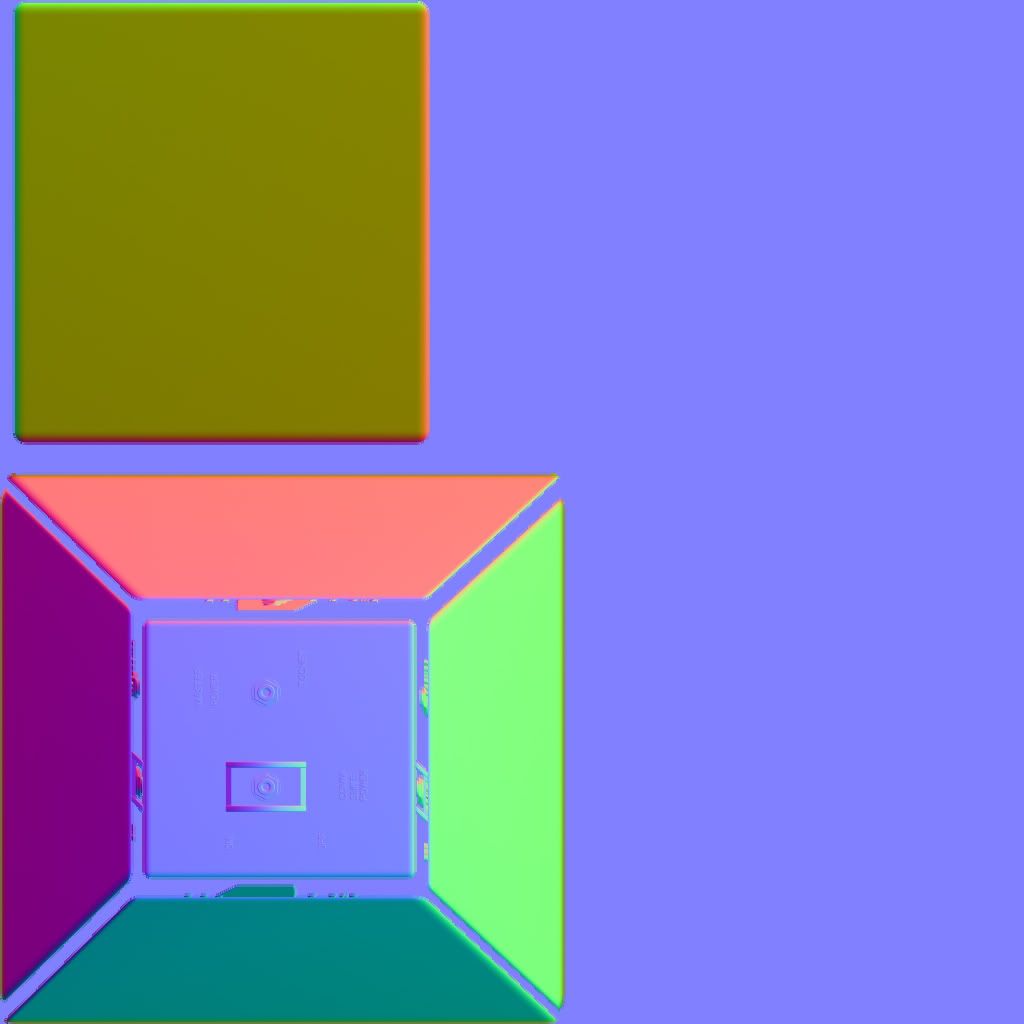
My bitmap size I am rendering out is 1024x1024. My problem is that nothing is rendering out like it should(not surprising). I have two bases I am using for toggle switches and I want the base to just be normal mapped on to the low poly cube. Those arnt appearing as they should and my text isnt raised as well, plus I am getting some opening seams where there shouldnt be seams at all along the sides of my cube.I thought that might have to do with my padding so I tried taking it from 2 to 4, but that didn't work I attached my settings, an image of the normal map, a render, a screen grab of the high poly box and one of the low poly box.
Any thoughts on this?
Thanks
-B
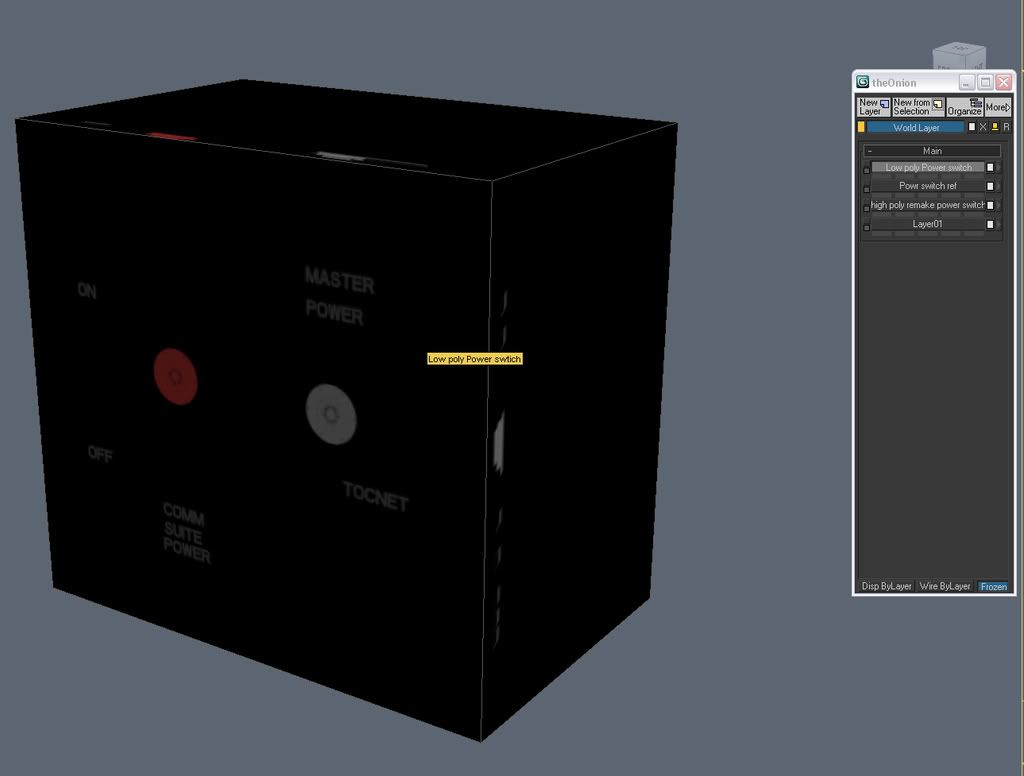
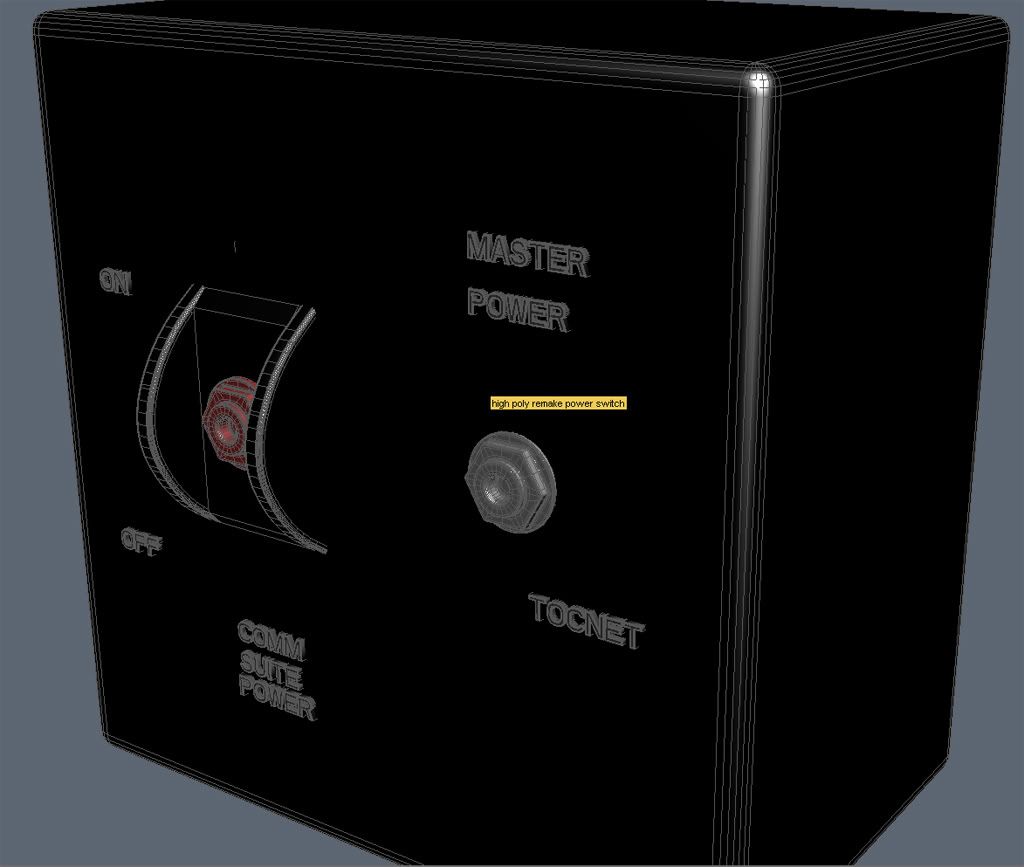
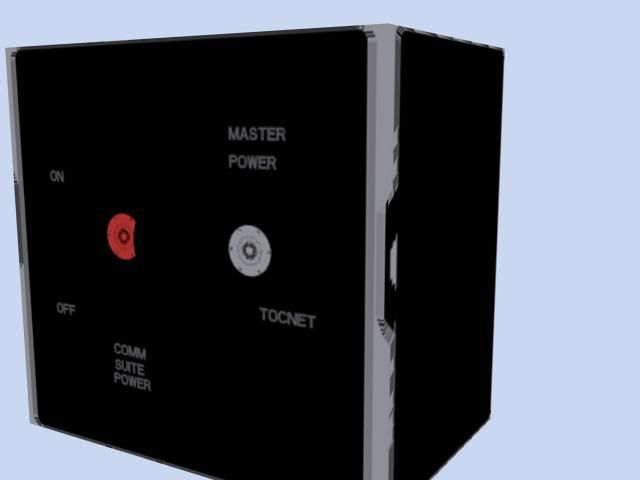
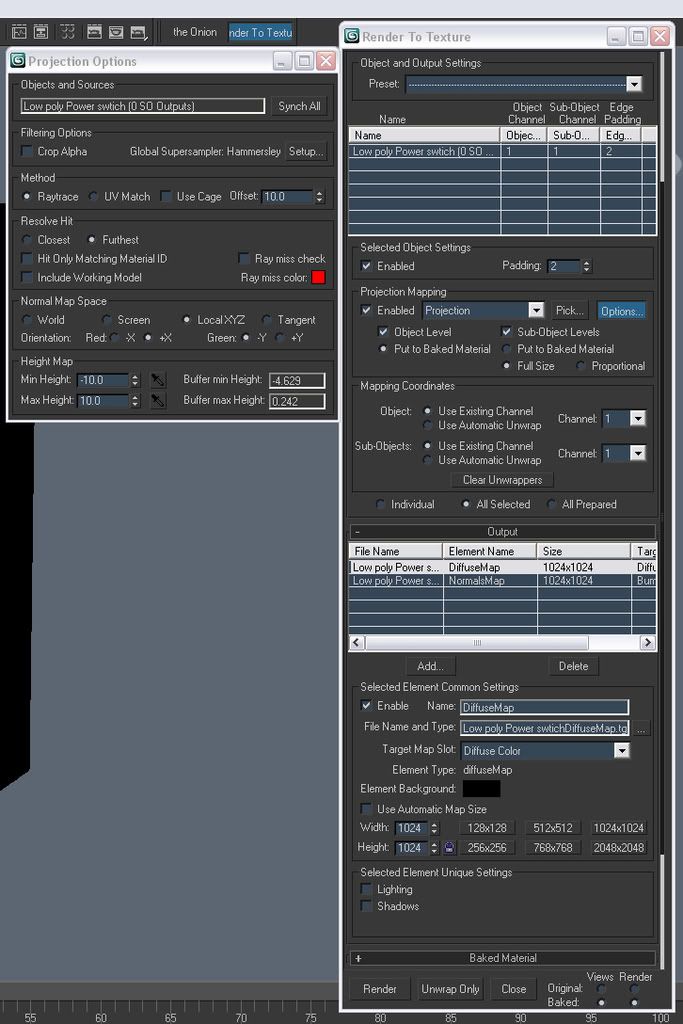
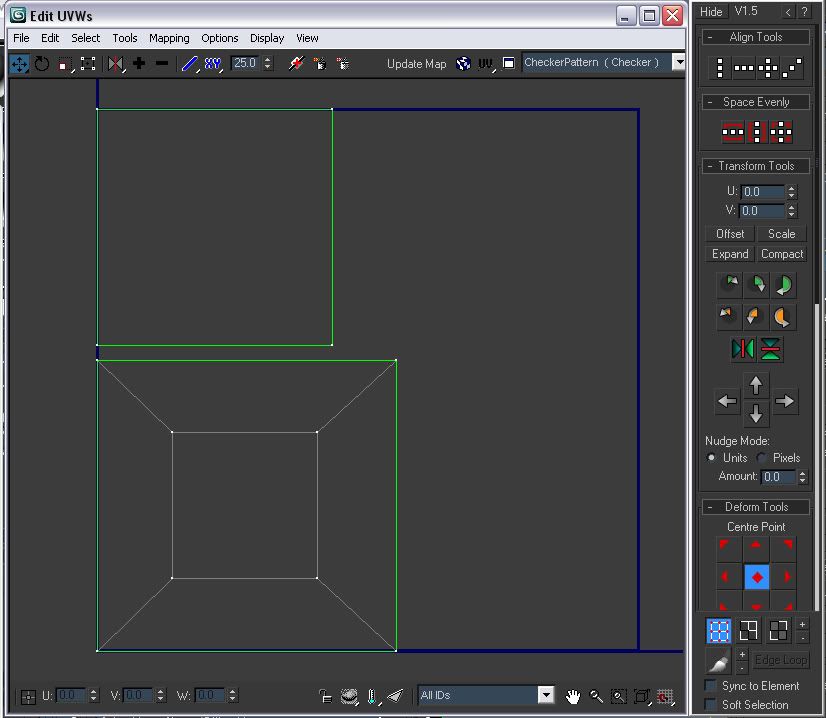
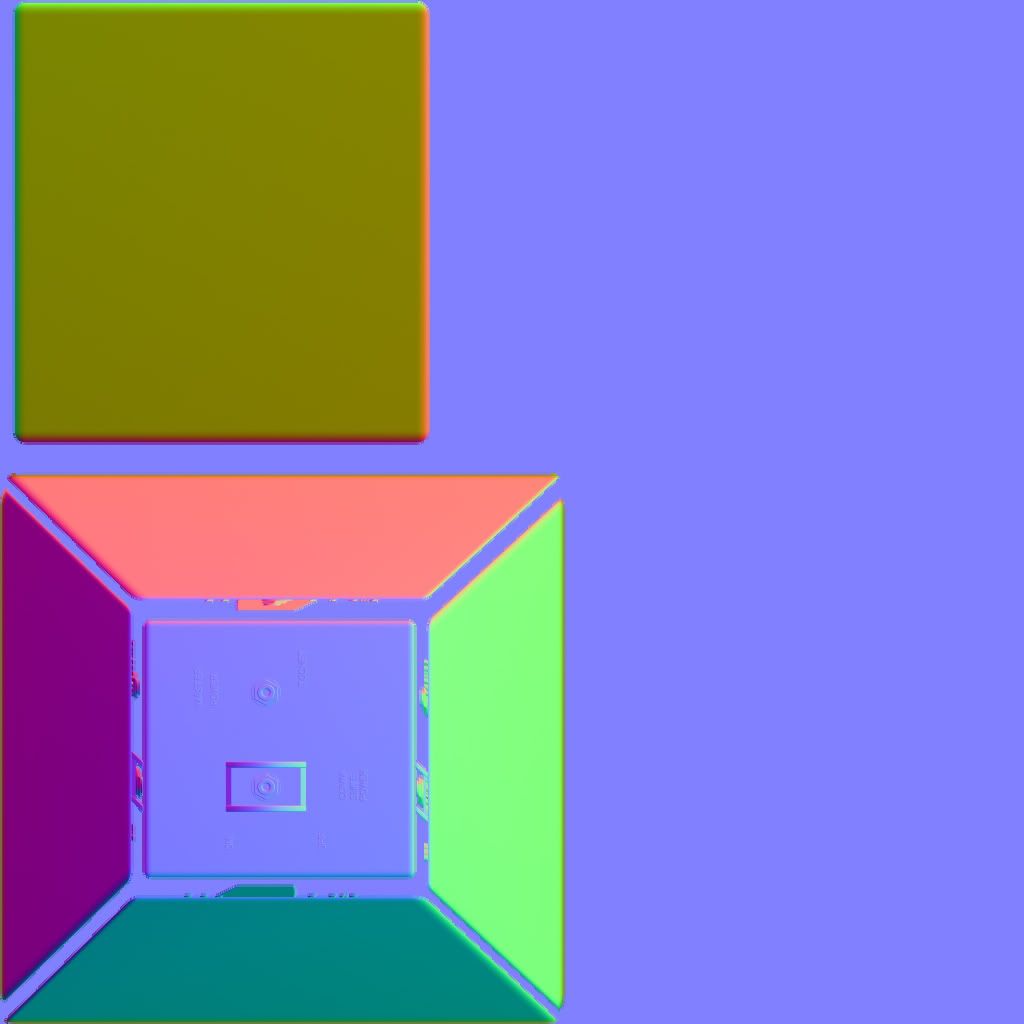
Replies
The "Offset" field next to "Use Cage" checkbox in the Projection Options window shown in your screenshot, currently set to 10. Try changing it to 100 or something. Depends how big your objects are, the "Offset" value is just in current scene units, so if your box is 1000 units wide, 10 might not be far enough for the ray to hit the curve.
Thanks for replying. i tried your suggestion, but i ran a tape measure on my low poly object first to see how wide it was. and its only 5.6 generic units wide.
But I went ahead and tried taking the offset up to a 100 and even up to 500. Im still getting all the same problems
-B
With the text not being as deep, I think it might be the rays from the cage are probably not picking up much of the sides of the text and when you look at the text straight on its probably coming off as pretty flat. If the walls of the text where angled it might be picked up better. Something kind of like this?
It's just a guess, there could be some other kind of weirdness that's causing it?
maybe exaggerate the text's height as well as slope the sides?
I also think you're low is really low and I'd probably model in at least one bevel and some really basic button shapes.
Do you have some sort of light in the scene when you are rendering your low poly? (after the bake)
This page has some good examples of highpoly geometry which will come out better on the normalmap, particularly this image should help explain why your text hardly shows up in the normalmap.
http://www.gameartisans.org/gamecon/tutorials/tut_3.htm
As for the ray misses, are you sure you have added all of the highpoly geometry into the list of objects in the Projection modifier on the lowpoly mesh? It seems like those corners aren't getting hit at all, although I'd expect they're all part of the same model as the main highpoly box?
Try turning on "Use cage" and push the cage out a bit in the Projection modifier, turn on the "Shaded" cage checkbox to get a good idea of what is or isn't encompassed by the cage.
Thanks so much for all the help.
-B