Warhammer Tomb
A new project for class. I have 4 weeks to work on this, but I had to have all of the modeling done this week. Their are quite a few Tri's that can be reduced (wings and circular pillars for starters). I will be working on the UV's this week, so, will trim down the Tri count in the process. The count, btw, is 66K. Is that to big? Could probably shave off about 10-8K. Will be taking some props into ZBrush later on too.
Reference is from the new Warhammer game. I don't know which one, as a buddy of mine gave me the Concept.

(Side note: Does anyone know who did this?)
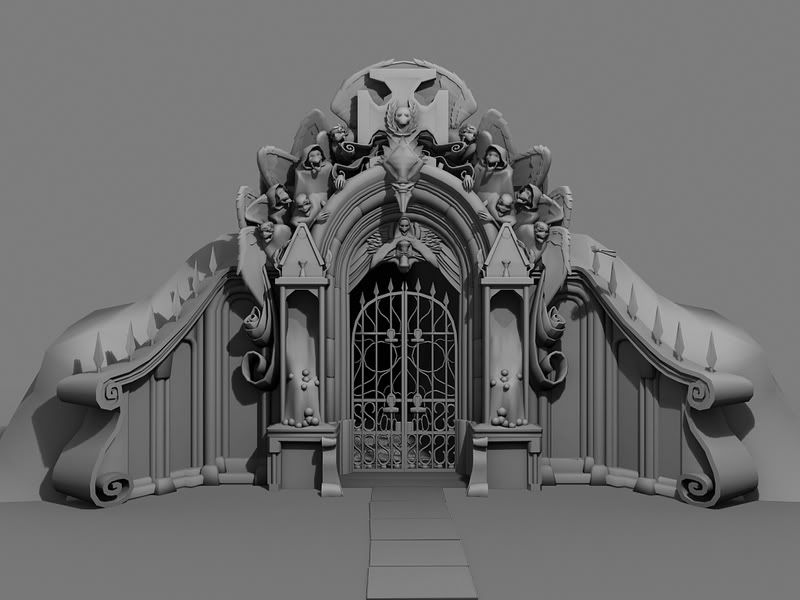

Wires
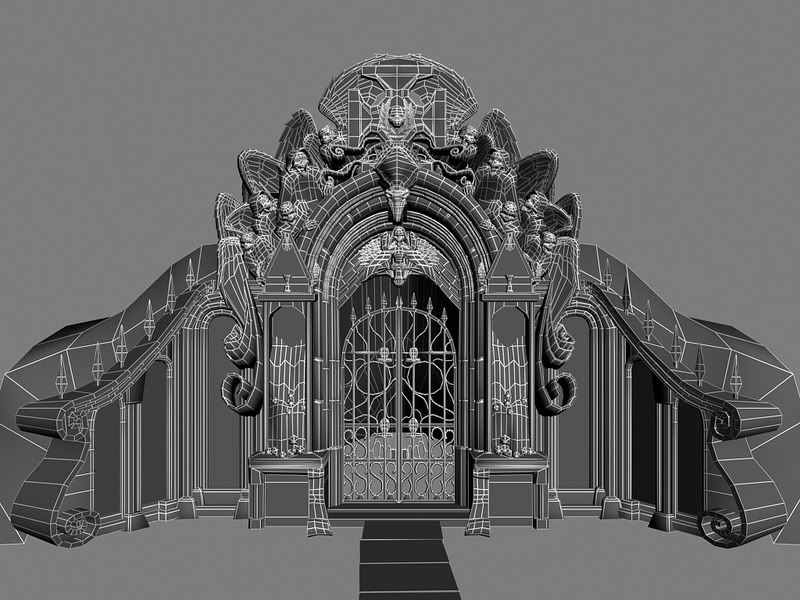


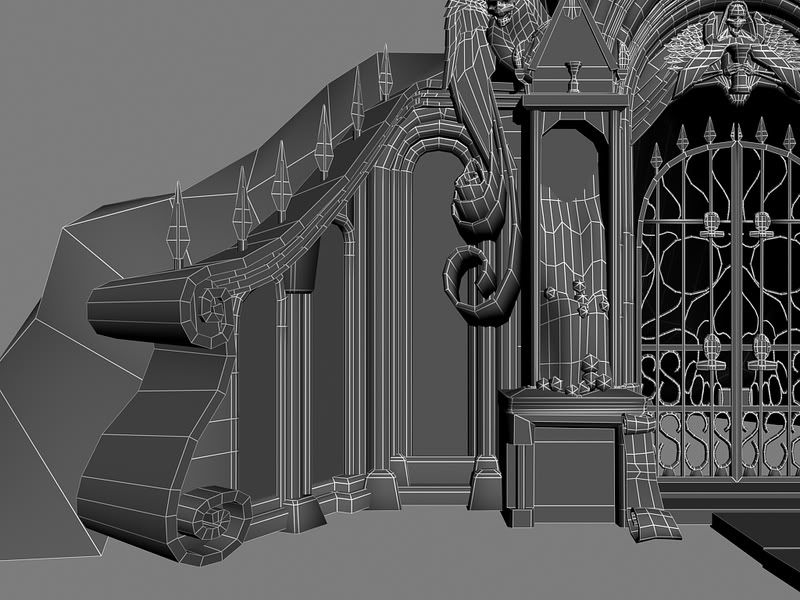
Anywho, some crits would be great.
Reference is from the new Warhammer game. I don't know which one, as a buddy of mine gave me the Concept.

(Side note: Does anyone know who did this?)
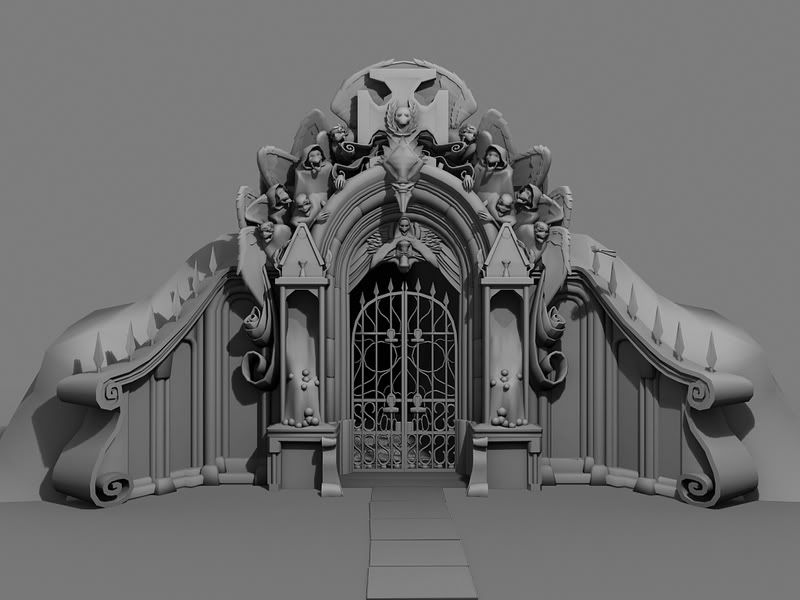

Wires
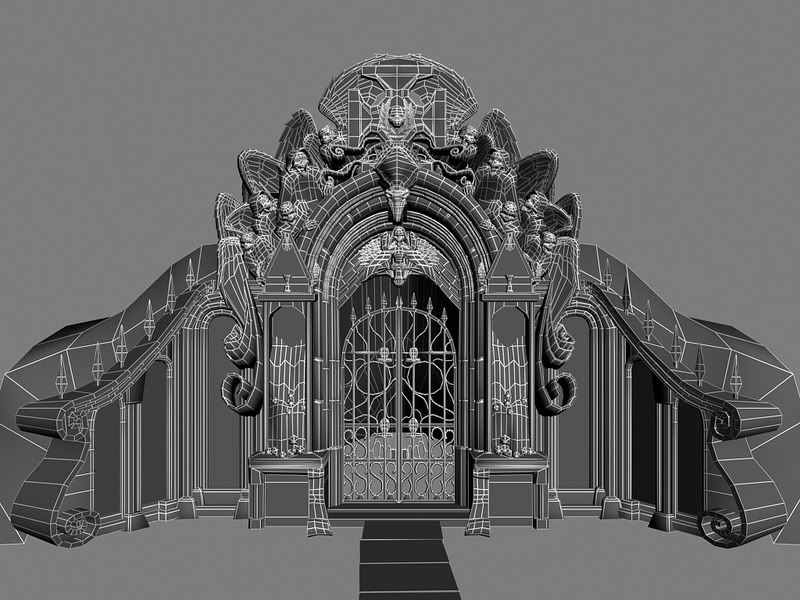


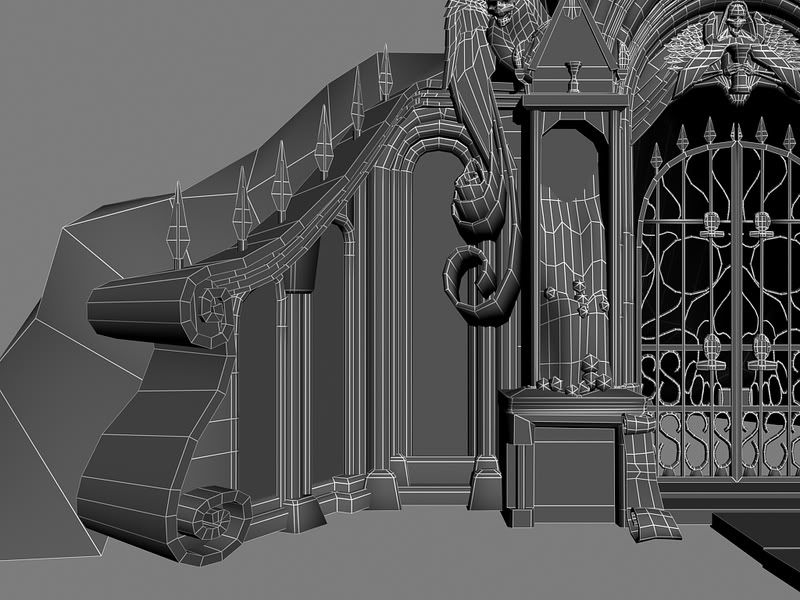
Anywho, some crits would be great.
Replies
http://www.slothproductions.com/
Also, here's a screenshot of the one that I made for the game.
http://kman.cottages.polycount.com/war/temp/em_crypt_entrance01_1680.jpg
Can't find any shots that have the lightmaps baked in, though.
Can't wait to see more progress on this.
Top of heads of all the characters, same.
Generally, you have a lot of geometry that you can cut-off, and could put it somewhere else, for example, for spirals.
You putted too much detail on elements that are less visible for player, and too less for elements thar are closer to the ground and thats are more visible, right?
Anyway, its looking really nice, I like it much, keep going!
but don't put SIGMAR on the stone, cos he never had a tomb... he just went east and never came back.
Dam.
I wished I never clicked your link lol. Yours is really good. I will probably go in a different color direction though. The concept was more "Giddier", and I hope to reflect that more so.
It's funny too, because I see stuff that was in the concept that I just sorta "guessed" on, and see now what it actually was hehe. Thanks for the Artist name too.
@Levus
Very true. The wings were kinda an experiment for me. Strange shape in trying to deform it. No, I don't need that many Tri's in the wings. I might keep the skulls though, just for practicing sake. I agree on adding more geometry on the lower levels, specifically the spirals. Will work on getting the silhouette more formed.
@almighty_gir
I'll put it in, just to spite you >: D
Thanks guys for the comments. Really helpful.
As for working in the a game I think the polys are way out of control. Not that is bad thing, but they need to cut be back.
It is not always as fun, but try using an alpha on some of this stuff:
Gates
the leaves on skulls and above the door.
Watch out for for polys in the arches/wing/etc that you can just fake in the texture/normal map.
Joseph Bird
Mythic World Artist
PS - Xeno's tomb thing looks crazy good with some lights in game.
Dug one of the old max files up for this and the near lod is just under 7,500 tris. Obviously a ton of the scrolly bits and sculptural elements were ground down and faked alot. Even then, most of the polys went into the arch and the big mess above it.
Here's a low res [25%] shot of the texture sheets. SO MUCH TRIM. Hope this helps you achieev greatness.
@Birdman
Leaves and feathers can be alpha'ed. I wasn't sure about using them, but I agree with you on using them for those little parts. Would make a lot more sense.
@Xenobond
That helps alot. If I had a poly count, this would be a lot different too hehe. You did a lot of over tiling too it seems. We weren't given a texture size, but my hopes are going for 1*2048. He wants hi res stuff, so, I'm given the option of using another map if need to (but I really don't see that happening unless I do it for the alpha map).
Thanks for the comments peeps. They seriously help.
Test texture mind you. SPC is their so I can see it better.
It's at a 2048 CLR and a 1024 ALPHA (they're not on yet). The sidewalk and ground stuff will be on something else.
http://vnmedia.ign.com/screenshots/warhammer/68118791.jpg
whats_true , you have an interesting version of the tomb going there... im looking forward to see how the textures come out... keep up the good work
You fail at reading post #3. :P
On a side note, I'm going for a more grittier look, trying to stay truer to the original concept.
Thanks mates.
and i thought his version was pretty good to the concept, but any who...
a nice high poly, version without having to work within the limitations of a game engine, should make for a neat interpretation of the tomb...
again, lookin forward to seein it with textures... GL
Though, I like the lighting set up of Xenobond better :P
Looking at the red metal now, it might be a bit to much. Will saturate it a bit more me thinks.
Here's more!
YAY! : D
Last one for the night
:P
Anywho, another update. Working on that top portion right now.
Still looking god no concerns yet. keep going!..okay wait no the cracks/holes repeat to fast on those 2 flat spots in that render. maybe flip one of there normals?
Your very right. Will have to tone that down in the texture.
You might want to turn some of the spikes on the wall though. Their stacked uvw's stand out.
Cheers
Funny, I didn't notice that. Been looking at this for too long
Thanks for the hit though. Will get to that ASAP
@PixelMasher
haha, ouch! Ok, will DEFIANTLY have to change that now. Are the marks more recognizable on those flat areas?
Thanks peeps! The feed back is really helping. Will post an update when I get the time to work on this.
EDIT:
fixed that middle skulls. Didn't like how they were looking.
the base part seems fine and reads nicely but as soon as your eyes move towards the top where the winged skellys are it just gets a little overwhelming.
it dies look great don't get me wrong. but a little more nit picking is in order i do think.
...
*the puns! it hurts, IT HURTS!*
Anywho, took what you said Steve and tried to reduce the *noise*. I'm terrible when it comes to that sometimes.
Here's what I'm gona be turning in.
Anywho, I was in a rush, so the trees are the standard max trees. Make note *they suck*. Will replace them with my own trees later on. Looking at the ground now, the normals could be lowered a bit too. Also, how do you get rid of the shadows from becomeing straight black? Not seeing the option in UT3 (or i might be missing it~~)
Looks great, by the way.
also, the terrain textures could use another go over, they are kinda meh right now, maybe some stones pressed into the path or something.
Finally I would add quite a bit more grass planes right now they really jump out as alpha cards. If you want to be really spiffy, you could make one or 2 and rig them with a bone in max so you can use unreals "cloth" simulation on them and get them to blow slightly and have some ambient motion. just an idea, there is a tutorial for it on 3D Buzz somewhere i believe.
hey man, this is comming together.
i think it's main problem right now is that the contrast is too eavenly spread out. squint your eyes at it and look at the lights and darks. see how it's all even like that? oblivion had the same issue. when something is flat, people add contrast to make it more 3-dimentional, but if highlights and shaddows are added eavenly everywhere, then unfortunately, everything remains flat.
IMO, i would do this. i'll go into detail.
1. remove the textural noise layer for now completely
2. scale back some of those highlights/shaddows
3. add larger, dark gradients of shaddows over broad sections, like exadurated ambient occlusion
4. don't be afraid to add a gradient up from the base .. to darken the bottom of the object. right now it could use any sort of "very large details" (like broad shading) that you can add. basically the large shapes need to be separated.
5. instead of adding back the texture layer, look at old cement and find one feature that really says "worn cement". understand how to paint that specific feature and add that here and there, but not evrywhere. details should stand out confidently and say something, telling a story.
6. add some specific story-details. was there a firefight? are there bullet holes? if there are, where would they be? what happened right next to this thing? do birds come and pirch on it? is there lots of birdshit on the top?
7. add grunge. deep redish browns are pleasing for cracks and grevases i find, but you've got to find a pallet that works good for this piece. do add some complimentary colors in the form of larger, subtle discoloration. if your main color is warm, add some cool colors in there.
8. add a layer of dust. a flat color, and whipe it away almost completely with continual strokes from a very light eraser.
9. add back a fine texture overlay of cement or something if you need it.
it's a good idea to stay away from "details" in your texture overlay. that doesn't mean that there's anyting wrong with using details in a texture, and overlaying that in your model, but you've got to be very selective as to where you place those details. sometimes when i get lazy i use a sort of a.. photo-painting technique, stealing stuff from various textures.
if you want all those protruded pieces, or any other piece, like the curved.. umm.. top armrest thing, to pop, try this--
instead of shading them all, change the material slightly, or color, or select each of them and brighten them, (or darken them) in their entirety. that way they'll pop, and they wont fight your large-size shading.
oh, and don't be afraid to find a solution for doing ambient occlusion if you dont have the texture space to paint it in. -- you can make a 2 pixel wide, 64 pixel long black texture with a transparent-to-opaque alpha channel, put that on a plane, and slap that around, under rims and edges and stuff, and create shadow and what ever else you need.
Looks great though.