Sketchbook: Marak
Hey guys,
I'm a bit of a novice in the 3D world and I use a program I haven't seen mentioned yet: Carrara.
I like modeling, but I'm very old fashioned and do just about everything manually in the vertex window! I'm a bit obsessive about getting the textures I want, but haven't started using photoshop for them yet - although I do have it.
Here's some shots of an Orbital (from Iain M Bank's books - a bit like Halo in concept (the orbital that is, not the books)). I wanted to convey it's awesome size and have spent hours laboriously tweaking noise functions in layers to get the land, oceans, clouds, lights etc. looking right. It needs a bit more work, but I thought I'd share these for now.
Crits welcome!
Here's a slightly old render of the land texture on a plain - it's been balanced for colour since, but it shows the texture fairly well as a whole (before clouds)
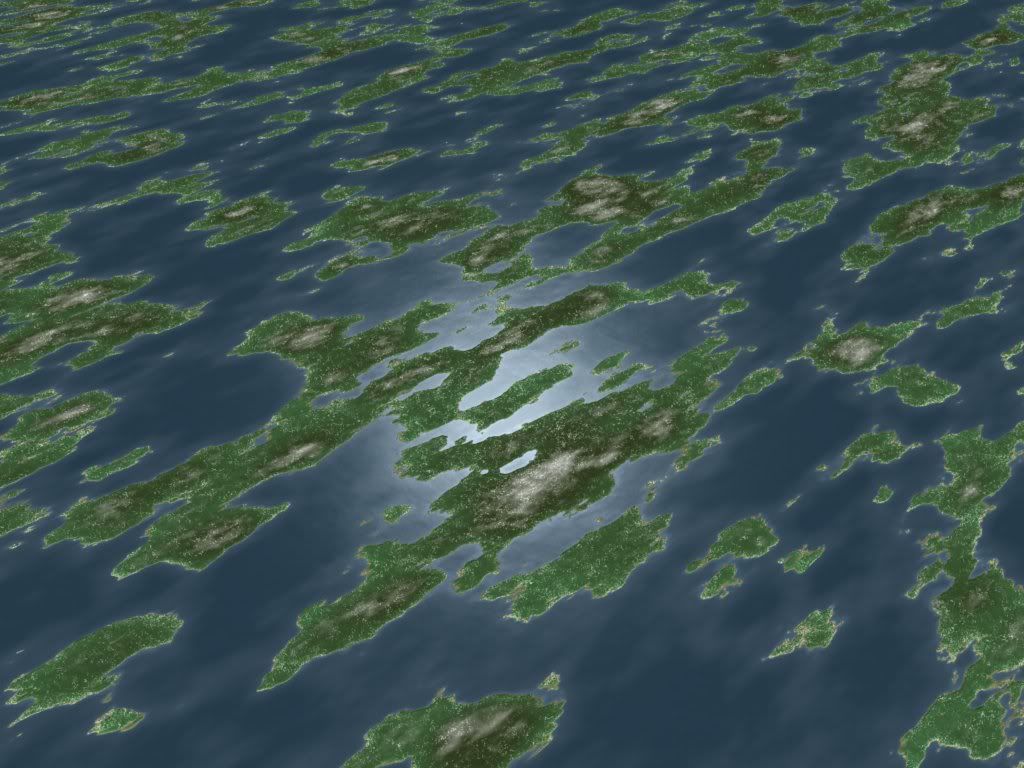
A shot of the orbital's terminator. Annoying bump fuinction; cant seem to reverse it since the 'inside' of my hoop is actually the exterior surface, so the shadows go the wrong way on the land. grr.
You can't really see it on this low a resolution, but I know it's there...
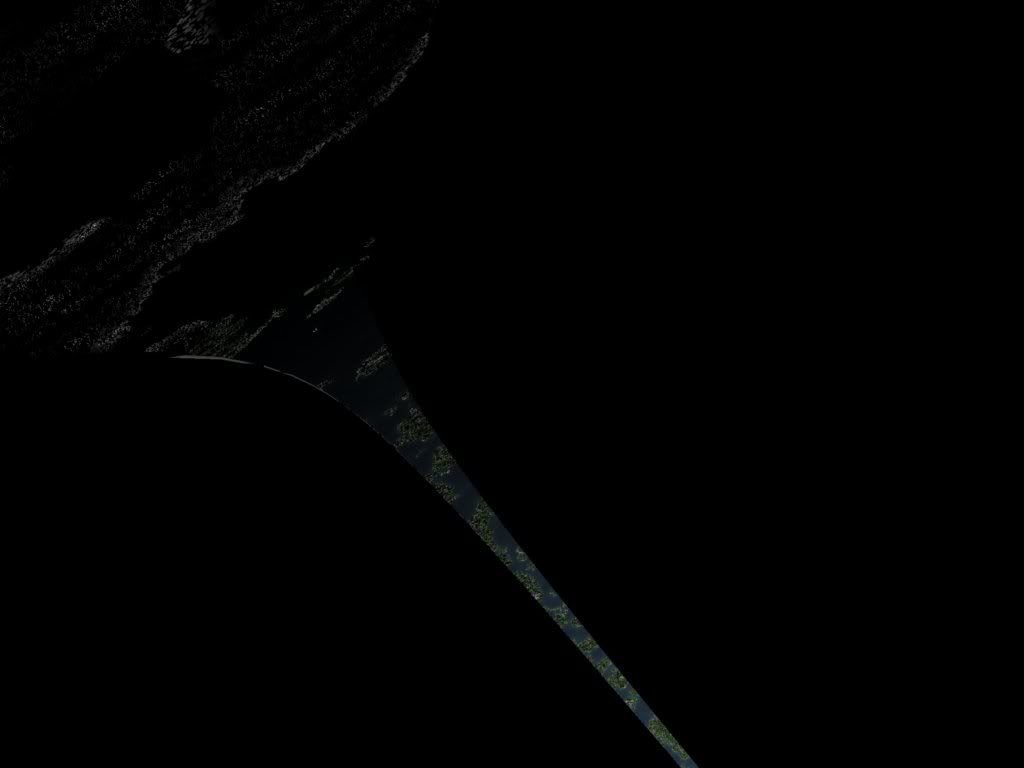
Satalitesque shot of my favourite continent with new clouds.
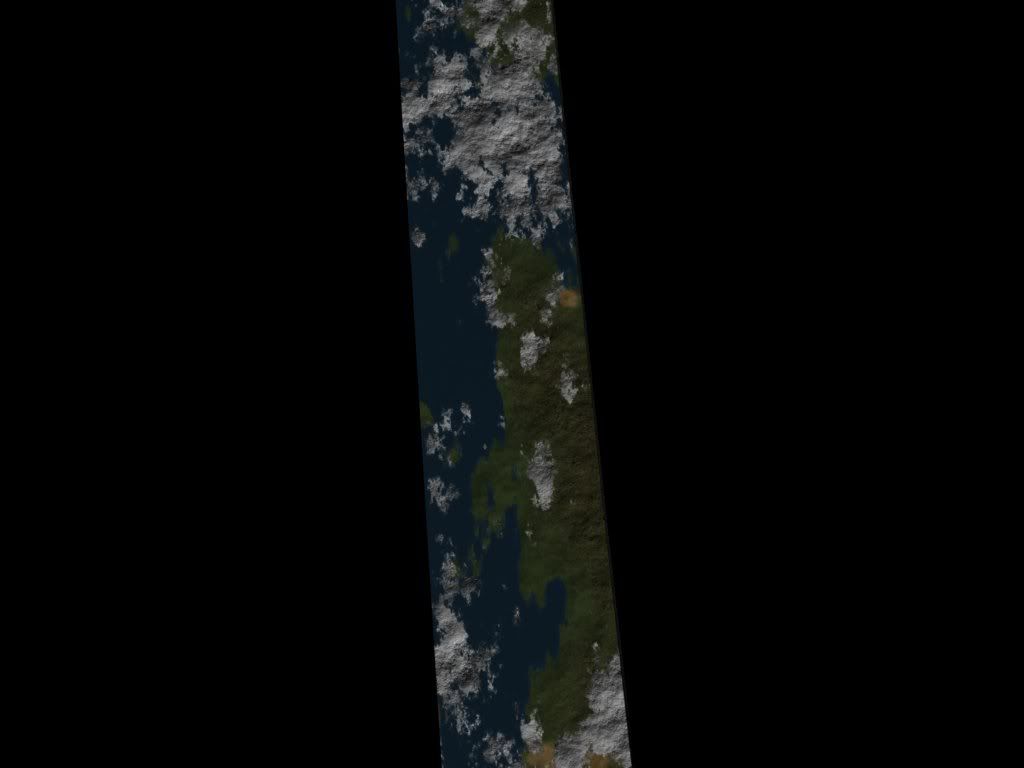
I'm a bit of a novice in the 3D world and I use a program I haven't seen mentioned yet: Carrara.
I like modeling, but I'm very old fashioned and do just about everything manually in the vertex window! I'm a bit obsessive about getting the textures I want, but haven't started using photoshop for them yet - although I do have it.
Here's some shots of an Orbital (from Iain M Bank's books - a bit like Halo in concept (the orbital that is, not the books)). I wanted to convey it's awesome size and have spent hours laboriously tweaking noise functions in layers to get the land, oceans, clouds, lights etc. looking right. It needs a bit more work, but I thought I'd share these for now.
Crits welcome!
Here's a slightly old render of the land texture on a plain - it's been balanced for colour since, but it shows the texture fairly well as a whole (before clouds)
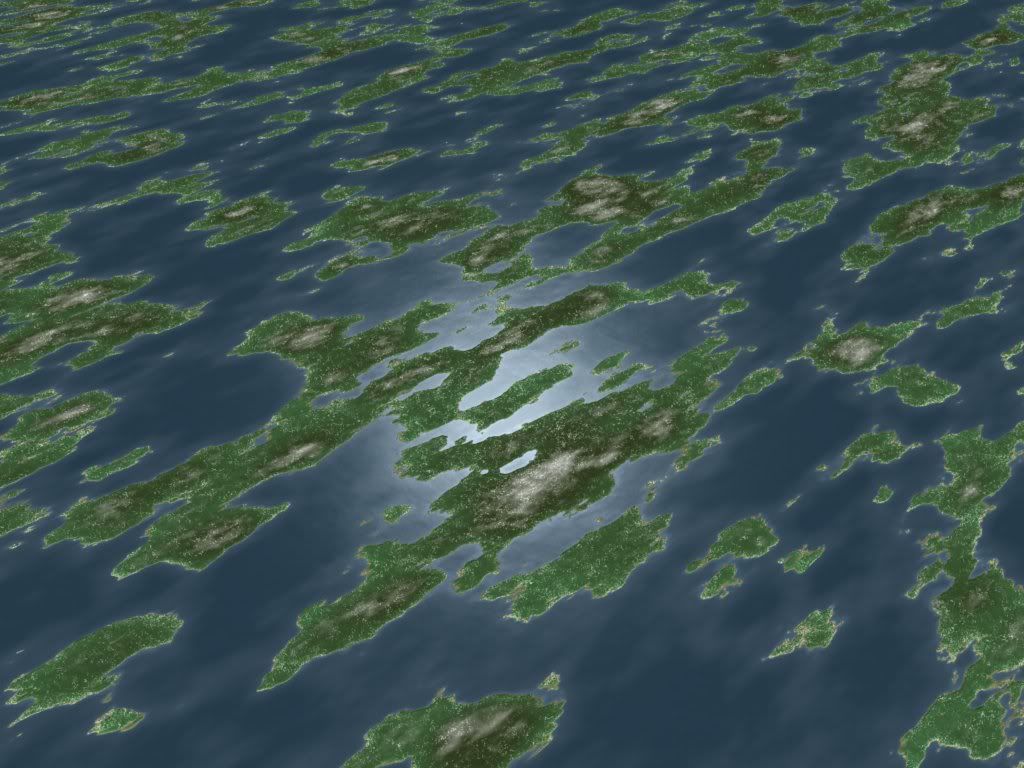
A shot of the orbital's terminator. Annoying bump fuinction; cant seem to reverse it since the 'inside' of my hoop is actually the exterior surface, so the shadows go the wrong way on the land. grr.
You can't really see it on this low a resolution, but I know it's there...
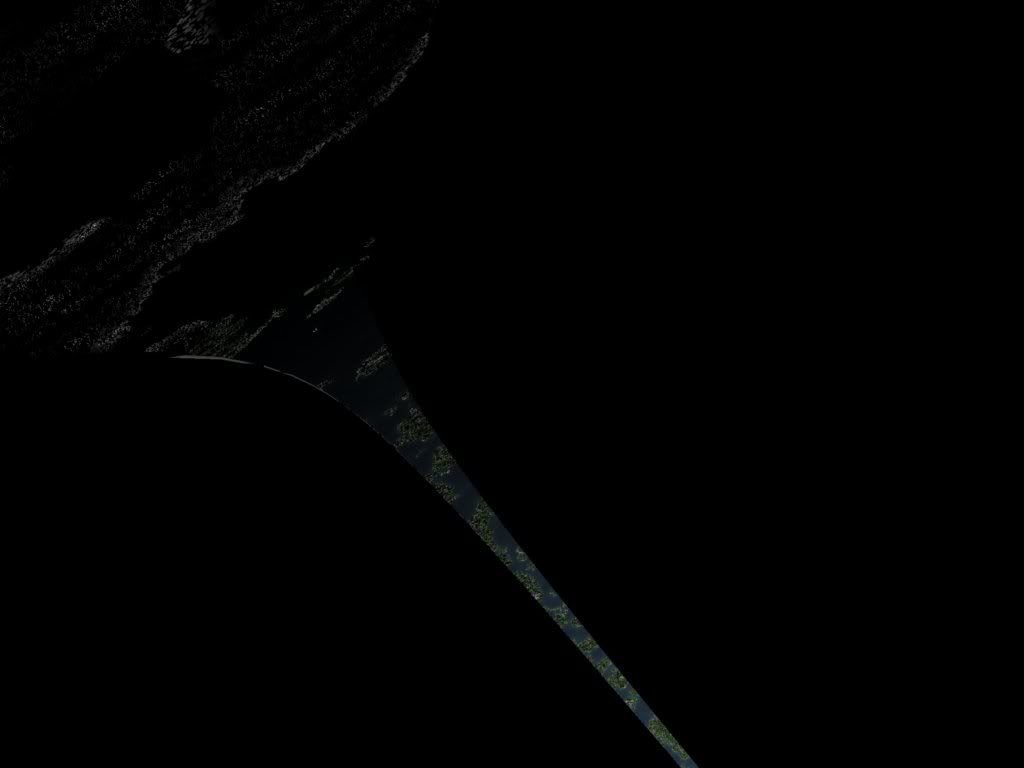
Satalitesque shot of my favourite continent with new clouds.
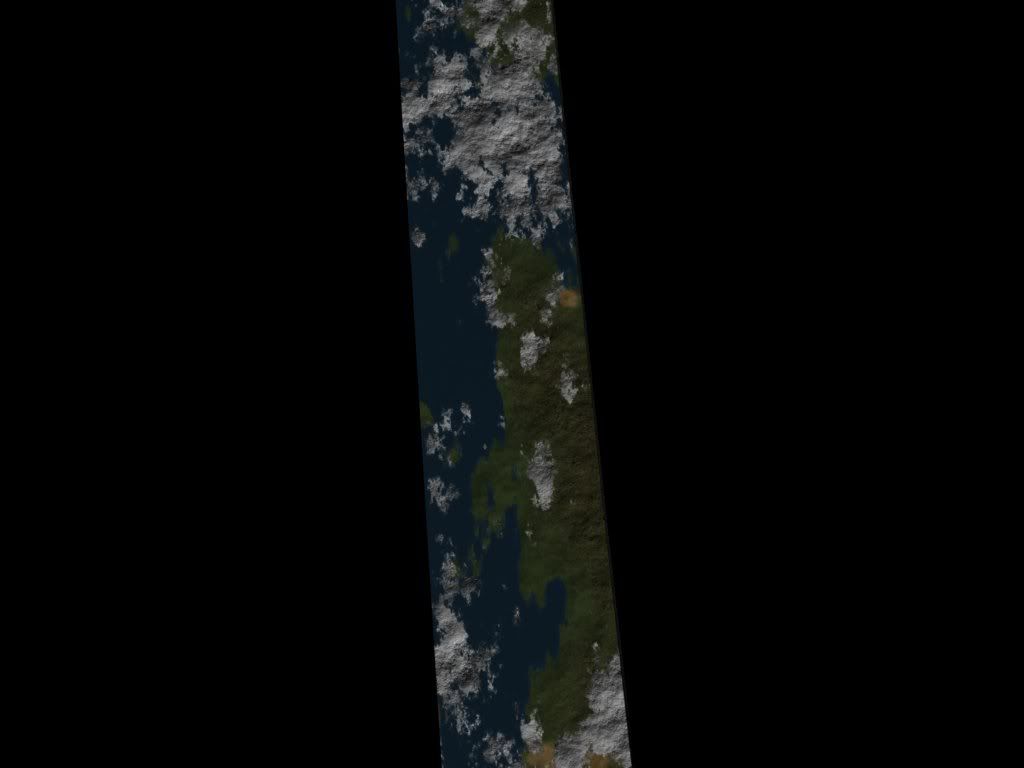
Replies
This definatly looks procedural. everything is so evenly distributed, and looks like a fractal, (which is probably because it is a fractal).
while thats a good place to start, you DEFINATLY want to move away from that and onto some actual texture map creation.
I have a slight feeling that videogames will probably start using procedural methods WAY down the road, but there still isnt a replacement for an artists touch.
drop the fractals, and get to painting some textures. (also pick up a more legit 3d package :P )
Yeah I've never drawn or painted a texture map, but I was sorely tempted to give it a go, but because of the sheer scale of the ring, being 10 units across to 2000 in diameter, using blown up perlin noise was the quick solution since wide shots would pan across a lot of land. I'd planned to copy a section to photoshop so I could paint a far more detailed version of it to stick over the original, but I'll have to brush up my painting skills first (sorry).
The clouds were the most tricky because I wanted to make it look like weather systems were responding to the land. The same problem of sheer scale meant it could be unfeasible to paint the whole weather system, so I went for a mixture of different procedurals combining several different noise functions to try to get variation.
Sorry - didn't mean to blabber so much!
Thanks for commenting, I'll post some more of my stuff and try to get something scanned.
Badges of Rank from Lieutenant to Field Marshall
And In random Futuristic mode.
I plan on adding clouds, some more shading on the platforms and deepening the contrast etc.
Thanks for the advice tho, much appreciated!
Anyway, I was inspired to design some bubble tanks of my own, so here are the results! (I hope HeroInteractive don't mind!) I suppose it's fan art.
In the game the style is cartoony, but it reminded me of deep sea creatures, so mine have more of that look to them.
Basic (from the game)
Fighter 1 (they're all my designs from here)
Fighter 1 Full
Fighter 2
Fighter 2 Full
Fighter 3
Fighter 3 Full
Fighter 4
Fighter 4 Full
Iv'e been trying another photoshop pic and have a problem.
I wanted an orange and blue highlight in the eyes of a deep sea fish, but when I turn the background layer visibility on, it obscures the orange but not the blue despite being 'behind' it.
I'm probably making an elementary mistake here, but if someone could help I'd be most appreciative!
Here's the fish w/o background and with the highlight:
And here's the same image but with the background on - the orange is gone!:
Any help would be great.
If you have crits of the fish as a whole that's welcome too!
Cheers
solution: create a new layer between the background and the eyes and fill in behind the eyes with the light gray.
*edit yeah sectaurs probably nailed the issue
Thanks!