The BRAWL² Tournament Challenge has been announced!
It starts May 12, and ends Oct 17. Let's see what you got!
https://polycount.com/discussion/237047/the-brawl²-tournament
It starts May 12, and ends Oct 17. Let's see what you got!
https://polycount.com/discussion/237047/the-brawl²-tournament
thoughts on using normal mapping with hand painted textures?
Do companies use normal maps when they do hand painted textures? Me and a friend are trying to recreate the castle from gargoyles.

I want to hand paint everything just because its based on a cartoon so it makes sense to me. Even though its a cartoon it does have some beautiful detailed scenes.

Should I hand paint it and use a normal map filter?
Any suggestions would be great!
Also we are using unreal ed 3. Now most of the buildings are huge. Like the towers and the curtain walls and the gate house and all of those will have rooms and archways. So my question is do I use bsp to make the buildings or would I use repeated meshes?
I just don't know the standard when it comes to BSP versus using models from max or maya.
Here is what we have so , a very basic layout.
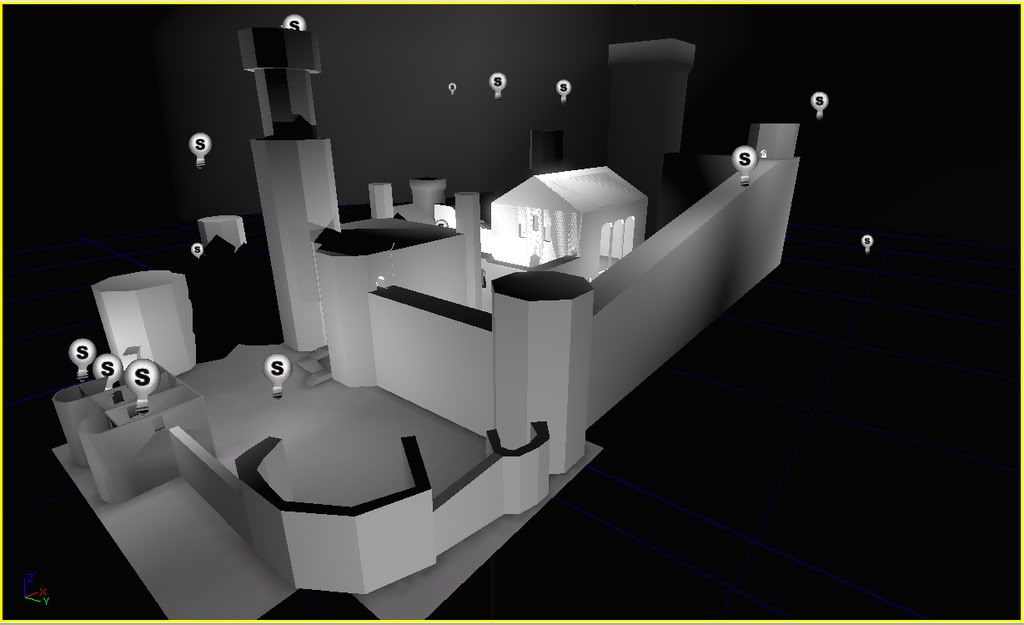


I want to hand paint everything just because its based on a cartoon so it makes sense to me. Even though its a cartoon it does have some beautiful detailed scenes.

Should I hand paint it and use a normal map filter?
Any suggestions would be great!
Also we are using unreal ed 3. Now most of the buildings are huge. Like the towers and the curtain walls and the gate house and all of those will have rooms and archways. So my question is do I use bsp to make the buildings or would I use repeated meshes?
I just don't know the standard when it comes to BSP versus using models from max or maya.
Here is what we have so , a very basic layout.
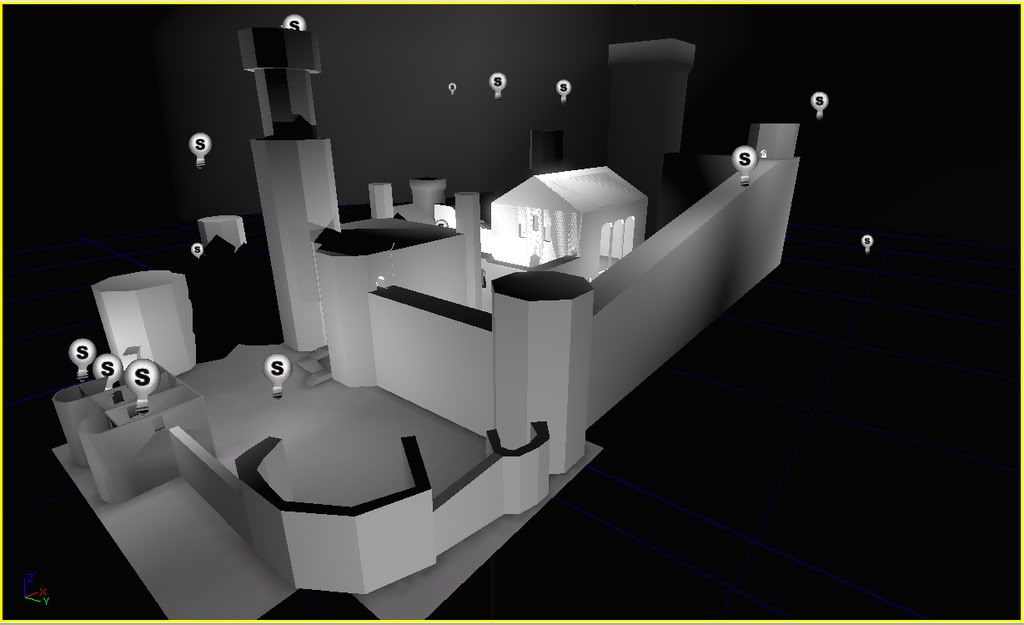

Replies
Make it look good. If it looks good without normal maps, cool. If it needs normal maps, add them, and look into more effective shaders for what you want.
Use BSP to block in the basic shell of the structure and then use mesh to add details such as archways, window ledges, stairs, etc.
Also, static mesh vertex lights by default so you will need to use a 2nd UV channel if you want to have lightmaps on your static mesh pieces.
Also, I'm all in favour of using high-res modeling to bake normal maps, but keep in mind that it does generally take a hell of a lot longer than just using a bitmap filter.
Why not try it and post some renders in Pimping & Previews for crits? Good luck!
Well this is some rock pattern that I did a few weeks ago, this isn't necessarily for the walls in this level but its was i used to experiment with. I hand painted this and then used photoshops normal map filter and then converted that to gray scale and adjusted that to get the specular mapping but as you can see it doesnt really bump out.
So here is what I was messing around with.
Thanks for the reply's. Professor420 and whiteeEagle , what would be your guy's process? Most people would create the low and then the high poly and then bake an Ambient Occlusion map and use that mapping to start your diffuse texture. What method do you guys or anyone else reading this, when it comes to something cartoony look that I am trying to go for?
Thanks for your time.
http://boards.polycount.net/showthread.php?p=837088#post837088
I would experiment a bit with either starting to paint heightmaps(completely forget about how you paint your diffuse, its not going to give good results for normals) or try sculping some simple stuff in mud/z or whatever. Just because something has a highpoly source to bake normals from doesn't mean it automatically is/needs to be crazy ultra noise detailed photo-real crap. Keep the shapes simple in your highres/bump map and experiment with a painterly style.
http://pc.gamespy.com/dor/objects/825968/overlord/images/overlord-20070419111428090.html
Oh and don't miss this tutorial...
http://caponeart.blogspot.com/2007/09/flashback-no3-overlord-ancient-ruin.html
Hope it helps!
http://hugobeyer.carbonmade.com/projects/2080563#3
check the next image in a way you can see the diffuse one with other handpainted textures, I also used crazybump after making these to create my nmaps.
I hope it helps.
as far as the example you posted converting your painted textures from diffuse to normal, you have to think in terms of bump mapping. light vs dark = high vs low on the z axis. that's why the rim hilights around your cracks in the diffuse look wrong in the normal map, because the conversion will just raise that white area against the grey behind it. hilights have no place in a greyscale image intended for normal map conversion.
unless those edges are intended to be raised that high, in which case ignore me.