The BRAWL² Tournament Challenge has been announced!
It starts May 12, and ends Oct 17. Let's see what you got!
https://polycount.com/discussion/237047/the-brawl²-tournament
It starts May 12, and ends Oct 17. Let's see what you got!
https://polycount.com/discussion/237047/the-brawl²-tournament
Trying to learn character modeling
Howdy, been working with maya a couple years, but last few months havent been doing much so decided to start learning character modeling. Nothing huge for now just basic mesh of a women. Ive done a few human models, but nothing serious and never a female.
I really wanna learn from this project so any advice or crits would be appreciated.
(ref image im using)

current render
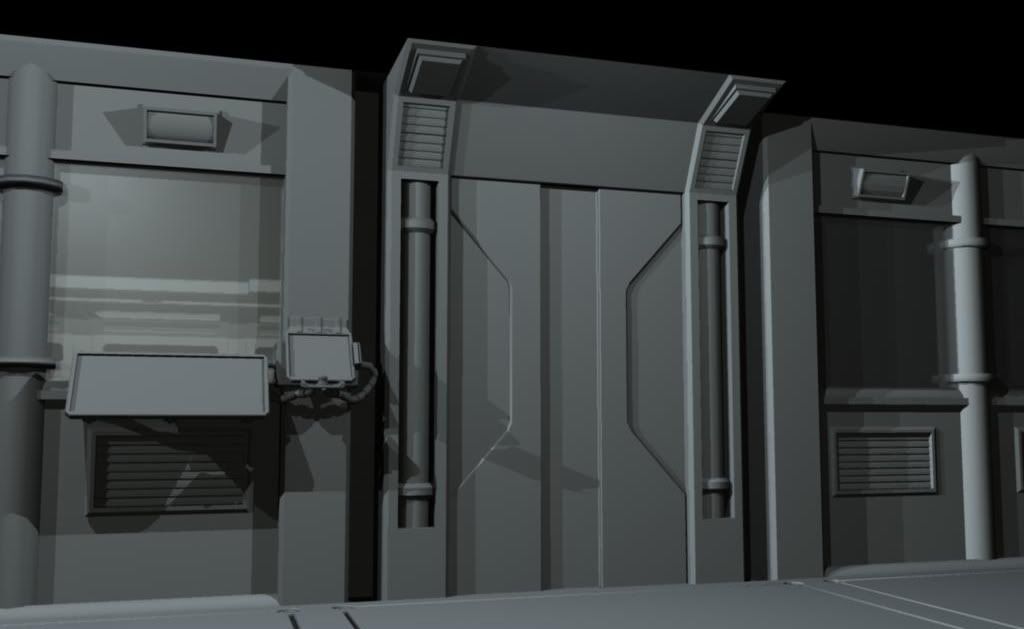
wires

most of the work ive done is on the torso (I did alittle on the legs and arm as seen in the 1st image)
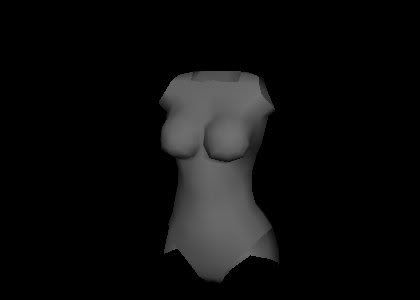
also a turntable from alittle while ago

I really wanna learn from this project so any advice or crits would be appreciated.
(ref image im using)

current render
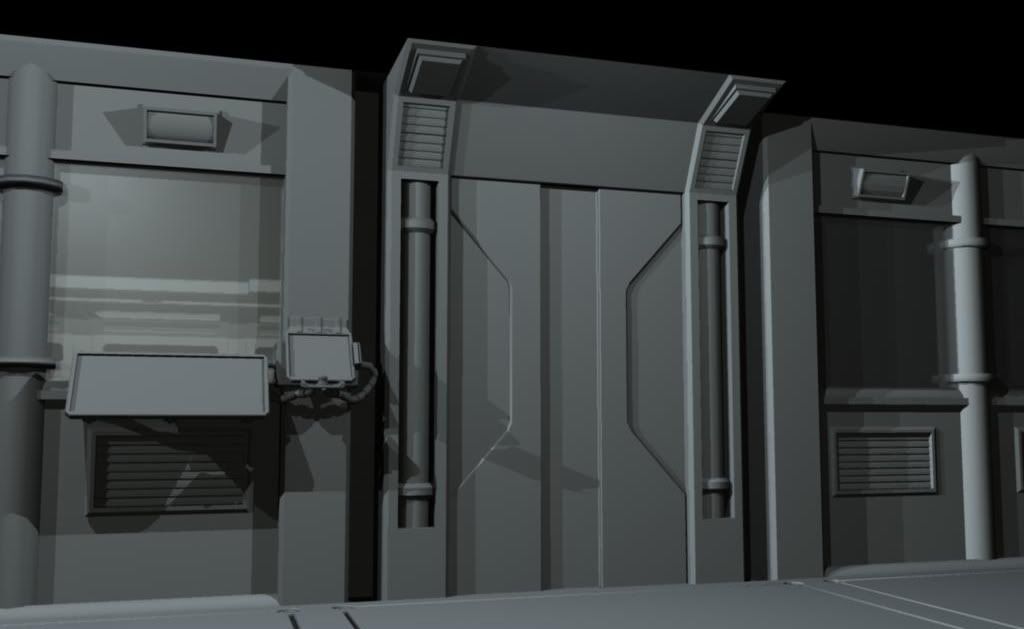
wires

most of the work ive done is on the torso (I did alittle on the legs and arm as seen in the 1st image)
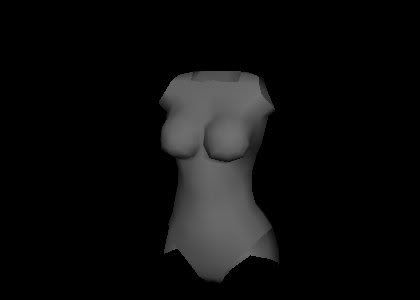
also a turntable from alittle while ago

Replies
Im keeping them pretty simple, because not sure how many tris i should end up with when its done. each foot is 280tris
You have many flaws right now, like the buttcheeks are glued together, the breasts are too spherical etc.
Do you use your reference as a blueprint as well?
Study your reference carefully, and look at some other ones as well to get a more general understanding of the female anatomy.
Also keeping it mostly in quads, if I ever want to import into zbrush.
If you want this as a basemesh for sculpting you need to have it entirely in quads, for it to work properly when subdividing.
Also keep it mind to have all the quads as quadratic as possible for easy sculpting.
awesome Ref by the way
Edit....for prepping your mesh to bring into Zbrush then YES..you definitely want a fully quaded model. For when you retop and make your low then you can stick in a few tris
but ok here are the breasts a bit tweaked so not so round.... I hope its better. Please give crits on them and anything else.
this is one I am working on. notice there are mainly squarish looking quads and althought ther are a few tri's still.
It seems a good idea to make the base topo up and down if you get my drift.
Don't try and build in all the detail for a zbrush sculpt because you can just paint that in
For example the sphere based breasts just ain't necessary
Ruz: I've never done zbrush before and not sure I will take her into it this time. I think I will just make a basic low poly body, then make a new one prepared for sculpting. (Kinda build my way up)
Also Xaltar can ya explain whats wrong with the proportions? I will def look at other models to see how there polies are layed out, but can't learn from my mistake if I dont know what I did wrong.
I'd recommend you to do the sculpting in this project so you learn more things as the same time. Also you need to do anatomy studies so sculpting would be perfect for this.
What program are you going to use for sculpting btw?
Just never needed it and I want to learn how to normal map so maybe your right. Just seems like a huge step from my current skill level. But I guess its a necessary step.
Pulling down breasts a bit. Also adding the underwear. Just to get a feel for how it should all look. I see what ya mean about the side view with the arms being up. So pulled the breasts down to the front view
Now for a more usefull crit. Your edge flow should always define shape and follow form. The vast majority of your edges are not really doing anything to define shape. Always try and create your forms using the minimum amount of polys. Most artists call this the "blocking out" phase. Once you have the overall sillouette down you can then move on to details.
The best thing you can do to help yourself learn is look at some of the better female models posted on these and other 3d boards. Look at how the polys are used to define the anatomy and how they are distributed.
Good luck and enjoy yourself, this is the most exciting part of learning character modeling. You will find yourself out doing your previous work on a regular basis
Also this may be asking for way to much, but is there a way u could point out like 2-3 edge loops that seem to be doing nothing for the sillouette ? This isnt to question you, just so I can see what ya mean.
o also some pics I meant to post earlier
Keep up the hard work. It will only get better from here
Also try and always show the wireframes in your images like you did with the last ones (Half Wire). It can be hard to see what has been changed looking at an image without the wireframes.
Concern yourself about not modeling supermodels after you understand how to model characters properly. For now you want to work on things that allow others to compare your work to what is common.
look at Arild Wiro's tutorial section for example. Follow his tutorials and see where that takes you. Its for a significantly higher poly result than you should be going for but it will help you understand edge flow and such.
http://www.arildwiro.com/
Your model is not a bad first attempt but it is just that, an attempt. You will have a lot of false starts before you complete your first character.
Xaltar: my arms are 11sides and legs i think are 12. How many would u recommend? I will def check out that tutorial, but will push through a bit more with this one. Get atleast a little more complete then start over.
tremulant: Thanks, sadly dont have 3 quarter view
GCMP: Ya i havent hardly touched the feet. Will be working on that more today.
What you have so far is not bad, but, you need to look at the edge loops around the shoulders. Take a look at Ben Mathis Delilah tutorials to help you with the joint loops. http://www.poopinmymouth.com/tutorial/tutorial.htm
This will help you understand what is needed for proper rigging and animating. All game characters need certain loops so they can deform properly. Right now your model won't deform well at all. You have the right number of loops on the elbows and knees but the shoulders are seriously off. Your arms are also too short. The part of the wrist where the hand is attached should sit about level with the bottom of the crotch when the arms are at the sides.
Like I said, you are off to a great start. I mean no insult by my comments, on the contrary I wouldn't have bothered if I thought you sucked :P
I will delete the arms and legs and start over with 6 sides. Thanks for the advice.
arshlevon: im not positive what ya mean. Im modeling in front and side, then tweaking in perspective, to get the flow better.
Edit:
this may seem like a stupid question, but I was changing the legs to 6 sides and was wonder what the best way to connect them to the body. As you can see I had to create tris. Should I change the entire to a low poly?
also do the 6 sides look to low poly? I was looking at some next gen models and they seem much smoother. (the gameartisan contest was using 7k i think)
what i have so far. ( I havent smoothed out edges or anything. Just example of my question)
I think what Arshlevon means is, orthographic views (top, front, side etc.) in 3d applications has no perspective what so ever, while a photograph always has perspective, a bit hard to explain, so pheer my leet paint skills.
If you look at the different cameras and how perspective works like a eye or camera while the orthographic view is just a projection from a plane (your ortho camera size) you'll notice that the pictures won't look quite the same. And since all pictures you will find is perspective, fitting the front and side view to a photograph might not give the best results.
Keep up the good work.
and ya and trying to keep in quads.
edit: reworked the leg. It is now 8 sides instead of 12 and the arms are 6sides from 10-11. Still created a few tris so trying to work those out.
it's max instead of maya I know, but the modeling principles are interchangeable.
I hope it helps, I'm interested to see how it goes when you tackle the head.
- 樂
dont get ur hopes up for the head... it will be a tough event to watch (like a car crash :P)
http://boards.polycount.net/showthread.php?t=42979
That was my first thread on PC lol
I figure seeing as I was just starting out at the time too, some of the crits I got may be useful. And worth a laugh :P
but thanks good to see we all have to start out some where
Also any more C&C would be appreciated.
Anyway, for your first character i think this is shaping up very well, its all just about practice and research. When i started learning how to model human forms i went through a load of anatomy books, also images of naked females arent hard to find on the net so theres plenty of chance to find ref.
http://www.spectralogue.com/textures/view_image.php?searchSub=on&keyword=&path=76&image=3684 This is a place i used quite a lot, its a free reference site, lots of photos.
edit:
thought I'd share full body image too
http://www.pig-brain.com/tut02/tut02_01.htm
I doubt that knee will hold up. The other joints are questionable but definitely with some work would deform much better. Games work in tris, there's nothing wrong with your final game ready model having tris. This all quad workflow should only be for sculpting and your own sanity durring modeling. When it comes to rigging sometimes in some cases tris are a really good solution. Handicapping yourself by using only quads when games run in tris is a mistake.
"But how do I know when I can and can't?" "You'll know by fudging it up 20 times" Around 25 you'll get something that works and next time it will only take you 5 fudges. When you get it down to 1-2 then you can start to apply at places. Don't be afraid to make changes, mistakes and try things out.
Don't hold to the rules because someone said so, hold to the rules that work for what you're doing, so long as you understand them. You have so much to learn about anatomy that taking this mesh into a sculpting app would be a mistake. There is not much you would do to this mesh anyway that having a few tris would kill it.
Also if you're stamping out tris completely, you have quite a few hanging out in some areas they would defintly cause problems, (psst the finger tips).
So you need to decide what this mesh is for, sculpting, or final rigged output?
You're almost to a good point that you can do some test rigging. You'll learn a lot more about how to model joints if you do some tests now instead of being frustrated later when you think you're done, and you find out you actually have a lot of work left to do.
Crits:
The source, is horrible... If the source is off, so is everything else. She is not the correct proportions for what people expect. Even if its modeled down to the last pixel, it will look off because the source is chubby & stubby. Instead of picking a single mom of 9 that has cash flow problems to match her body issues, you should have picked some more "accurate" ref. Its not like the innertube isn't full of great looking ref...
With that said, what you have isn't matching the ref that well, especially in the feet and hand dept. She has ankles like a elephant, fingers like broken sausages and wrists that are non-existent.
The bra straps defy physics and look very unnatural. The straightest point between two lines, is... you guessed it, a straignt line. The straps have different topology then the base mesh, and its going to be hard to get to deform properly. More then likely they'll clip through and become an eye sore. Either cut them into the geo, paint them on, or make them from the existing geo so they can deform properly.
The bra is just a place holder, If I rig and animate this model I will be clothing her completely and deleting hidden faces.
Im not sure if I will even rig this one, it was just my 1st attempt at modeling a real human and will be trying again once I get to a spot Im happy with stopping.
I will also look at ankles, but when I check against ref they lined up. But could be wrong and will check again.
O also new wires
try looking at other character models around here for some ideas, but at BARE MINIMUM I would put some loops around each of the joint areas you have there.
the way it looks currently your knee and elbow would be a sharp, pointy edge.
best way to figure this out is to obviously give it a try.
(ref using is from here http://free-textures.got3d.com/natural/free-character-references/free-character-texture-references-woman-4/index.html)
Christ, can we kill it with fire?
I don't see how anything but idealistic proportions would be useful as ref? Anything that gets people to create something less boring and perfect is good in my book. Ofcourse, it's harder to get non-idealistic proportions right, as it's less forgiving (if you're off the mark, it'll look very wrong, granted). Still, it's hard to find a cg character with actual character, so I wouldn't want to dissuade anyone from using reference that isn't porn.