The BRAWL² Tournament Challenge has been announced!
It starts May 12, and ends Oct 17. Let's see what you got!
https://polycount.com/discussion/237047/the-brawl²-tournament
It starts May 12, and ends Oct 17. Let's see what you got!
https://polycount.com/discussion/237047/the-brawl²-tournament
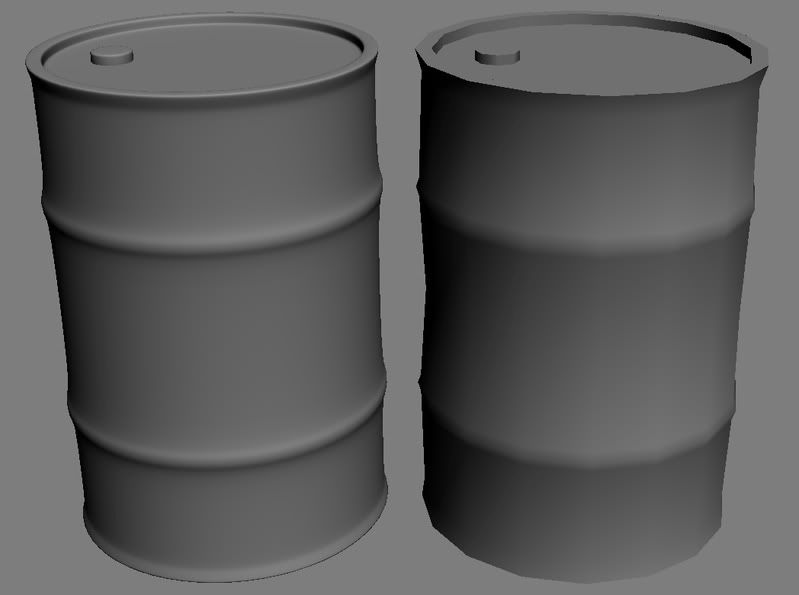
Replies
This is a bit dated but still holds up.
http://www.poopinmymouth.com/tutorial/normal_workflow.htm
1. uv your lo poly
2. align meshes
3. create a skylight
4. press zero
5. check the enable box under projection mapping area
6. click the pick button and select your HP mesh from the list
7. scroll to the output section and click add
8. select normal and lighting maps
9. set your map settings in the common settings area
10. adjust your projection cage (not in the render to texture dialog)
11. press render
when in doubt look at the max reference material (press F1)
why has is came out so crappy ?
yeah i tried that, got the same result
What material setup are you using to apply the normal map to the low-poly mesh?
Xnormal does a great job with AO, worth a try.
it looks flat because your lo poly has enough normal information, there is not enough difference between the lo and high poly, but it will probably look ok with direct X enabled and the maps applied.
better?
For the shader, this might help.
http://wiki.polycount.net/Normal_Map#ShadersAndSeams
This is not always the correct thing to do, and likely in this case will cause smoothing errors.
true not always, but to keep the smooth edge he's got on the top of the barrel this is one of the few cases where I'd break out the cage in max(I usually avoid the cage altogether) and adjust it down to avoid the warping effect...