The BRAWL² Tournament Challenge has been announced!
It starts May 12, and ends Oct 17. Let's see what you got!
https://polycount.com/discussion/237047/the-brawl²-tournament
It starts May 12, and ends Oct 17. Let's see what you got!
https://polycount.com/discussion/237047/the-brawl²-tournament
Noob Zbrush/Render-to-texture questions
Well I'm just full of noob questions these days  Though I suppose sucking it up and looking foolish now will make me a better artist in the future. Also thanks in advance to those who take the time to help out with these beginner questions.
Though I suppose sucking it up and looking foolish now will make me a better artist in the future. Also thanks in advance to those who take the time to help out with these beginner questions.
I just got Zbrush last night, so I'm new to the whole normal mapping from high-poly thing. I started with a low-poly (and UV-unwrapped) model, however I tessellated and converted to editable poly before I exported to Zbrush, and I think in the process I lost my UV information (oops). So I did my high-poly sculpting, only to import it and realize that my UV information hadn't been there.
I now have my low-poly properly unwrapped, but projecting normals still doesn't seem to work. Am I stuck going back and re-doing my high poly work? I don't mind if I have to, but I'd rather avoid it. Thanks in advance.
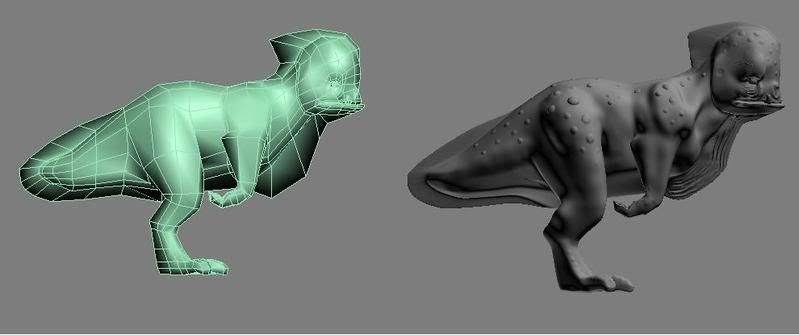
I just got Zbrush last night, so I'm new to the whole normal mapping from high-poly thing. I started with a low-poly (and UV-unwrapped) model, however I tessellated and converted to editable poly before I exported to Zbrush, and I think in the process I lost my UV information (oops). So I did my high-poly sculpting, only to import it and realize that my UV information hadn't been there.
I now have my low-poly properly unwrapped, but projecting normals still doesn't seem to work. Am I stuck going back and re-doing my high poly work? I don't mind if I have to, but I'd rather avoid it. Thanks in advance.
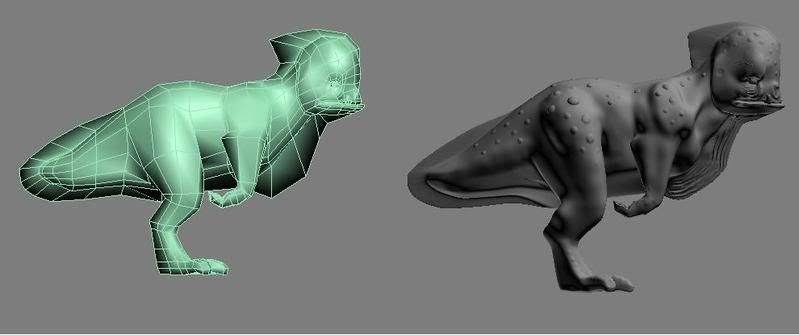
Replies
But yep, usually the highpoly does not need UVs. You can use xNormal to render the normals. Only the lowpoly mesh needs to be UV-mapped ( usually, unless you need the "bake highpoly base texture" feature which is an advanced thing... or you use the Simple AO GPU Tool without the per-vertex option ).
You can also use Maya's transfer maps or the 3dsmax's Projection modifier+render to texture ( I think XSI and LW have also a similar tool too... but i'm not sure ).
Btw, usually to render a good normal you need to avoid UV mirroring(some applications and 3d engines don't support it... or it's kinda problematic... but it can be done if you're cautious ) and to be sure that you don't overlap the UVs ( unwrap the UVs = good ).... and use xNormal or 3dsmax "cages" if possible... usually "distance-based"/uniform-constant-max-ray-distance methods are only good for non-organic models(like boxes,cylinders,spheres, etc...).
I hope it helps.
I used xNormal to generate my map - however, there still seems to be a lot of weird differences between my UV and the generated normal. There are legs/arms in the middle of the body, the eyeball is not an eyeball and basically everything is just a total mess. Anything I can do to fix this?
At this rate I think I might just redo my UVs and high poly, as it'd be good practice anyway - but I'm still curious if there's any way to fix this in case I run into it again in the future.
I appreciate all the help that everyone's given me on this. While I've been able to get the normals looking a lot better, they're still pretty wonky and I think I really just need to go back and re-do it, and separate the eyes and teeth and such before I start. Learning process I guess
I decided to go ahead and paint my low poly, I think he's kinda cute so I might just keep him without a normal and apply all the new high-poly information I've learned to my next model - I haven't decided yet
Thanks again guys
diffuse:
Sometimes, the render (of a normal map) will finish, but the close button is still grayed out, and the stop button is still 'clickable'. Also, the big green/red button is still red and says 'abort'. Pressing stop or abort won't actually do anything, and the only thing I can do is kill the process, and hope it doesn't happen the next time.