Set of Oblivion Weapons.
Square Axe-2138 Tri's
Round Axe-2226 Tri's
Mallet-1718 Tri's
Sword-1866 Tri's
Finished and textured, I am going to try to bump map them now :'(. These are for Oblivion, and ummm yeah.
1. Flatshaded
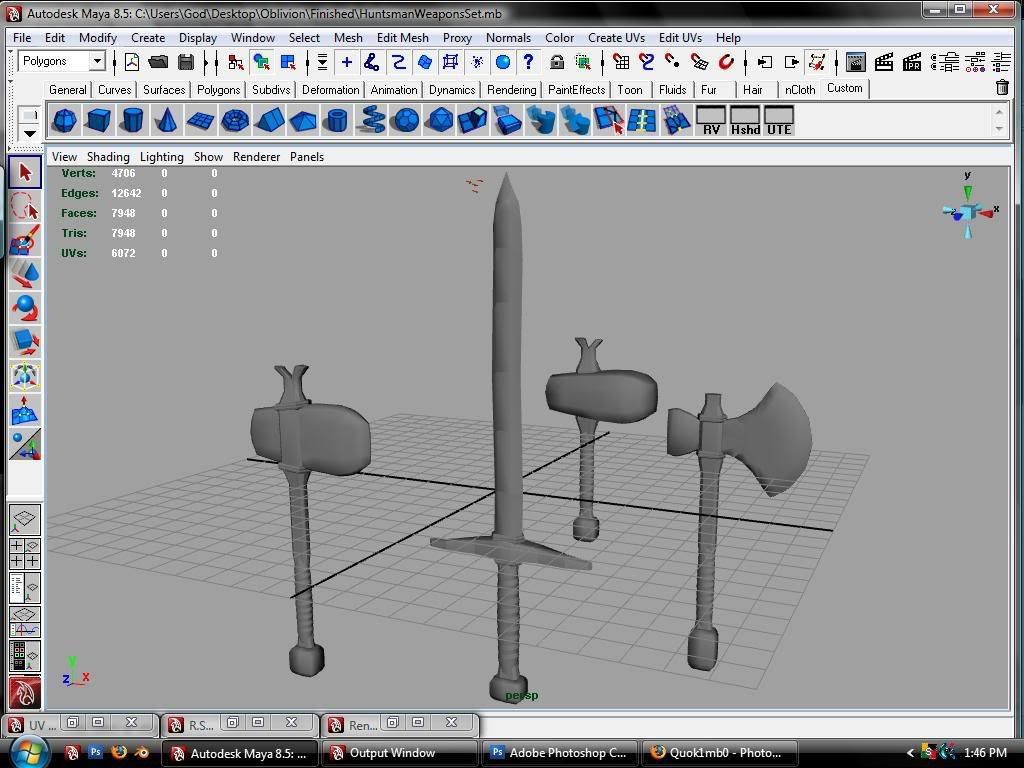
2. Wire Frame
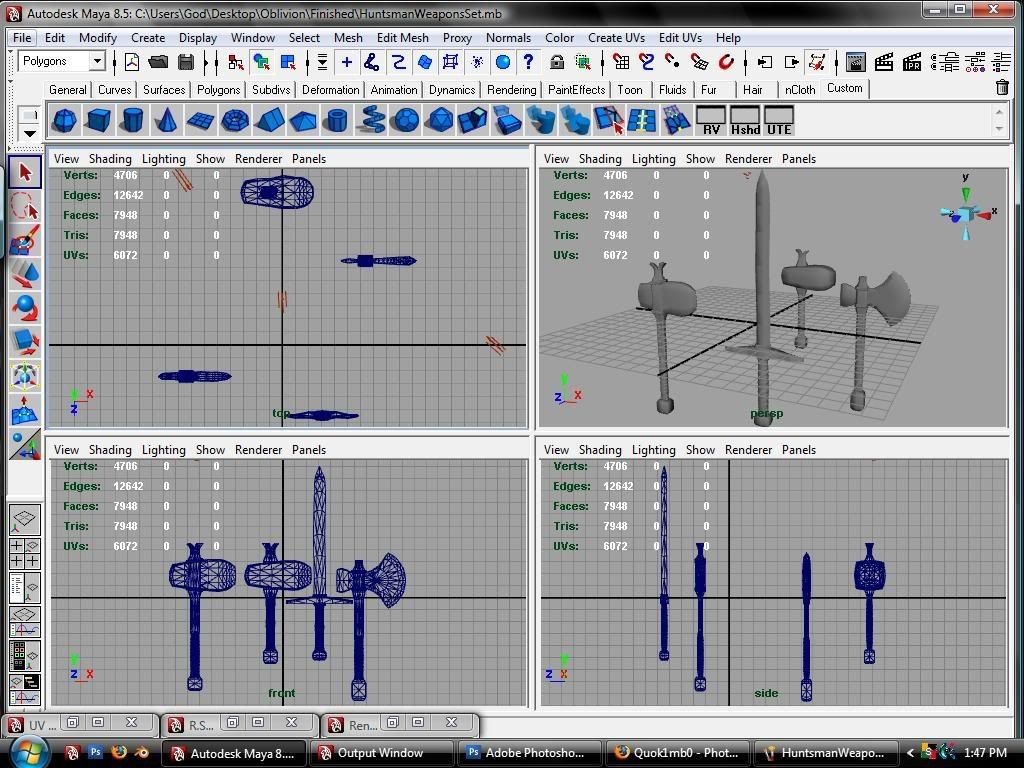
3.

4.

5.

All of the textures are on 512x512's and could probably all be put on one 1024x1024, I was just feeling lazy, plus I like having the individual texture maps for each. I wanted them to look unformed. Like they were all made by one guy, you know?
Let me know what you think!
Round Axe-2226 Tri's
Mallet-1718 Tri's
Sword-1866 Tri's
Finished and textured, I am going to try to bump map them now :'(. These are for Oblivion, and ummm yeah.
1. Flatshaded
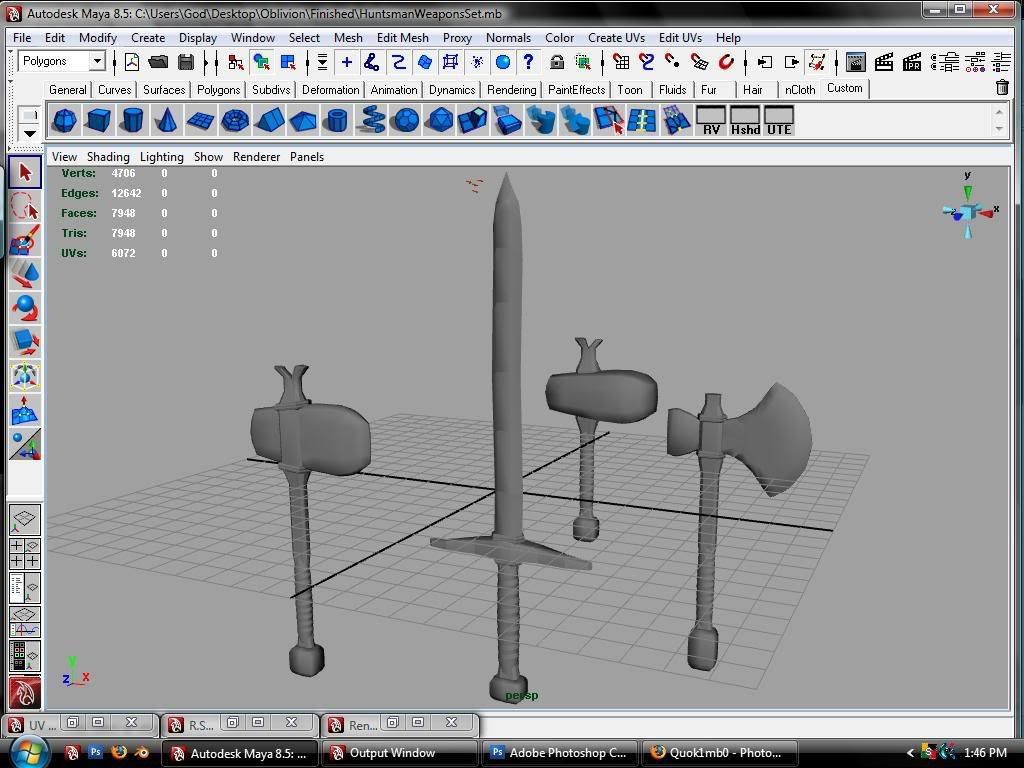
2. Wire Frame
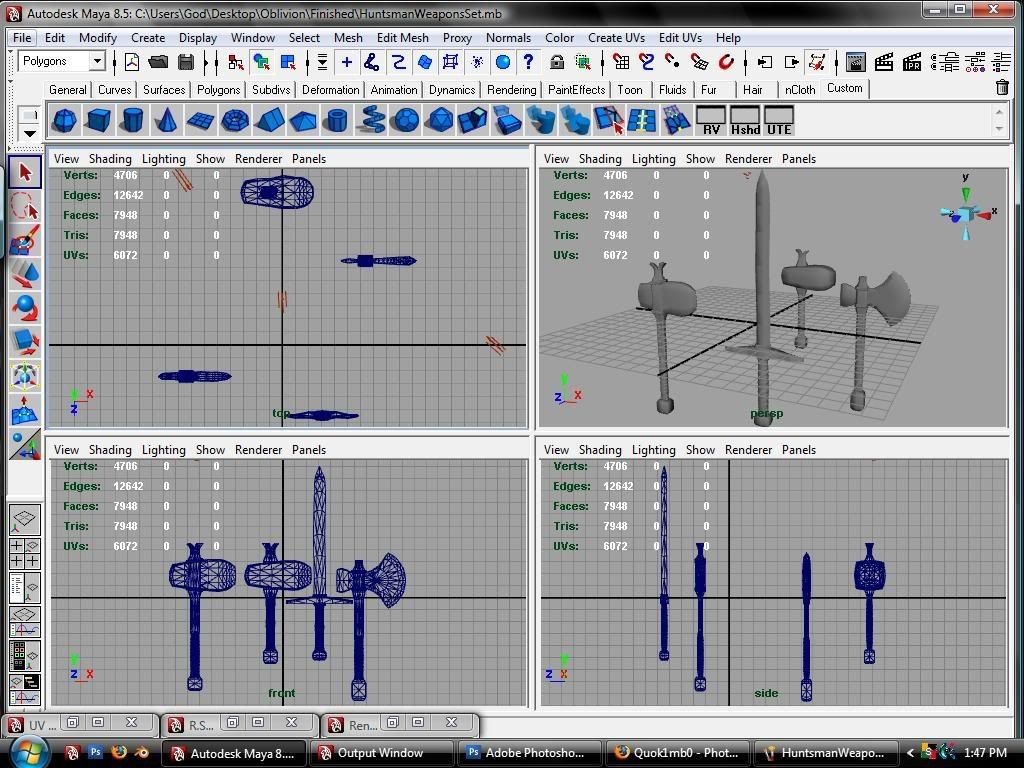
3.

4.

5.

All of the textures are on 512x512's and could probably all be put on one 1024x1024, I was just feeling lazy, plus I like having the individual texture maps for each. I wanted them to look unformed. Like they were all made by one guy, you know?
Let me know what you think!
Replies
and it is supposed to be stone
The textures are the weakest part of these. The handles look very strange made of wicker, especially when the silhouette implies some sort of cloth/rope binding rather than a weave.
So instead of using an eight sided torus/doughnut shape use a, maybe 16 sided one?
My texturing is what I am working on so thanks! I never thought about the model hang a rope and the actual material being weaved. I think I could change it to a rope handle kind of easily...But this is me we are talking about so maybe not, hahaha
The people on the Oblivion board say most low poly swords and things are at 1.5k. Some of the higher end weapons they said had 5k or more.
How do I do that?
If you have the nif tools loaded up I'd take a look at the original meshes to see what they did when modelling up the content for the game, it's surprisingly dense with polygons.
I have not been able to figure out the tool set...
Does anyone know how to get things out of Maya and into Oblivion? Or hell, what about Blender? I have found a Blender to Oblivion tutorial, just not Maya to blender one...
That is the hope...
For Oblivion, I think these are really poor. The problem I have with them myself are that the polycount is quite high, but the detail isnt there. Looking at the Axe, you seem to be throwing polygons left and right but nothing is REALLY helping change the shape of the actual blade.
Secondly, I know your trying to go with stone, but damn... A stone sword? Why? The textures you have on there really dont help things, it doesnt look like anything other than a mess of over sharp textures mixed with blurred photosource stuff. Theres no actual detail, no AO pass, nothing. not to mention you mirrored the UV's in some ugly places thats just so odd. The contrasts are all over the place as well.
Lastly, you say this is for Oblivion. Well, Oblivion supports local maps. I cant see how these are ysung anything of the sort. If you amde a decent high poly mesh and threw the local on there, you could shave around 50%+ of the polycount off these models AND make them look a lot better.
Lastly, your UV mapping and smoothing is awful. Place a checkered texture over your own and use that as a base. Anywhere you see warping, fix it. Keep it all the same scale too so that it doesnt look messy.
I'm sorry I cant offer anything really "nice" to say about this thread. Its just IMO, the whole thing is just wrong for me.
This is what I am looking for...I need good people who know what they are doing, to tell me what I am doing wrong...What would be the best way to lay out these UV's? I know how, but not a very good way.
What would be the best way to make nice looking textures?
The checkered texture thing sounds like a good idea. I have seen pictures of things textured that way, but had no idea why they were.
The people on the forum want the stone sword.
Detail is not there? Do you want more chips and nicks in the geometry?
C:/Users/God
http://www.game-artist.net/forums/spotlight-articles/1317-tutorial-ambient-occlusion-maya-alchemist101.html
i havent read it but the result is right. so you would basically use this as a multiply in photoshop for your diffuse, or if your engine supports it, hook up in the engine to the material/shader of the item.
Well, a start would be showing us your UV map as it atm for each weapon before we move onto textures. I feel you could probably get a lot more use out of your UV map comapred to how you have it now. For these kind of weapons don't worry about mirroring your UV's, but do it in an none obvious way. For example, you will never see both sides at once, so think about it by splitting your way in half, and mapping that side 100%, and they copying that to the other side. This way you have 100% UV mapping for each side, where the mirroring happens down the middle. However that doesn't always work great, so take a look at what sections are right in the view. For example, while its a good idea to mirror the actual stone blades, the handle area may need 100% UV's all over with no mirroring. It all depends how it looks in the end result.
Its a little early to be talking texture work etc, but think of a local map as something that adds extra "Depth" if you will, to your texture work. For example local maps are awesome for rock, because you can have a flat surface that looks broken, chipped and uneven, all with hardly any polycount at all. But like I said, lets try and make sure your UV maps and texture ratio is perfect before we move onto textures.
For the UV's I did this. Selected the object, did the automatic mapping. Then separated them all out by what they were. Handle, front blade, coil, etc. etc...Then selected inside faces so it would select them in the big Maya window. From there I would select a more appropriate UV map. Like for the coils and handle would use the cylindrical map. Then I made my texture maps, trying to tile and whatnot. You can see through the different UV's I tried different things, some look better than others, some more organized. I tried some bump mapping(turned out to be a joke!) and they are here as well. They were right next to the texture maps when I was uploading and thought why not. Enough blabbing, here they are.
To save space and massive photo downloading at once, I am going to post links. Or is there a thumbnail option?
Sword
UV- http://i36.photobucket.com/albums/e10/Quok1mb0/HunstmanSword.jpg
Texture- http://i36.photobucket.com/albums/e10/Quok1mb0/HunstmanSwordcopy.jpg
Bump- http://i36.photobucket.com/albums/e10/Quok1mb0/HunstmanSwordBumpMap.jpg
Round Axe
UV- http://i36.photobucket.com/albums/e10/Quok1mb0/HuntsmanRoundaxe.jpg
Texture- http://i36.photobucket.com/albums/e10/Quok1mb0/HuntsmanRoundaxecopy.jpg
Bump- http://i36.photobucket.com/albums/e10/Quok1mb0/HuntsmanRoundaxeBumpMap.jpg
Square Axe
UV- http://i36.photobucket.com/albums/e10/Quok1mb0/HuntsmanSquareaxe.jpg
Texture- http://i36.photobucket.com/albums/e10/Quok1mb0/HuntsmanSquareaxecopy.jpg
Bump- http://i36.photobucket.com/albums/e10/Quok1mb0/HuntsmanSquareaxeBumpMap.jpg
Mallet
UV- http://i36.photobucket.com/albums/e10/Quok1mb0/HunstmanMallet-1.jpg
Texture- http://i36.photobucket.com/albums/e10/Quok1mb0/HunstmanMalletcopy1.jpg
Bump- http://i36.photobucket.com/albums/e10/Quok1mb0/HunstmanMalletBumpMap.jpg
OK.
The diffuse is way to noisey, try and get a better base texture for that.
Now the main problem I spoke about was the UV map. Looking at your maps its clear to see the problem. Think of a UV map as two seperate parts; One is the actual mesh, and the other empty space. You need to fill the UV map with as much of the mesh as possible, and show as little of the empty space as possible. But you also need to keep to 1:1 ratio (i.e. no stretching, so use the checkered texture). Now I have a funny feeling you don't know that you can have different size textures on the one axis? In other words, I have a strange feeling you dont know that you can have a 512x256 or a 256x512 texture? That will help shit loads when it comes to weapons like swords, weapons that have long single segments.
and no more black area...
and how do I know if the ration is 1:1? The checkers will look the same all the way around the model? What is a local map? Why are there so many maps? Texture, UV, diffuse, spec, blah blah blah...
A local map is a normal map, just another term for it. There are so many maps because they are all different terms. In Oblivion, only 3 are used, and they are "diffuse" (The main colour of a texture), specular (the way and level of shine) and local/normal (The height data which works with lighting). Not sure off the top of my head but i THINK oblivion hacks its spec map some how? I havent really worked with the engine.