Air race craft
Hi everyone,
Just uploading some pictures here of my craft. Its supposed to be a high velocity air craft, in this case its also race modified. I am hoping that you guys here at polycount can give me some advice/ideas and crits on the texture(bear in mind that its far from finished). Right now maybe it seems a bit flat, but if i rough it up more it will look like a flying junk.
Just think of Formula 1, the cars really do not look dirty and scratched and worn out (well after they crash they do) so I am trying to achieve the same thing, but having in mind that these things fly really fast trough the air there should be some scraps and smoke/ dirt on them. I'm thinking of Jet fighters meets Formula 1 texture, don't actually know if that is possible...
polys: 7400 (diffuse/normals/specular map)



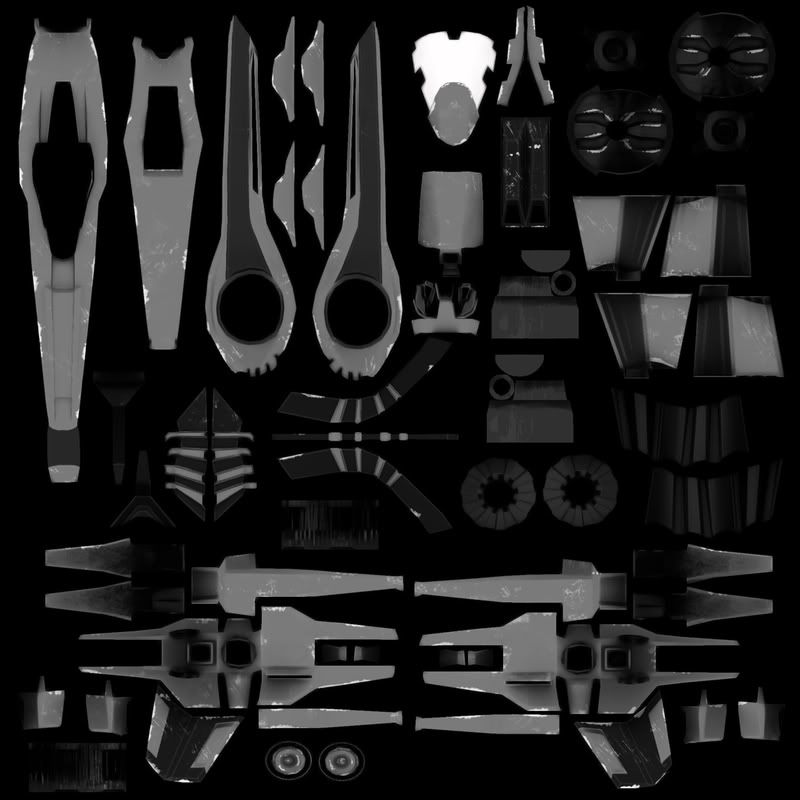
Just uploading some pictures here of my craft. Its supposed to be a high velocity air craft, in this case its also race modified. I am hoping that you guys here at polycount can give me some advice/ideas and crits on the texture(bear in mind that its far from finished). Right now maybe it seems a bit flat, but if i rough it up more it will look like a flying junk.
Just think of Formula 1, the cars really do not look dirty and scratched and worn out (well after they crash they do) so I am trying to achieve the same thing, but having in mind that these things fly really fast trough the air there should be some scraps and smoke/ dirt on them. I'm thinking of Jet fighters meets Formula 1 texture, don't actually know if that is possible...
polys: 7400 (diffuse/normals/specular map)



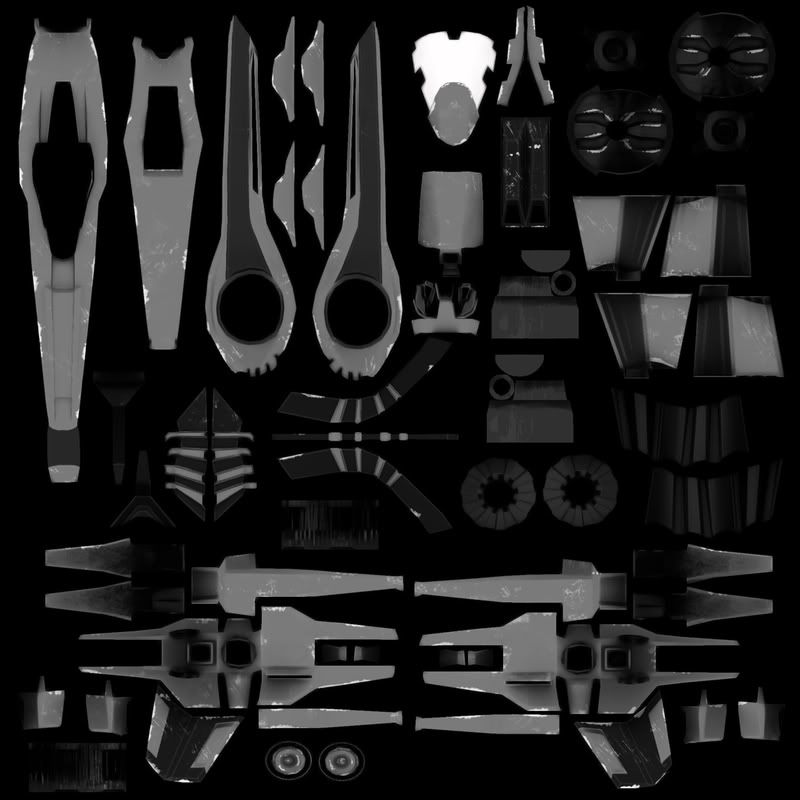
Replies
and t3h normals:
I like the results a lot, though. I would've gone for less clinical materials, or at least greater contrast between materials. Something you could try is to add some contrasting texture to the specular map, that would make it a lot more interesting to look at already. Right now the specular behaves like it would on very clean, dull plastic. adding some splotches of black in there would help, as would adding some noise. Oh, and you seem to have taken logo's out of your specmap, but wouldn't it be cooler if those would actually be less (or more, ofcourse) reflective than the surrounding materials? That might really help sell them as being printed on/stuck on.
MightyPea> Thanks for the advice, Im think Im gonna play with the texture and come up with a better contrast between the colors. Maybe that white/grey is a bit boring...
My only comment would have been about overlapping textures, but that has been covered
I don't have experience baking maps to a new UV set but you could do that to and it might be faster than adjusting your maps in photoshop. Also you would gain a lot more texture resolution. It looks like you're using a fairly large map but your images say 800x800. What size are they?
If you want to take this into Unreal 3 you should check your geometry and make sure you don't have any N-gons hiding. Importing stuff into Unreal 3 is really easy as long as you export your mesh correctly and it's clean. What program are you using to make this? It may also be an issue if you want to import this into Unreal.
I bring this up because right now your decals look like stickers put on a toy or a NASCAR stock car-- there is not much rhyme or reason to their placement, and if you want the craft to look more F1, you should look more into the F1 cars' paint jobs and why the cars are painted those particular colors (wouldn't it have been awesome if Honda had stuck with the all-black, sans-decal car they had unveiled during their tests?). And while Firecracker makes a good point about the great ad space on a car's body, F1 is FAR more tasteful in painting sponsor decals than other race car series (especially the boring ones that drive in circles for hours on end... :P)
Also, look at the WipEout ;-) series of games-- they did exactly what you are attempting in ship design, and exactly what I am suggesting in paint schemes. If I were doing what you are, and wanted to include more of an F1 element in the paint scheme, I would try to take something like the Coca-Cola logo and "futurize" it-- make it look more like the label has grown with the times. That's something else that makes your sponsors look like they're just stickers-- they don't look like they're from the same year as the vehicle.
I do, however, enjoy your ship design. It definitely looks fast and has that sleek-yet-utilitarian look of an F1 car. Can't wait to see where you end up with this.
Wilex> The model was made with Maya 2008 and the resolution of the maps are 1k.(the model is also clean of N-sided faces)
WipEout> Thanks for the tips man. Yah you are right, it looks like NASCAR, and we don't want it to look like NASCAR don't we. Guess Im taking this to a more future racing level. Maybe come up with my own scheme colors and logo...a scheme that would fit with brands and the racing team. NOt gonna use this time "real life brands" because it looks silly. Im gonna come up with my own logos and brands...but maybe a "coca cola of the future" race craft isnt so bad....
Thanks ppl so much for the comments so far, it has really been helpful, now i have to get to work...
Also i've never heard of anyone using a 1k size map for textures, do you mean 1024x1024? I'm not sure why but game textures are always in powers of two IE (256,512,1024,2048...etc) just the way the game engines work. Just as a rule of thumb you should work within in powers of two for your texture maps.
Keep up the hard work and keep posting your progress.
One more thing what is a .CgFx shader?
Basically, it's a custom shader that will allow all kinds of different maps from diffuse to normal and everything in between. Usually visible in the maya viewport if your video card allows it in Hardware rendering, but can especially make for some awesome renders in Mental Ray-- sort of like a modern game engine's shader for Maya. (I think he's worked it into Max as well, but check that link for details.
And the ship is looking awesome-- glad I could help out, and keep up the good work!