The BRAWL² Tournament Challenge has been announced!
It starts May 12, and ends Oct 17. Let's see what you got!
https://polycount.com/discussion/237047/the-brawl²-tournament
It starts May 12, and ends Oct 17. Let's see what you got!
https://polycount.com/discussion/237047/the-brawl²-tournament
3DS Max problem...
Okay, while working on my DomWar entry the mesh started to behave weirdly. I can only select the mesh from the elbow to the wrist... Makes it difficult to work with..
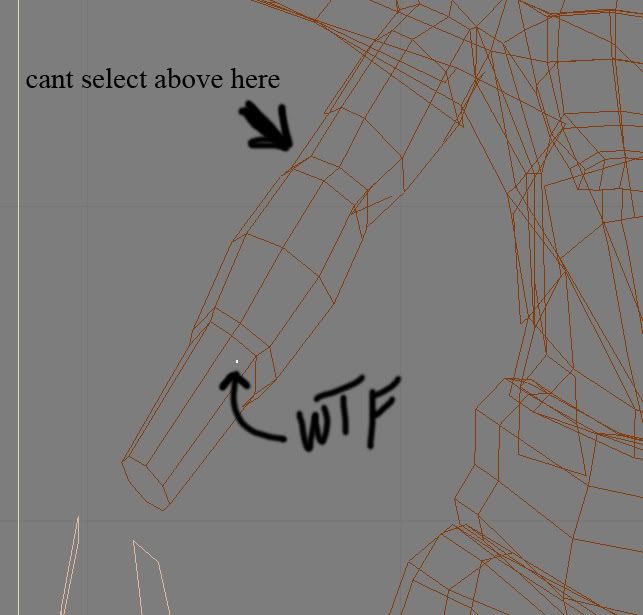
And then there's that little white dot.. It's not a vertex and doesn't change size when I zoom but it's part of the mesh but not selectable. It disappears when I delete the mesh.
I've tried to merge my old scene with a fresh one, doesn't change anything. Exporting the mesh as 3ds and importing doesn't fix the selection problem.
At the same time this occurred I started to have a problem with viewing the mesh. Zooming too close makes the torso mesh disappear, like I zoomed past it, but the torso armor (separate object) is still viewable and it's in front of the torso. AND sometimes the perspective view screws up. I go to turn the scene and everything disappears. Zoom extents and all that do nothing. I've restarted Max a few times and nothing fixes it. Checked all the properties and viewport configs... Nada....
Ugh... of course something like this happens a week before the DomWar deadline AND when I am doing this entry for a class assignment..
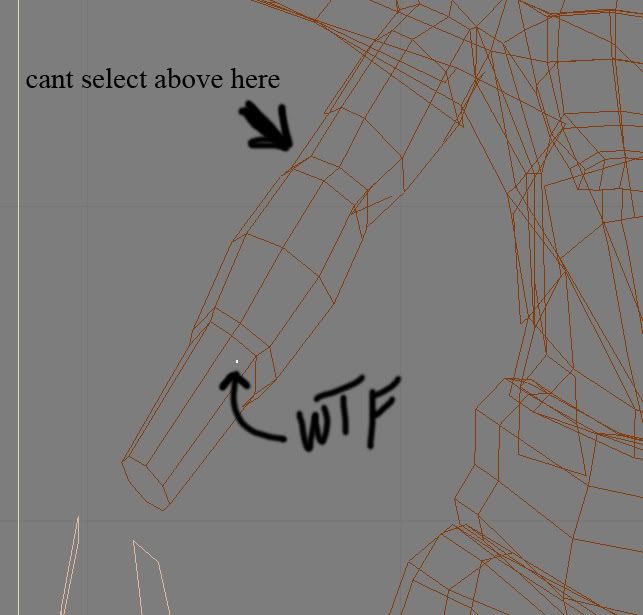
And then there's that little white dot.. It's not a vertex and doesn't change size when I zoom but it's part of the mesh but not selectable. It disappears when I delete the mesh.
I've tried to merge my old scene with a fresh one, doesn't change anything. Exporting the mesh as 3ds and importing doesn't fix the selection problem.
At the same time this occurred I started to have a problem with viewing the mesh. Zooming too close makes the torso mesh disappear, like I zoomed past it, but the torso armor (separate object) is still viewable and it's in front of the torso. AND sometimes the perspective view screws up. I go to turn the scene and everything disappears. Zoom extents and all that do nothing. I've restarted Max a few times and nothing fixes it. Checked all the properties and viewport configs... Nada....
Ugh... of course something like this happens a week before the DomWar deadline AND when I am doing this entry for a class assignment..
Replies
Have you clicked remove unused verts?
Have you exported as obj and re-imported?
So... LOLWTF?! These programs are screwy sometimes.. O.o;;
I do the low threshold weld thing all the time as I frequently have issues with the "strange verts that wont die" in Max.