The BRAWL² Tournament Challenge has been announced!
It starts May 12, and ends Oct 17. Let's see what you got!
https://polycount.com/discussion/237047/the-brawl²-tournament
It starts May 12, and ends Oct 17. Let's see what you got!
https://polycount.com/discussion/237047/the-brawl²-tournament
Rendering abstract triangle in shadow maps in max
As they say, an image is worth 10 posts.
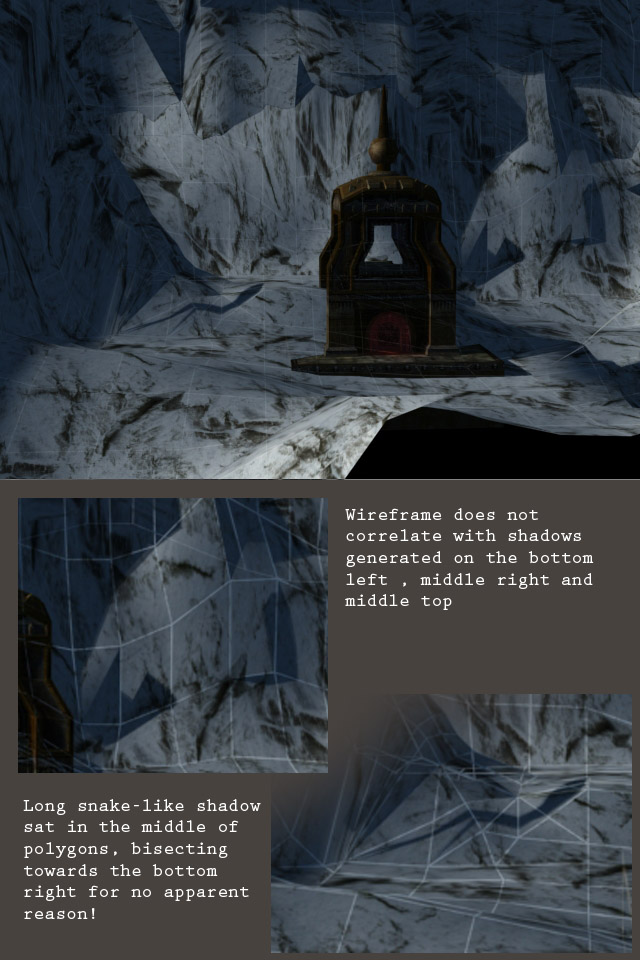
I can't figure out what is causing these strange triangle things - they certainly don't conform to the geometry.
I can paint them out in PS before importing to UT2004, but I'd rather try get decent shadows rendered out in max.
I'm just using the default scanline renderer for simplicity sake, with ray-traced shadows.
Also - all faces on the terrain are a single smoothing group.
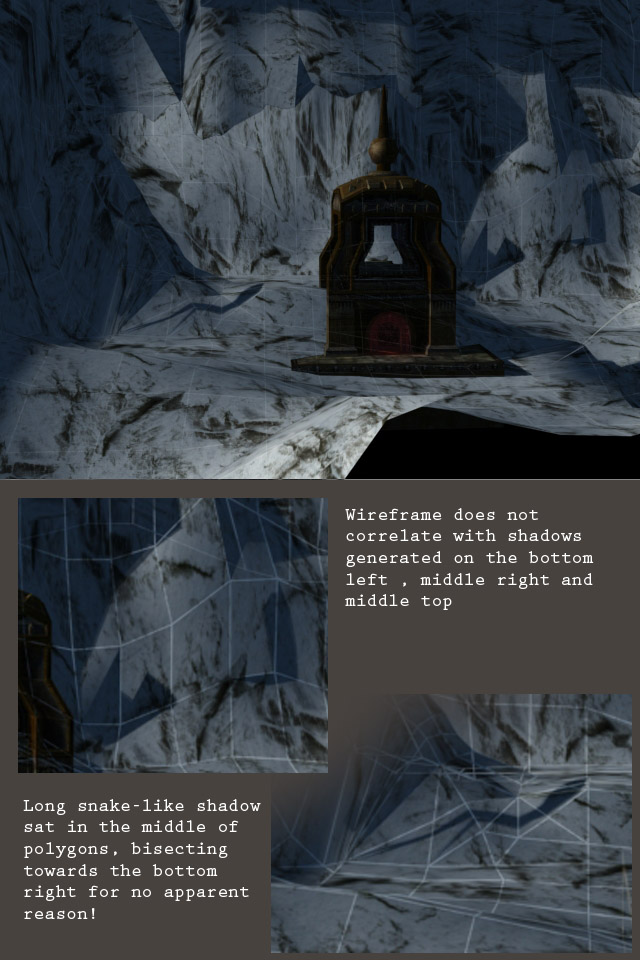
I can't figure out what is causing these strange triangle things - they certainly don't conform to the geometry.
I can paint them out in PS before importing to UT2004, but I'd rather try get decent shadows rendered out in max.
I'm just using the default scanline renderer for simplicity sake, with ray-traced shadows.
Also - all faces on the terrain are a single smoothing group.
Replies
Shadows won't work so well with that, try setting the material to "Two-Sided" and render again.
It is one of the options in the Optimizations drop down on your lights. Try lowering it and see if it makes it better.
I didn' know about the second option - I will try that tomorrow.
I did try turning the faces 2-sided, and that seemed to resolve some of the triangles, but not all.
Plus I need to shine light out from behind the mountain to fake radiosity, as I haven't got the render time/processing power to do it properly every time I want to render out some test lightmaps for the ed.