alpha map outline transparency
I have a basic .png file that has a white square in the alpha channel to so that all i can see is the color from the layer thats also just a square. When i put it on a plane within max for some odd reason its adding a semi transparent outline around it and inside the alpha channel there is no outline around the alpha channel to cause this. Here is an example.
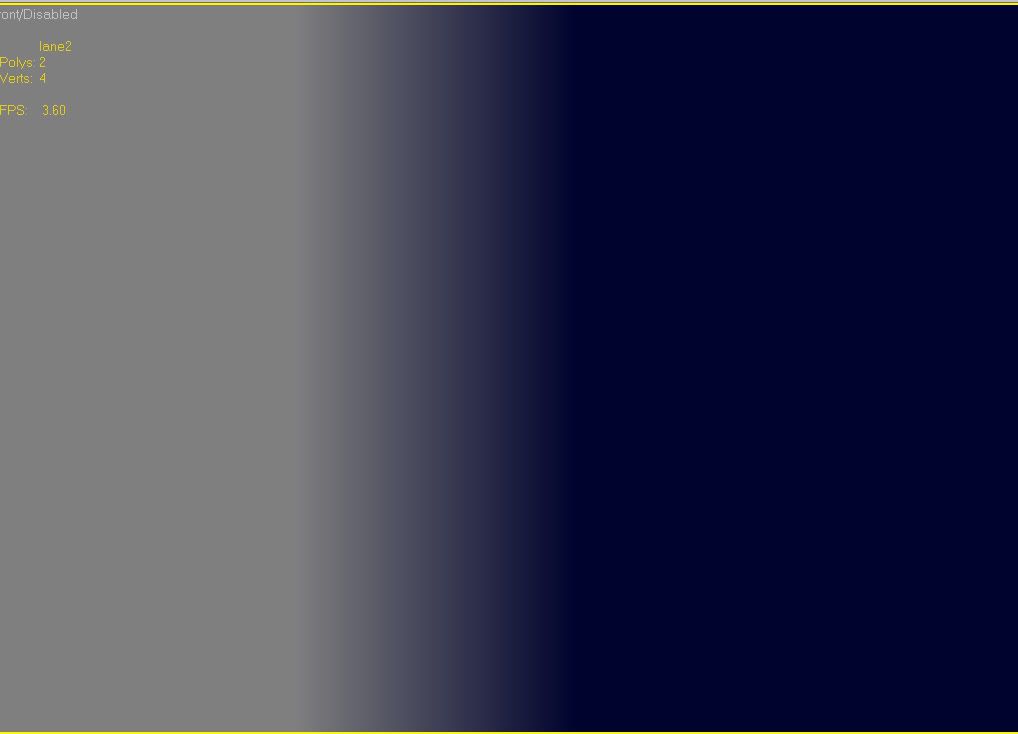
here is what it looks like inside of torque
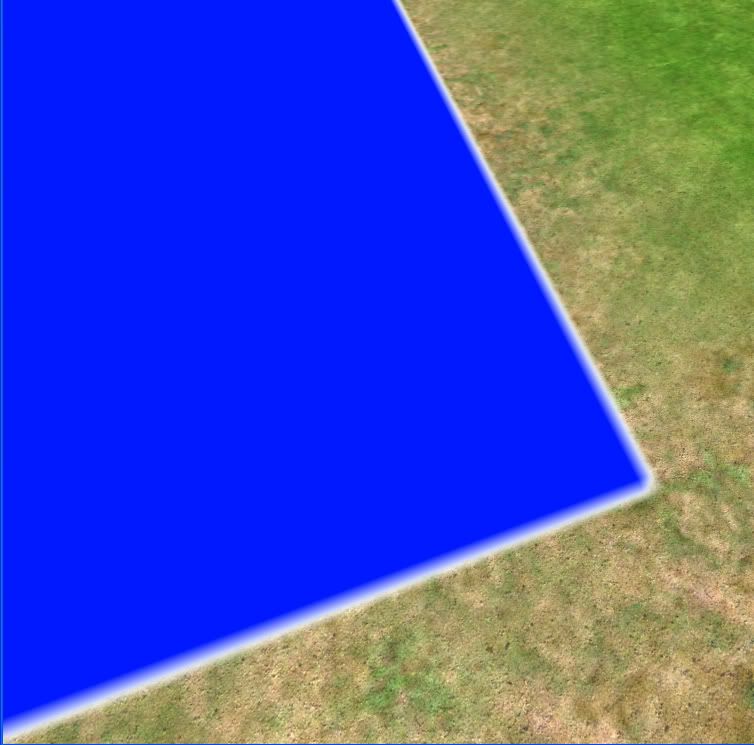
I tried contracting the selection in the alpha channel and seeing what that would do but i still get that semitransparent outline.
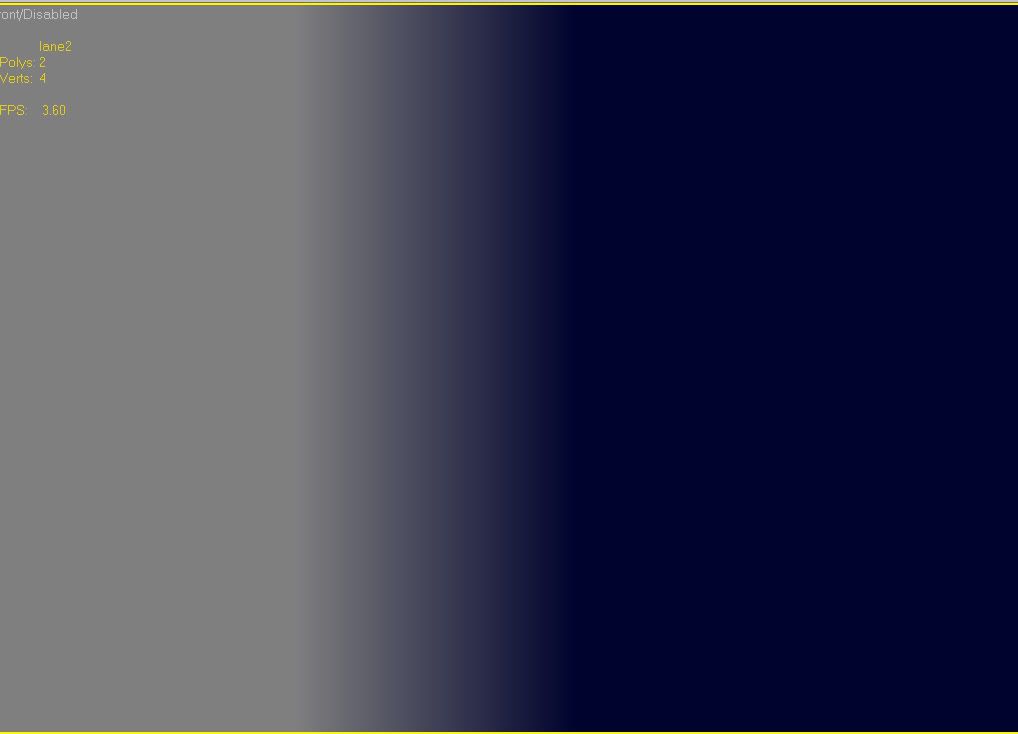
here is what it looks like inside of torque
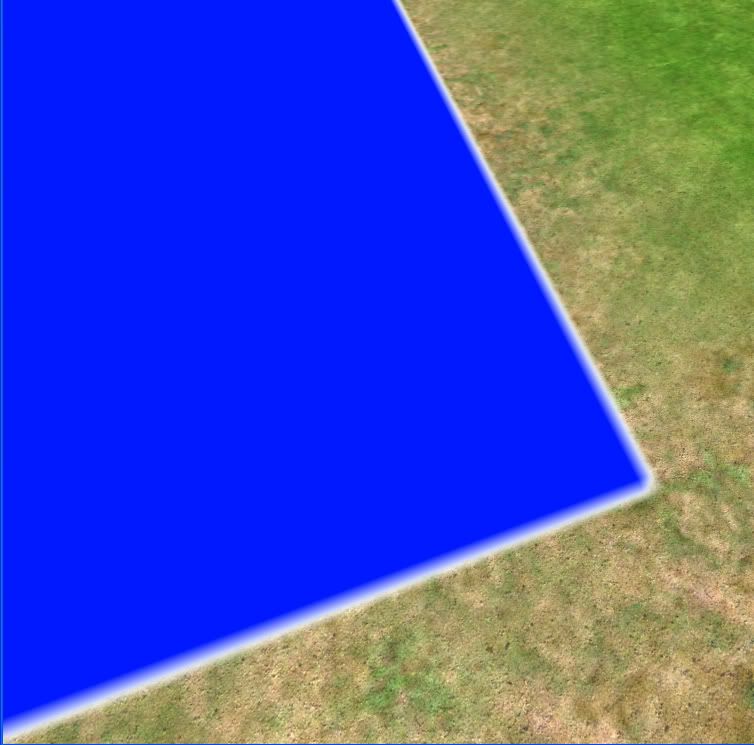
I tried contracting the selection in the alpha channel and seeing what that would do but i still get that semitransparent outline.
Replies
I went back and made it all just one color and left the alpha map the same and still within max view port it makes the edges transparent.
Or... could be this.
3dsmax - tiled alpha issue