The BRAWL² Tournament Challenge has been announced!
It starts May 12, and ends Oct 17. Let's see what you got!
https://polycount.com/discussion/237047/the-brawl²-tournament
It starts May 12, and ends Oct 17. Let's see what you got!
https://polycount.com/discussion/237047/the-brawl²-tournament
UT3 and smoothgroups
I'm in the process of working up some modelled assets for a prototype but have hit this wall with how UT3 handles smooth groups on imported meshes that I can't figure out (it makes no sense); models are created in Blender 3D and exported out to fully functional ASE models with correct UVW mapping and materials applied.
I've tried all the ways I can think of to get the game to actually use smoothing on the ASE models but to no avail; splitting faces to force groups doesn't work (the game appears to weld verts back together), unique UVW islands haven't worked and AFAICT you can't use multi-meshes (unless the 2nd mesh is a collision hull) so I'm now at a loss as to why the smoothing isn't being picked up by the engine and what to do next.
basically it's doing this
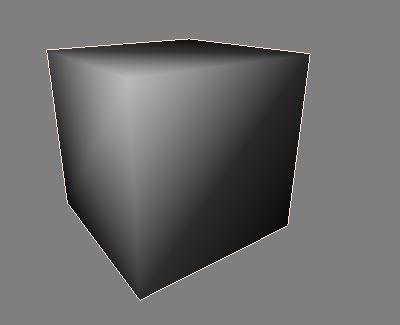
instead of this
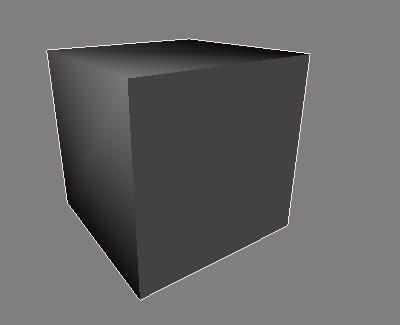
The models are created as 'blocks' in a similar way to the default assets so they're not 'open' (single sided) meshes - which would be the only other way I know of to try.
Any ideas are appreciated (thanks in advance)
I've tried all the ways I can think of to get the game to actually use smoothing on the ASE models but to no avail; splitting faces to force groups doesn't work (the game appears to weld verts back together), unique UVW islands haven't worked and AFAICT you can't use multi-meshes (unless the 2nd mesh is a collision hull) so I'm now at a loss as to why the smoothing isn't being picked up by the engine and what to do next.
basically it's doing this
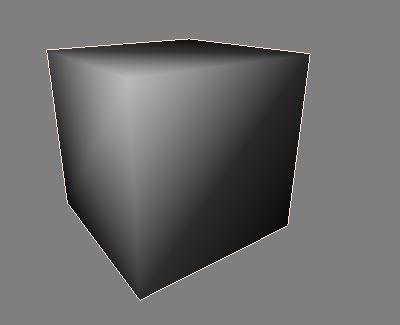
instead of this
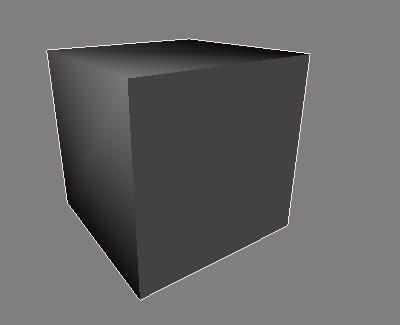
The models are created as 'blocks' in a similar way to the default assets so they're not 'open' (single sided) meshes - which would be the only other way I know of to try.
Any ideas are appreciated (thanks in advance)

Replies
I think your ASE exporter is the issue, seems like it doesnt really export smoothing groups but just splits the vertices, which makes no difference performancewise but the unreal engine merges them again unfortunately. i would look for a more advanced exporter or a different export/import format.
so, cut your model, where you want 2 sm groops and make all to smgroup 1
its just that easy
n8
in game engines smoothing groups are cuts
so, cut your model, where you want 2 sm groops and make all to smgroup 1
its just that easy
n8
[/ QUOTE ]"cut"? What are you referring to as a "cut"? As mentioned above I am 'cutting' the mesh by splitting vertices (and thus faces) apart, that doesn't work in the *unreal 3 engine* - it merges co-planer/incident vertices back together. Are you referring to something else? (btw, I'm not new to content creation, just new to this particular engine).
@JD : I'm not using Max I'm afraid so I'm trying to figure out what Max is doing to meshes so I can 'correct' the problem; Blender and a few other apps (I can think of LightWave) don't apply smoothing in the same way Max does, which makes custom assets tricky to get right.