The BRAWL² Tournament Challenge has been announced!
It starts May 12, and ends Sept 12. Let's see what you got!
https://polycount.com/discussion/237047/the-brawl²-tournament
It starts May 12, and ends Sept 12. Let's see what you got!
https://polycount.com/discussion/237047/the-brawl²-tournament
-Spacecraft-
Hi evryone! Im uploading some pics here with my space ship model. Worked on it for like 2 weeks...my first big project where I plan to go trough the basics of a modeling,UV mapping, texturing and trying to play with some normal maps and maybe some bumpy maps.
The space ship is lowpoly and now I hope I can get some criticism before i start going highpoly crazy on this. I also hope to get some advice like: Some tips on how I can use Zbrush for this model(hard surface sculpting) and general subdivision modeling tips.
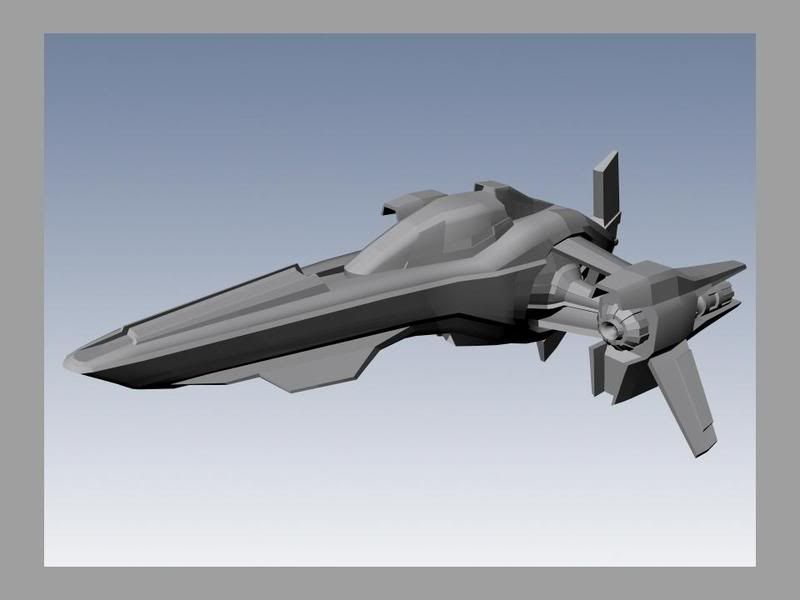
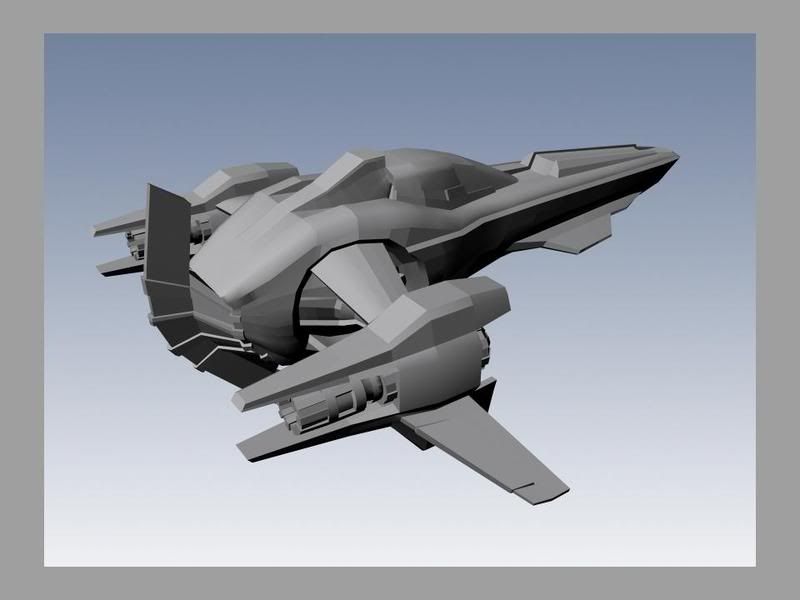
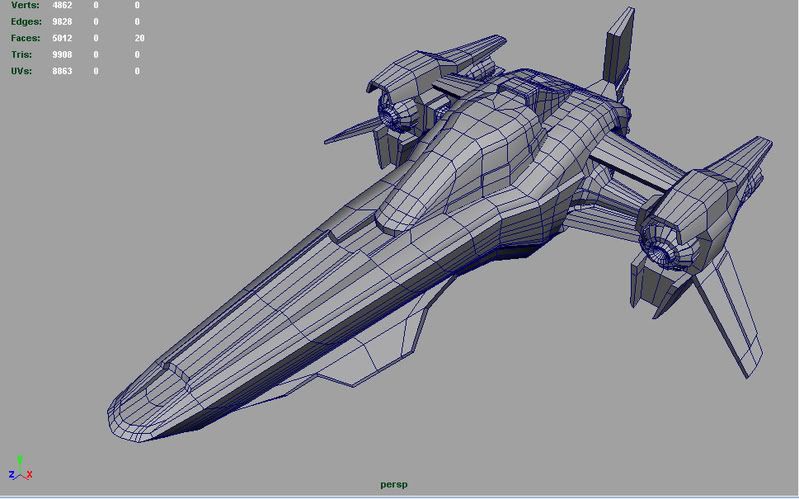
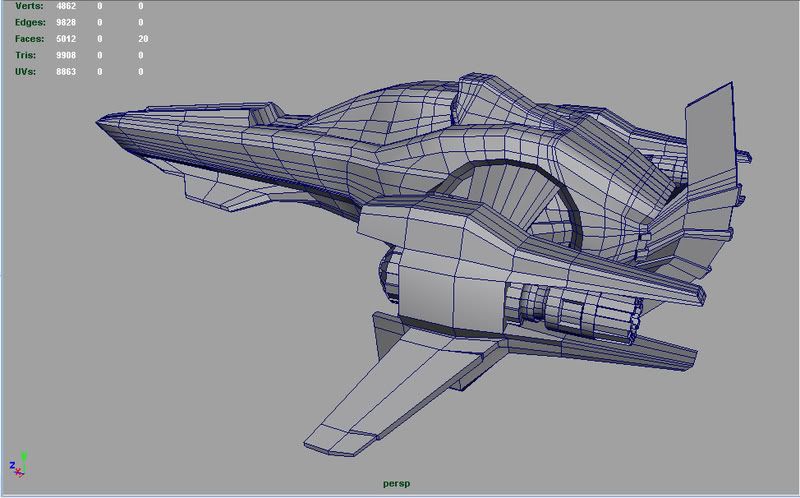
The space ship is lowpoly and now I hope I can get some criticism before i start going highpoly crazy on this. I also hope to get some advice like: Some tips on how I can use Zbrush for this model(hard surface sculpting) and general subdivision modeling tips.
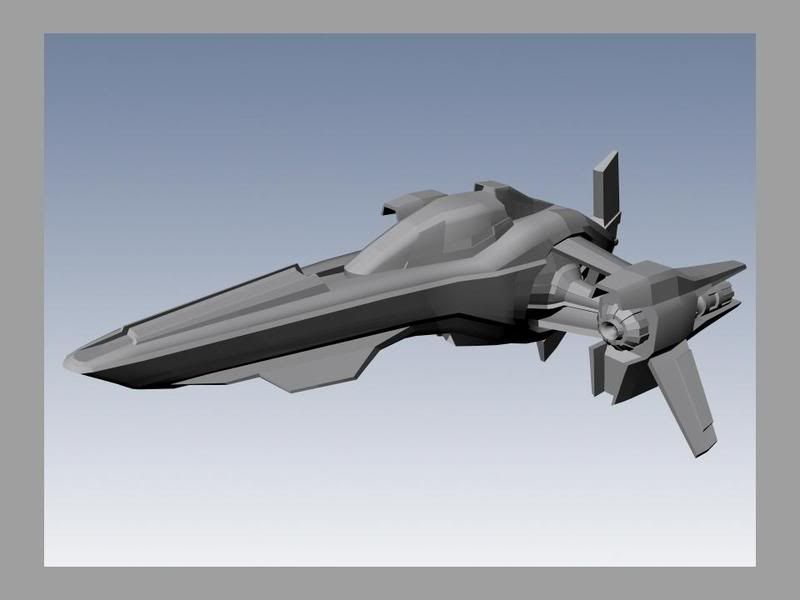
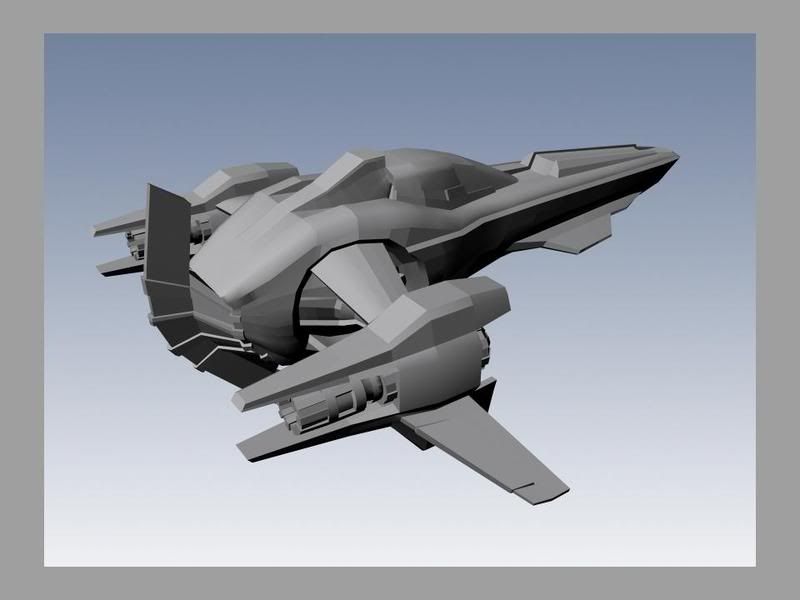
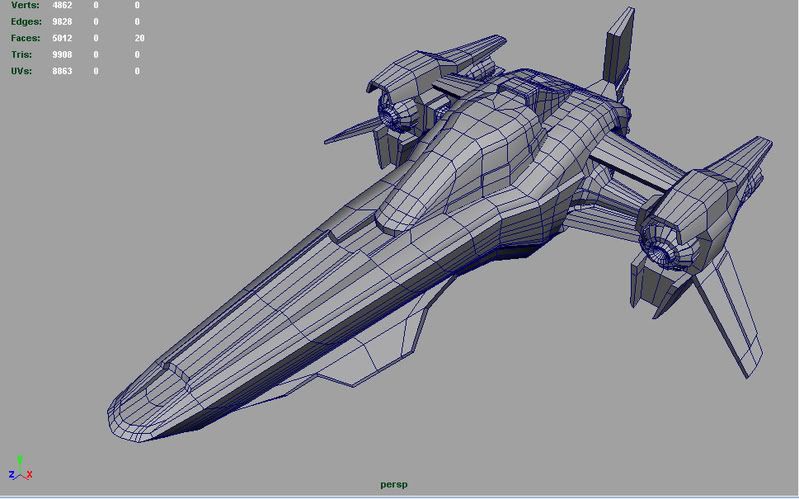
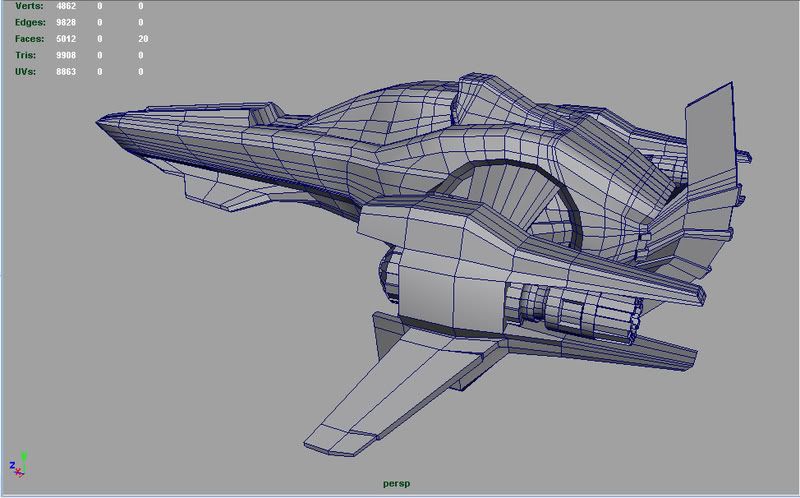
Replies
As for your questions regarding hard surface sculpting, I would recommend against it.Getting good looking hard surface sculpts is hard even for most seasoned vets.I noticed that you're trying to keep your ship in all quads for this purpose, but it's not really needed for traditional sub-d modeling as it's largely just a practice to avoid creating pinch points when sculpting.
-McKertis: ur probably right when it comes to sculpting hard edges,experimented a bit today and all I can say is that its really hard to get them straight without ruining the whole form.
So the following steps for me now would be to smoothe out the mesh with subdivision modeling and clean up the "low poly" mesh. Gonna post the result soon.
To be honest i don't c the point of using zb here. If u will do high poly in maya ( keep objects separatly ion gropus without adding smooth, add smooth just before bake, cos if u will have all objects smoothed and drawn in the same time, u will kill or maya either ur whole pc
Gl design is neat
Keep it up, looking nice so far.