The BRAWL² Tournament Challenge has been announced!
It starts May 12, and ends Oct 17. Let's see what you got!
https://polycount.com/discussion/237047/the-brawl²-tournament
It starts May 12, and ends Oct 17. Let's see what you got!
https://polycount.com/discussion/237047/the-brawl²-tournament
HELP!!!Creating 3D Space from a Photo Reference...
so i would like to create a scene using this image...
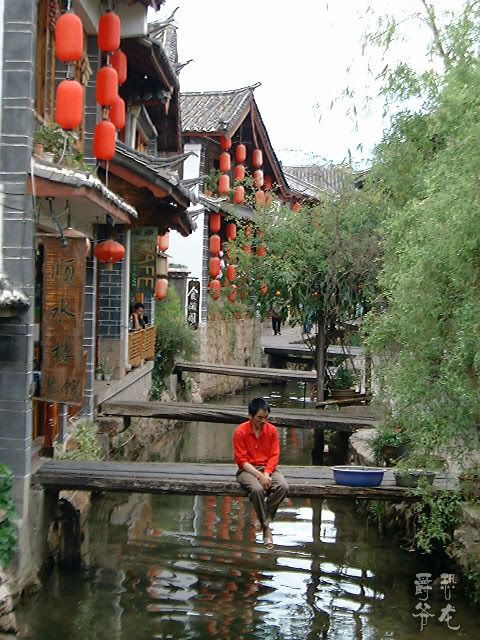
i was wondering if any of you could help me out because i am having some trouble with it. I'm trying to replicate the scene using 3d studio max, if any of you have watched tim jones gnomon workshop video, Environment Creation for Production, this is basically what i am trying to do.
There are a lot of organic elements that are giving me trouble finding basically the horizon line a long with out minor perspective issues. I'm not sure if i'm completely retarded or if this is just a hard photo to judge perspective on. any help and/or tips would be much appreciated!
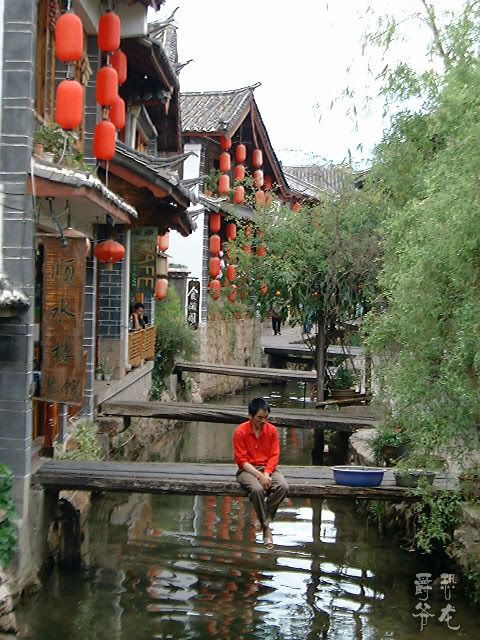
i was wondering if any of you could help me out because i am having some trouble with it. I'm trying to replicate the scene using 3d studio max, if any of you have watched tim jones gnomon workshop video, Environment Creation for Production, this is basically what i am trying to do.
There are a lot of organic elements that are giving me trouble finding basically the horizon line a long with out minor perspective issues. I'm not sure if i'm completely retarded or if this is just a hard photo to judge perspective on. any help and/or tips would be much appreciated!
Replies
let's assume he's a little short, mostly for ease of measument, at 5ft tall standing. from there i would estimate the footbridge he's sitting on at 2.5ft wide and 10ft long with about 5ft between the foremost bridge and the next. i would also make each of the bridges the same size. from there it appears the buildings are about 15ft tall. and all that is just eyeballing it and using a pencil for a couple rough measurements.
ideally i would take the image into Photoshop and use my estimates and map/sketch out apparent sizes. even then once i started building the scene i would probably change some things as the scene grew and the relative sizes and distances became a bit more apparent.
thanks a lot for those measurements, it really helps
Eyeballing is important, but like Asherr points out, you have a great scale ref right in the middle of the photo. Heck, since you have max make a biped and pose the thing in the same position as the guy and use that as your starting point for camera positioning, then build in other views
Edit: The camera position IS of course in the middle of the image, but it doesn't mean that it is level with the ground plane... thats what I was trying to say earlier. It appears that the camera position is about as high off one of those bridges as the silver bell like thing is on the left side of the image.
Re-create a scene from a photograph using whatever polycount you want. I bet there would some ultra-low res stuff and some high.
abd you're right, this would be a cool mini comp for polycount, i'd be interested to see what people come up with along with their methods.
here's some work in progress, nothing cool or anything, just boxing in things for placement.