The BRAWL² Tournament Challenge has been announced!
It starts May 12, and ends Oct 17. Let's see what you got!
https://polycount.com/discussion/237047/the-brawl²-tournament
It starts May 12, and ends Oct 17. Let's see what you got!
https://polycount.com/discussion/237047/the-brawl²-tournament
Try it if you dare ! Maya selection issue
It's rant time! :P
Try this in Maya, any version will do:
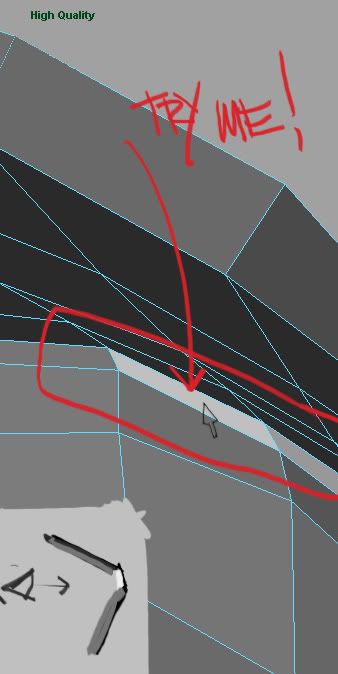
I know that selection behaviour in Maya is acclaimed by many users but I don't get it... It all feels nice and responsive but! Some faces can't be selected even if your cursor is right over them :O Maya tries to be smart and selects the faces slanted towards the camera, instead.
Anyone else experiences this problem? It occurs when polygons are arrangend just like the underside of a roof, like in the pic. Obviously if you zoom in alot it becomes selectable but still, it shouldn't work that way. One workaround I found is to have various selection preferences turned on so that Maya selects the wrong adjacent face but also 'bleeds' the selection and selects the one I want to get - I can then unselect the undesired ones. It is less frustrating than not being able to select the desired face at all, but still is a pain :P
My tickbox size is set to 10 pix but this shouldn't make faces that my cursor is right on top of, unselectable...
Rhaaa!
Thanks for your help.
Try this in Maya, any version will do:
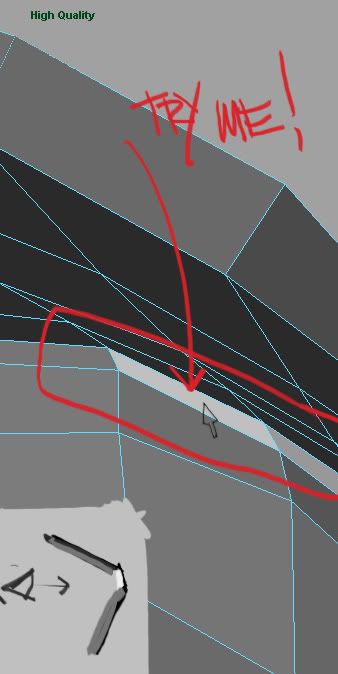
I know that selection behaviour in Maya is acclaimed by many users but I don't get it... It all feels nice and responsive but! Some faces can't be selected even if your cursor is right over them :O Maya tries to be smart and selects the faces slanted towards the camera, instead.
Anyone else experiences this problem? It occurs when polygons are arrangend just like the underside of a roof, like in the pic. Obviously if you zoom in alot it becomes selectable but still, it shouldn't work that way. One workaround I found is to have various selection preferences turned on so that Maya selects the wrong adjacent face but also 'bleeds' the selection and selects the one I want to get - I can then unselect the undesired ones. It is less frustrating than not being able to select the desired face at all, but still is a pain :P
My tickbox size is set to 10 pix but this shouldn't make faces that my cursor is right on top of, unselectable...
Rhaaa!
Thanks for your help.

Replies
I don't have Maya installed here, otherwise I'd try it. Because I dare.
the face you are trying to select seems not to be there it has the same color as the backround, wich makes me to belive it's nothing there, kinda hard to select a face thats not there, if it somehow is a face there, it might have got reversed normals somehow.
and when i run maya, i have center dot face selection. (face get a selection point in the middle of it) gets easyer to select.
I myself have never encountered this in my 6 years using maya.
Especially since it doesn't have the same colour as the background...
I got a crappy screen, so it might be that too
www.draster.com
And btw the selection bahaving oddily was not a consequence of the double face thing. It's just that the screenshot I took happened to be taken while cleaning up a mesh. This weird selection behaviour happens in every 'slanted roof' situation for me. I kinda envy you! It happens to me pretty much every day in 1.5 years of use :P
Yup Robioto Nex is better at this. Thing is I cannot use a Nex-only workflow for my daily use... Nex introduces great tools but it still lacks some of the things I get out of classic Maya tools and custom Mels/Pythons I use every second :P Plus the time I spent switching in and out of Nex does not make it worth it (for polygonal speed ling I mean). I think I could switch to a Nex-only workflow with a bit of will BUT the latest Nex x64 beta for Maya 2008 that I have to use is quite a bugfest and is not production-ready in my opinion. Still I love Quadraw obviously!
Marine I don't have much experience with the center dot mode, I usually turn it off as soon as I see it... I guess I could five it a try, saw it used by workmates occasionally. Does it mean you HAVE to hit the center of the face to select it? Or can you also select the face at different spots? (don't have Maya right at the moment, cannot try right now)
Pliang yeah that's what I have, no center selection dot, just plane face - but it doesn't work ...
Ixenon! I had a workaround sort of like yours in the past. I used to have Maya configured so that when in face mode, if I hit close to an edge Maya would select the two adjacent faces in the ambiguous 'roof' situation. Kindof like your fix, just a bit faster. But this is still no acceptable solution...
Bugo I'll try that. What kind of backculling option do you use? The display options, of the object specific attribute?
I switch between backfaceon / backfaceoff all the time when ling, maybe I can try to see if this fixes it.
Please keep the reports coming! I'm quite curious about that one. I mean if my mouse is over a face, it has to get selected no matter what! Funny crap. Maya has a certain sense of humour I guess :P
edit: I had a go at this, I wasnt able to reproduce the problem until I zoomed right out and the polygon was pretty small onscreen, then it selected the polys either side instead. I had a look and my click box size was at 4, so I changed it to 1 and I could select the poly. Is there any particular reason you prefer it at 10?
edit again: doh of course, vert selection. It didn't occur to me since nex has the nearest-to-mouse thing. It does seem like a pick box size issue though- maybe you could come up with a toggle button that changes the setting for when you're having this problem if you're handy with the scripts?
Still, a rather large tickbox size should *not* create such issues ... The app should still reach for the polygon right under the mouse! Do you guys have experience with Maya bug reporting? I really need to contact them about that, I find it quite awesome that such a widely used program reached release #9 with such an issue.
Interesting idea about the script thing. Don't know if this will fix the issue, I'll ask a tech guy to get that done soon. (I have no idea on how do code that kind of thing haha!)
it's very right that the face selection in maya is not as good as it should be.
The "face center" default selection, contrariwise, works very well, but you lost some speed
Still it seems like Maya is the app most likely to be bent to ones specific needs via scripts and such. (it's quite nice that the tickbox size is indeed exposed to the user).It's too bad it requires so much messing around tho.
So yeah I followed you guys suggestions and duplicated all the F8 F9 F10 F11 F12 (and the ctrl-FX shortcut I have that convert from one mask to the other) commands to the 'user' shortcut category and added selectpref -cbs x at the end of each. I set Object and Edge to 4pix, Verts to 10, and Faces to 1pix. Might want to use 2pix for the edges, time will tell.
Such a heavy workaround ... I guess that will do for now. If you have other ideas please tell!
Thanks so far!