The BRAWL² Tournament Challenge has been announced!
It starts May 12, and ends Oct 17. Let's see what you got!
https://polycount.com/discussion/237047/the-brawl²-tournament
It starts May 12, and ends Oct 17. Let's see what you got!
https://polycount.com/discussion/237047/the-brawl²-tournament
UT III character - Nali War Cow
So - since I lost the login for my old account, and the model is now for UT III and not UT2004, I thought it'd be less confusing to start a new thread.
I also get to consolidate progress so far into a single post to make it look a little more cohesive.
1. I really, REALLY loved the style/detail of the original unreal Nali-cow, so I'm aiming to reproduce this reasonably faithfully, while bridging the gap to UT3, with all the bells and normal-mapped whistles that that entails.
That said, I'm trying to avoid the mistakes made on the vapourware 2k4 model, and have detail where needed, and not simply shove polygons in to make some kind of 'limit'.

2. The concepts.
I finally scanned and coloured these in so it makes a bit more sense when you see the final model..
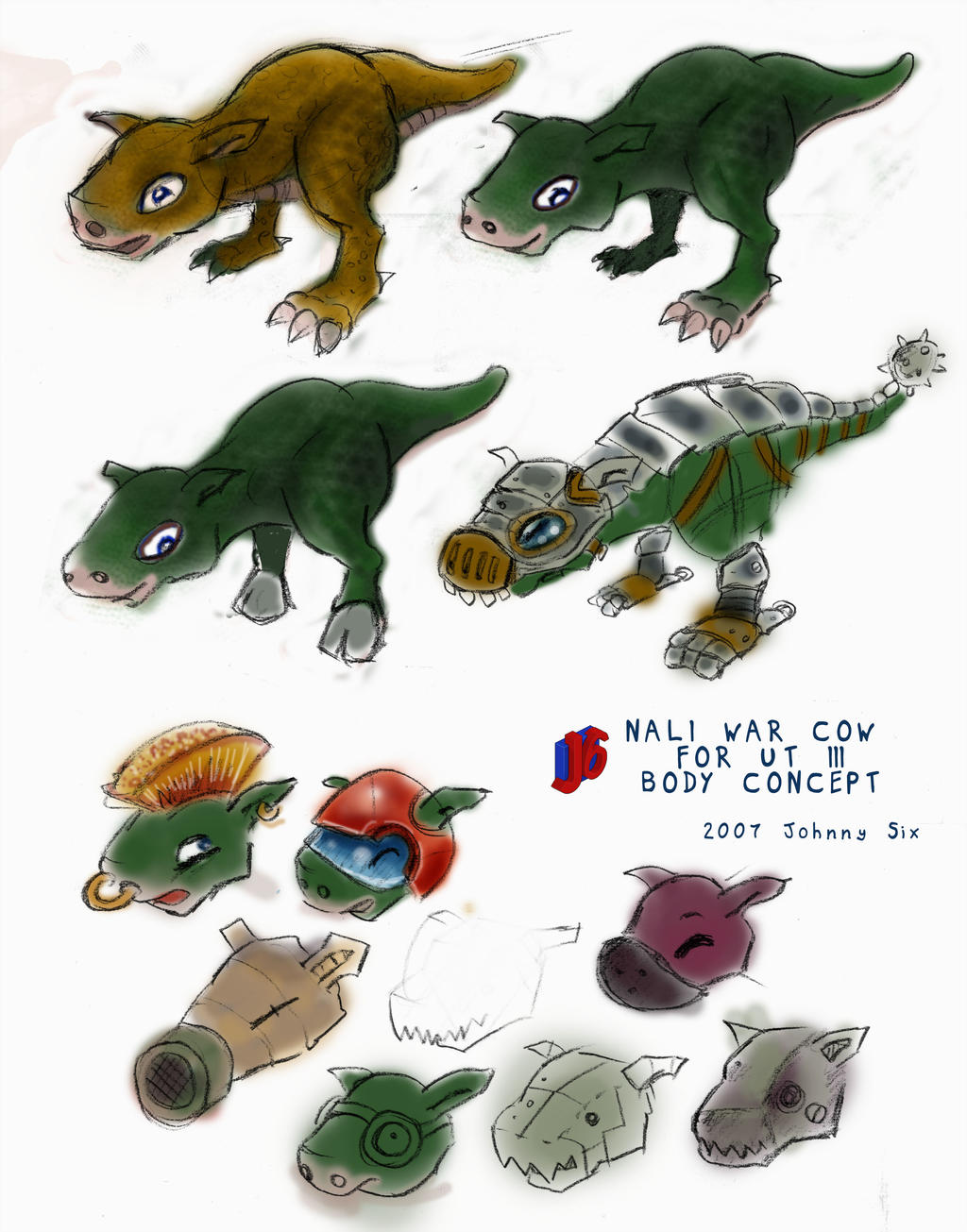
Wires
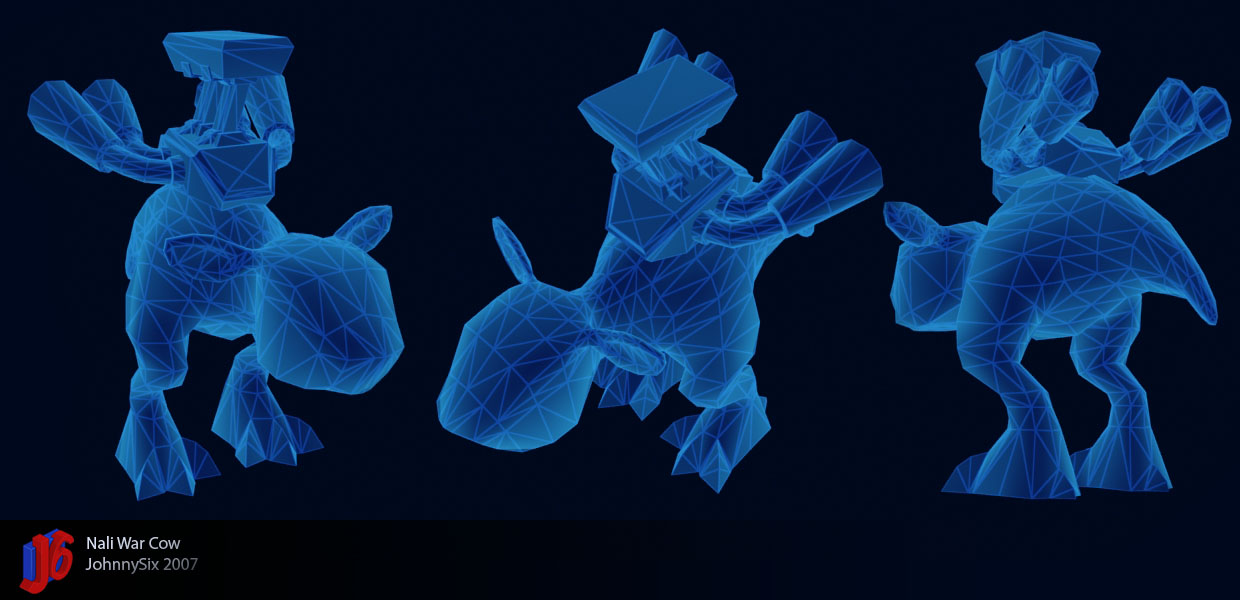
I also get to consolidate progress so far into a single post to make it look a little more cohesive.
1. I really, REALLY loved the style/detail of the original unreal Nali-cow, so I'm aiming to reproduce this reasonably faithfully, while bridging the gap to UT3, with all the bells and normal-mapped whistles that that entails.
That said, I'm trying to avoid the mistakes made on the vapourware 2k4 model, and have detail where needed, and not simply shove polygons in to make some kind of 'limit'.

2. The concepts.
I finally scanned and coloured these in so it makes a bit more sense when you see the final model..
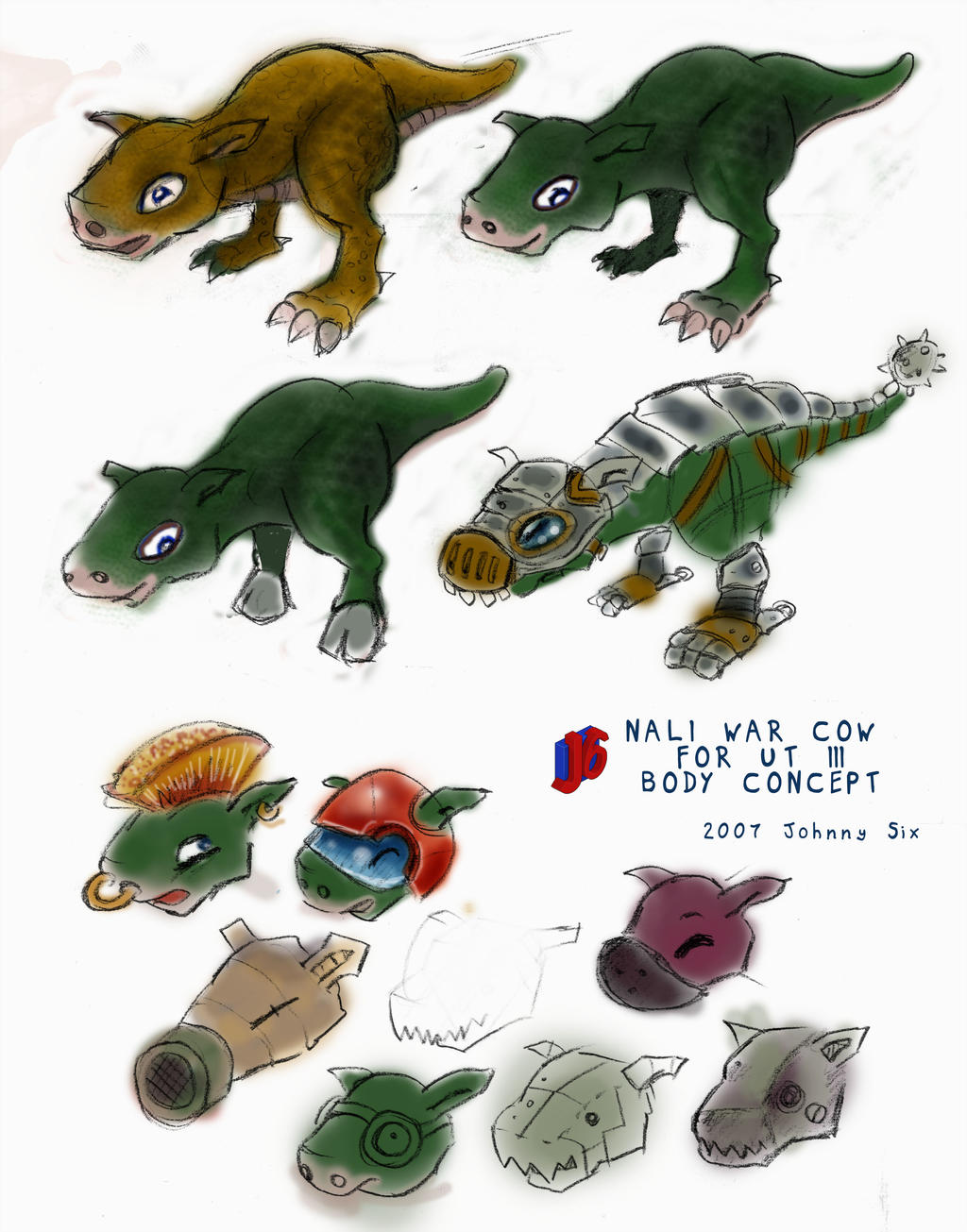
Wires
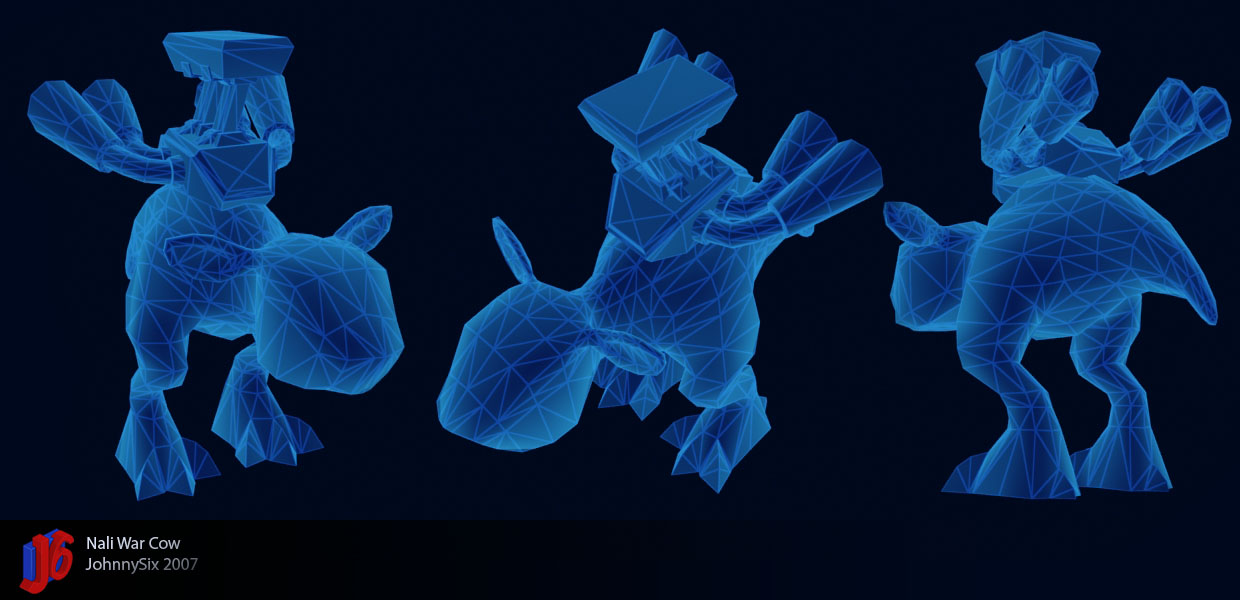
Replies
omg
The cow is pretty much naked, 'cept for the backpack, so it's going to be a challenge to figure out how to attach custom heads - here are some more ideas.
Old image
LOL Commander cow!!!!
make her helmet more like the commander keen one!
<
see :P
Also - revise the feet, fixed up the posing of his body, and added eyess.
Been partying too much this last week, and not spending enough time on computer in the dark alone.
The UT99 cow was simply the cow from Unreal with new UVW's, new animations, and the turbo-backpack.
If anything, the original skin had more detail.
Because this is much more detailed - should I make a high-poly first, THEN do the low-poly over the top?
Are you using max for this? You need to apply a Turbo smooth modifier and work with the Subdivision in mind to make a real high poly. You need to think a lot about loops and make cuts to define hard edges.
It'd be cool if he could be animated with the head/jaw rigged as rigid, and simply have the joints themselves flex - don't know if this'd even be possible, but that's what I'd like to aim at.
A solid body, head , leg sections and foot, then separated by stretchy, expanding parts, overlaid by the ring things.
I was thinking I could make one ring (as seen on neck) and duplicate it?
I'm still getting to grips with turbosmooth - I've tried playing with the smoothing group set-up on a quick foot mesh I made, but It's quite hard to get it doing what I want.
Would I need to physically split/chamfer edges to get a hard line?
And how much should I do in photshop by painting the shapes?
can't wait for the commander keen one, lol :P
very nice!!!
can't wait for the commander keen one, lol :P
[/ QUOTE ]
Any crits? I was thinking ( in terms of saving time and getting the chance to use a cool special effect ) I could make his neck/tail/leg attacments the necris darkwalker style energy beams?
Do the UTIII robots have parts that bend? I remember Xan looked like rubber when he ragdolled, ruining the illusion of him being metal.
Crits?
Seriously though... he needs more hydraulic pistons around the head / mouth... make them chompers real menacing! (serated edges!)
(as an attachable piece!)
more info here
test:
Ideas?
Adding detail around the eyes/mouth and fixing some of the glitches etc. I'm thinking I can do most of the detailing for the normals in photoshop.
In two minds about the claws, whether to weld them onto the feet, and have a water-tight mesh, or do the epic way, with several watertight meshes intersecting, like is already set up for the collar/head , where the collar will allow the swapping over of different heads.
Defining the nose, legs, face more. Discovered the 'connect' tool in the edit polygon menu, great stuff!
MORE
Hi-Poly WIP
Lo-Poly WIP
Wires :
From Zbrush :
i love war cows
So I had a go a re-importing the high poly back into max, it locked up for 2 hours - is this normal? :poly122:
Hey, Johnny6 - use guruware's obj importer - much more stable than 3ds max's importer!
Yes, it's very frustrating when using max's importer - it locks / crashes all the time.
The guruware obj importer should allow you to uncheck "texture coordinates" which might speed the process up a little. But I think the core problem is that you rushed to sub-divide when you probably should be working on a lower level.
I'm also not sure what version of 3dsmax you're using but the guruware obj import/exporter was included in 3dsmax. Also 2008/2009 handle high poly models much, much better then previous versions.
Right now I've put all the max 9 versions of the guruware importer into the correct folders, and renamed the old max-importer, but it doesn't show OBJ as an import option any longer.
I looked in utilities and it's not under there either, and it's definitely loaded in the plug-in menu, and I get no errors about missing files?
Anyone else use this?
I'm not sure how I went about installing it, but I'm pretty sure I didn't rename anything. I just added the guruware version. Now there's two options for importing objs - the standard max one and the guruware importer.
I'm suprised it's not evolved to a simple few step process from zbrush, given it's got all the relevant info all within the file already. :poly117: