The BRAWL² Tournament Challenge has been announced!
It starts May 12, and ends Oct 17. Let's see what you got!
https://polycount.com/discussion/237047/the-brawl²-tournament
It starts May 12, and ends Oct 17. Let's see what you got!
https://polycount.com/discussion/237047/the-brawl²-tournament
Normal map nasties
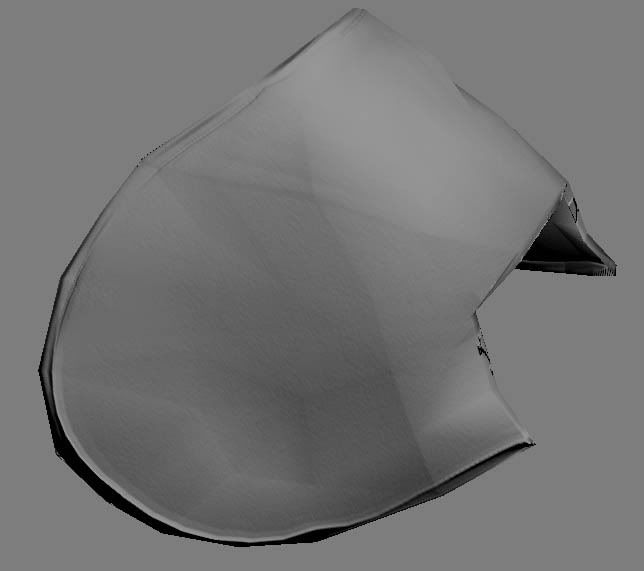
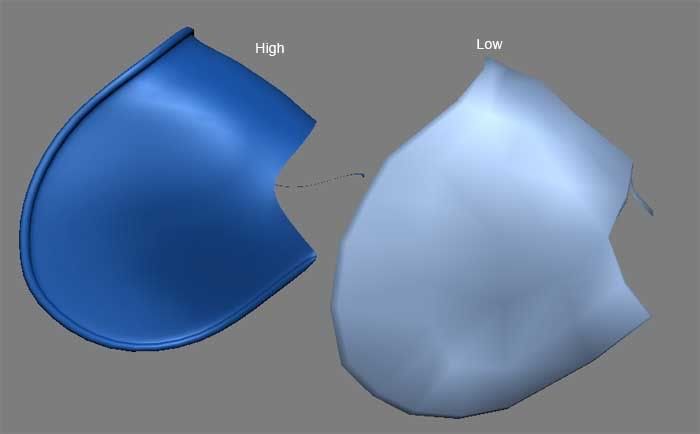
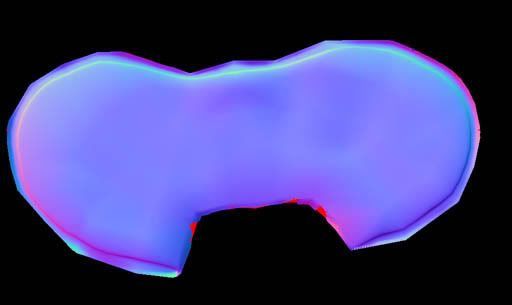
As you can see in the first image I'm getting some interesting results with my tests. Looks as though the lowpoly smoothing group was baked into the normal map? There's also some sort of noise as well, looks bumpy. And too add to this I'm having one hell of time trying to get the high poly edged to line up with the low in the normal map. I tried some other things and it seems I may need to give both the high and low a little more thickness in order to achieve better results. Suggestions?
Replies
Your cage is messed up and clipping into areas it should not.
What app are you using? I can get specific if I knew.
The process of normal mapping is exactly like trying to fit a round peg into a square hole - sometimes it just doesn't work, especially around chunky low poly edges.
You might want to try and add a turbosmooth on top of your projection modifier, sometimes (but not always) this gives cleaner normal maps.
I'm a little frustrated (read pretty angry) that Max isn't cooperating. However, it seems xNormal is my solution to this problem for now. Thanks for the input folks.
Edit: Just tested the normal map in maya and it looks just as good as xNormal. What's up with Max??
Anyway ended up igonoring it (it was just on a small almost hided part so no big deal) and continue my model that way.
What file format are you rendering the normalmap to in Max? Could also be causing problems.
The edges you see in the normal map are necessary, Max's shader has to compensate for the low-poly normals to give you smooth shading.
Max, like all other normalmap bakers, creates tangents & bitangents at bake time. It then uses these afterwards to convert the incoming light vector into the right orientations to match your tangentspace UVs, for consistent lighting direction. If you change your mesh between baking and shading, you could remove those tangents.