The BRAWL² Tournament Challenge has been announced!
It starts May 12, and ends Oct 17. Let's see what you got!
https://polycount.com/discussion/237047/the-brawl²-tournament
It starts May 12, and ends Oct 17. Let's see what you got!
https://polycount.com/discussion/237047/the-brawl²-tournament
Multiple Objects using the same texture.
Ok, so in my learning quest to figure out whats going on in UT3 (and how to create it myself) I've come upon another question.
I can create models, I can create other maps/textures, I can import those things into the engine to create static meshes using materials. I'm still learning a lot on modeling and texturing and using the engine. But I seem to have hit another wall in my learning.
How do I line up unwraps in max on different objects such that they utilize the same texture.
I've noticed that in UE3 there are massive 2048x2048 textures that cover many different objects. The following picture is an example of this.
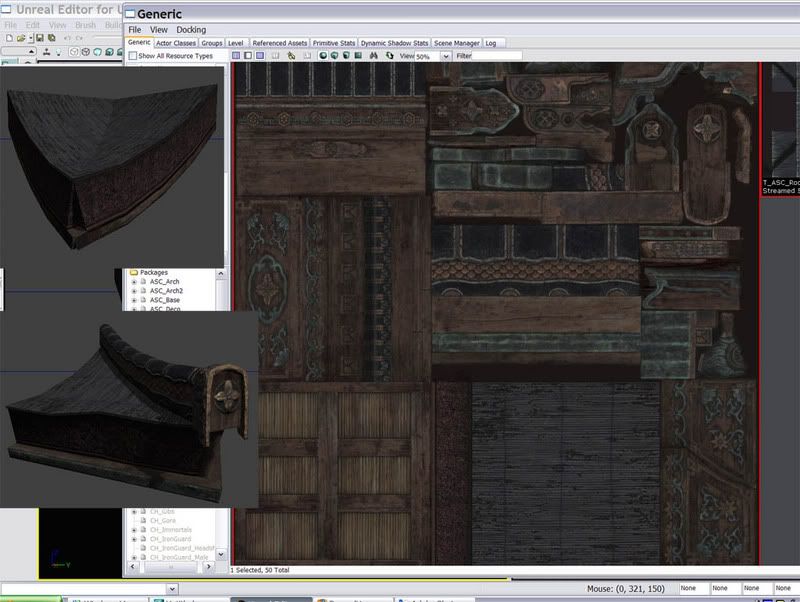
But what I don't understand is how I'm to get from having 2 different objects (say two parts to a roof) with 2 different unwraps combined such that they share the same uv coordinates? Surely going in by hand and 'eye-balling' the unwraps based on a shaky grid system is amateur at best?
Obviously this technique is done to save resources as having 1 texture (no matter how big it is) covering many objects at once is more efficient than loading in a million materials/unwraps to texture your levels. But this technique seems to be lost on me, it seems as though I'm missing a step in knowledge somewhere.
Any help tackling this next hurdle in my learning would be amazing!
I can create models, I can create other maps/textures, I can import those things into the engine to create static meshes using materials. I'm still learning a lot on modeling and texturing and using the engine. But I seem to have hit another wall in my learning.
How do I line up unwraps in max on different objects such that they utilize the same texture.
I've noticed that in UE3 there are massive 2048x2048 textures that cover many different objects. The following picture is an example of this.
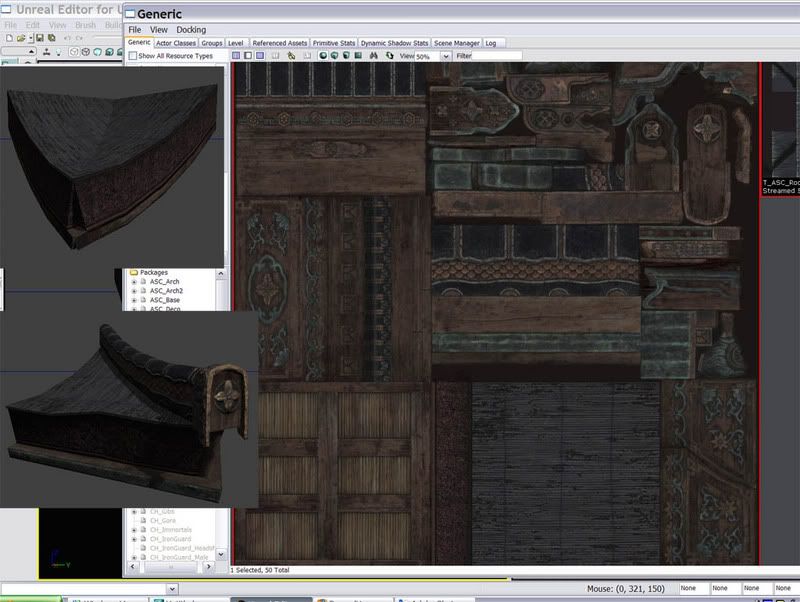
But what I don't understand is how I'm to get from having 2 different objects (say two parts to a roof) with 2 different unwraps combined such that they share the same uv coordinates? Surely going in by hand and 'eye-balling' the unwraps based on a shaky grid system is amateur at best?
Obviously this technique is done to save resources as having 1 texture (no matter how big it is) covering many objects at once is more efficient than loading in a million materials/unwraps to texture your levels. But this technique seems to be lost on me, it seems as though I'm missing a step in knowledge somewhere.
Any help tackling this next hurdle in my learning would be amazing!
Replies
Attach the two objects in your 3d program. Unwrap them both at the same time. Detach them when you're done.
[/ QUOTE ]
Sometimes the most obvious solutions are overlooked. This worked perfectly! Thanks.