New-ish to the modeling world. need some lovin
This is my 3rd or so character model. It's a design i've been wanting to get outta my head for a long time.
Im almost brand new to 3d character modeling, i just started about 3 or 4 monthes ago. So im definitely in need of some good critiques.
I'm not really going to worry about limiting my polycount or anything right now, im just trying to get a technique down and stuff.
Im going to do a game model for my next personal project for sure.
But this guy is going to be a soldier. His armor's going to look like he's from a minimalist type of village. he's going to not have much armor, but very religious, with a medalion around his neck and a seashell horn of course ha.
I'll upload the finished drawings as soon as i find a scanner ha.
Well this is him so far.
gimme some lovin
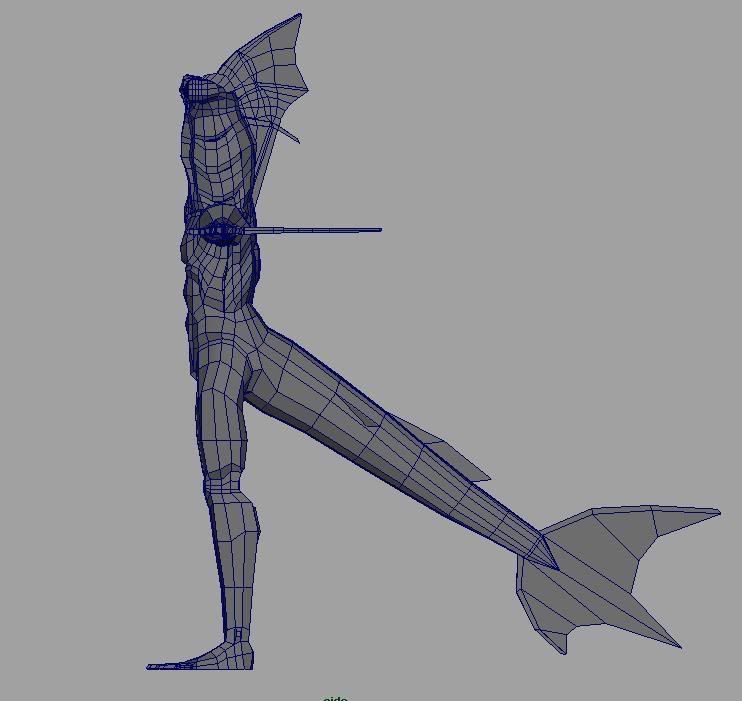
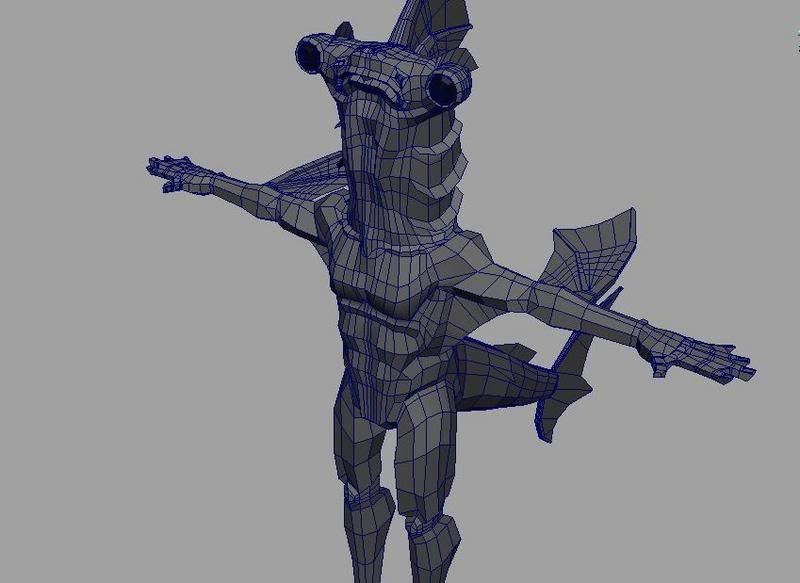
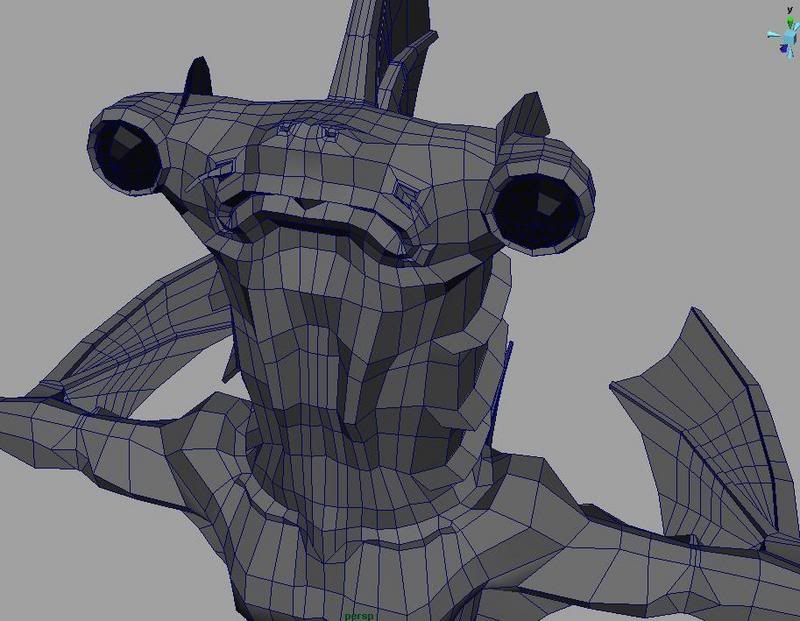
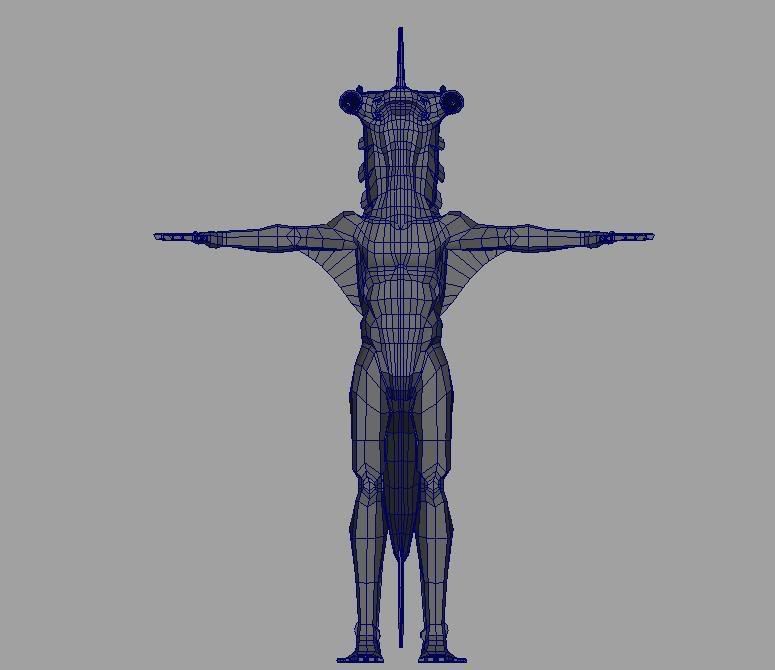
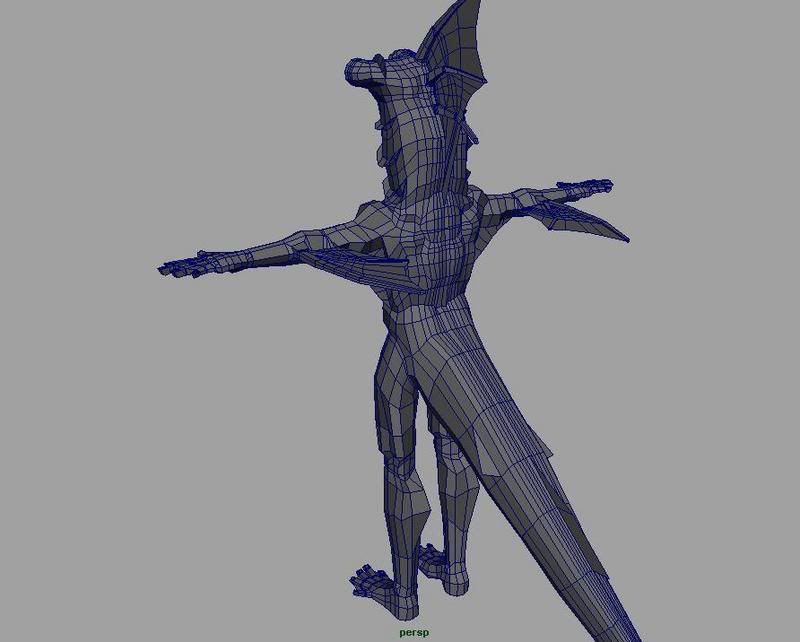
Im almost brand new to 3d character modeling, i just started about 3 or 4 monthes ago. So im definitely in need of some good critiques.
I'm not really going to worry about limiting my polycount or anything right now, im just trying to get a technique down and stuff.
Im going to do a game model for my next personal project for sure.
But this guy is going to be a soldier. His armor's going to look like he's from a minimalist type of village. he's going to not have much armor, but very religious, with a medalion around his neck and a seashell horn of course ha.
I'll upload the finished drawings as soon as i find a scanner ha.
Well this is him so far.
gimme some lovin

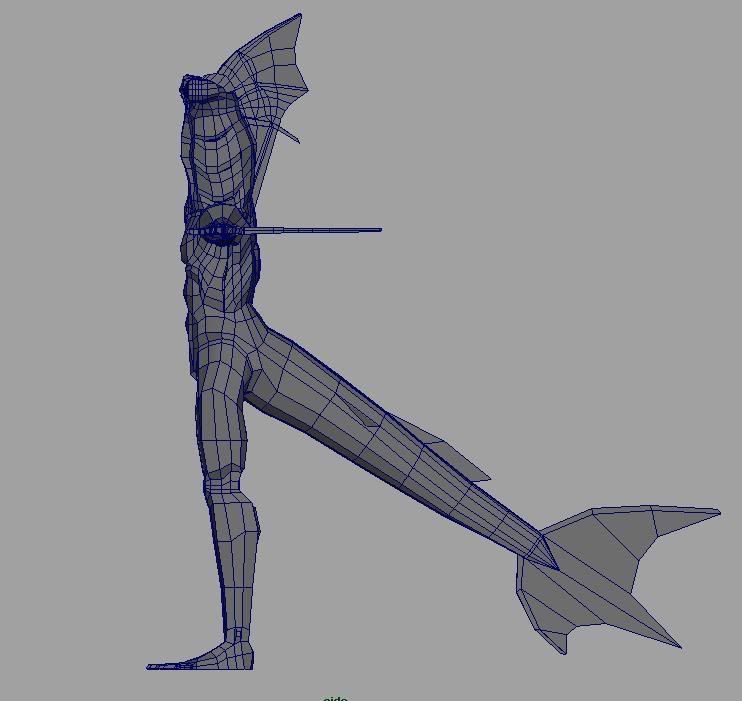
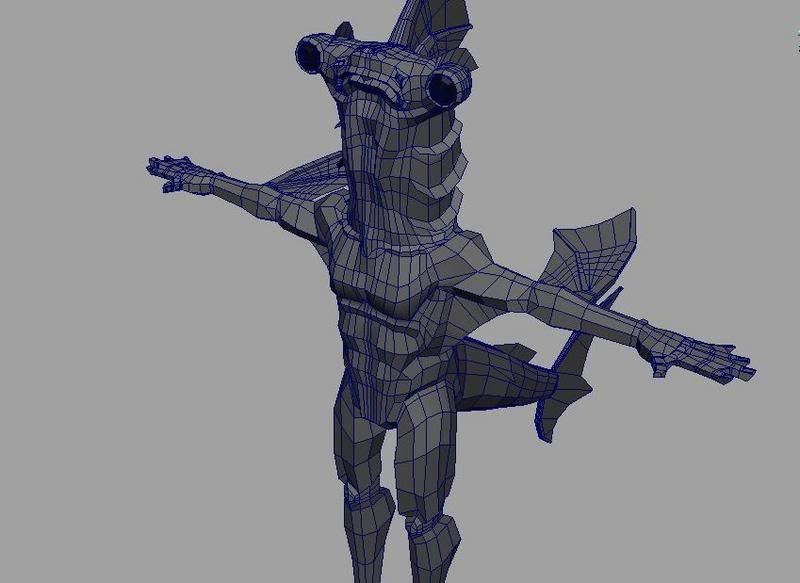
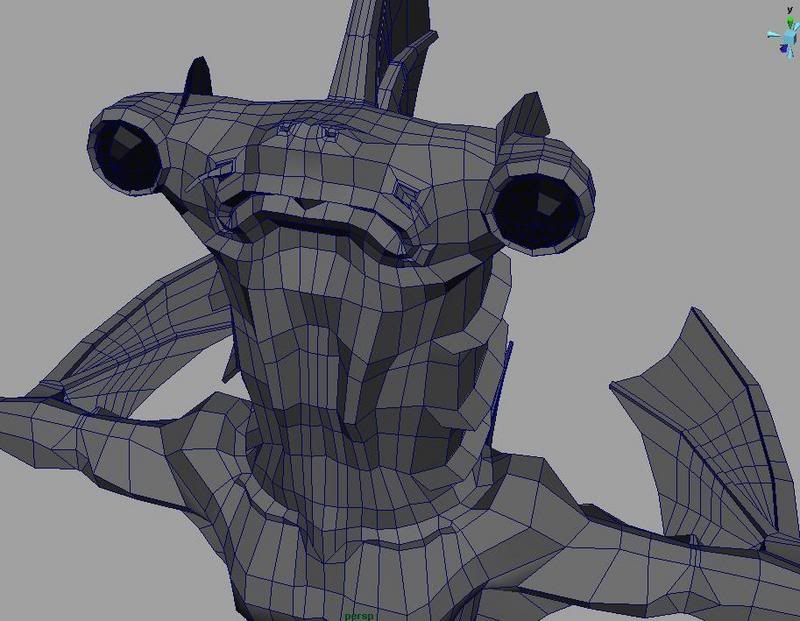
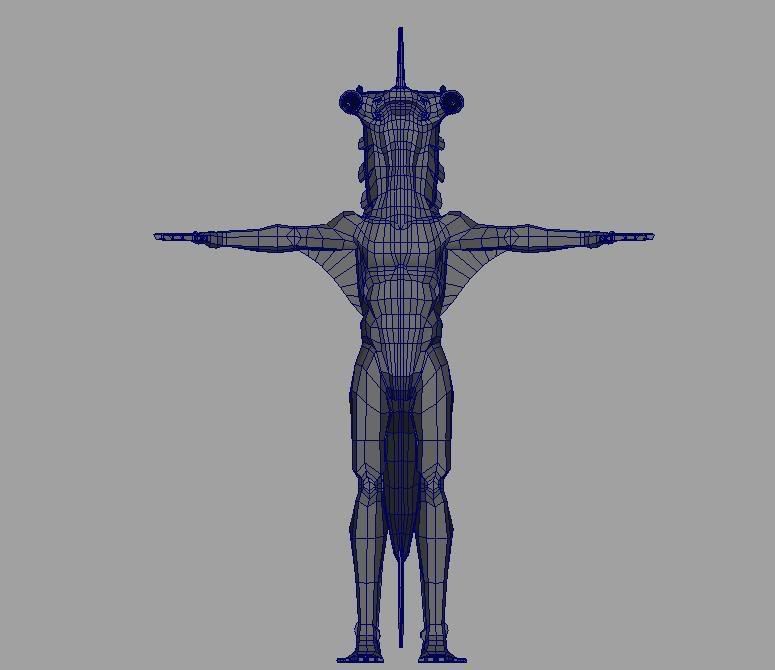
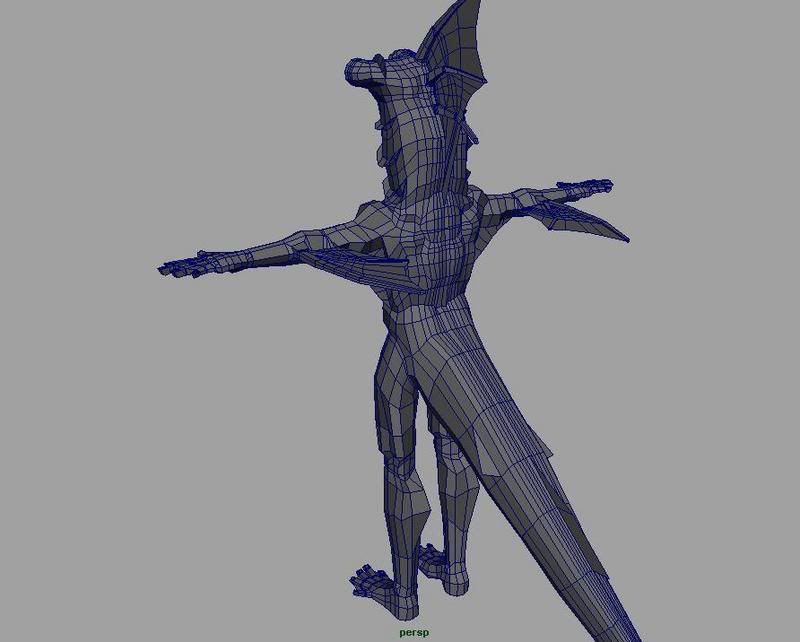

Replies
even though you say you don't want to worry about polycount, i think you should think about putting the details where it's needed, it's always easier if you learn it right from the start
As a general rule, if if doesn't contribute to the silhuette or help in animation, it needs to go
How can you possibly need all those edges running along the tail? Maybe try finishing off a few loops with a triangle.
As a general rule, if if doesn't contribute to the silhuette or help in animation, it needs to go
[/ QUOTE ]
I agree
i plan on rigging and animating him....so no triangles right?
how can i minimize the polycount on his tail...without effecting his back, or the rest of the model, and without making triangles?
*--*--*--*--*
|...|...|...|...|
|...|...|...|...|
*--*--*--*--*
|...|...|...|...|
... *--*--*
|./.....|.....\.|
*
*----*
|.......|.......|
edit: btw, why no triangles for rigging or animating? everything is triangles at the end of the day, quads just look neater and subdivide nicely
And yes, you can terminated those edge loops easily as quads like Rooster shows. Less hassle to terminate as triangles though since you don't have to worry about where your edges are going.
i think it would help to focus a bit more on curves and large forms. right now he's very straight and rigid. put some nice curves in his body.. arc him forward from the mid section.. extend out his upper back a tad, push those shapes in the legs a bit more.. his legs look really spindly right now, but that's just my opinion.
i think i can sum it up actually. it looks like you're getting pretty decent at smaller forms, like his deltoids there.. there are a lot of places that are pretty damn cool! that being said, I think you need to go in and make the larger, more general areas more interesting. for example, the arm might be made up of a whole bunch of nice shapes, but the arm IT'S SELF is not a nice shape. it's straight as a board.
always check the appicable detail levels. large, medium, small.
zat makin sense?
[ QUOTE ]
What's with the aversion to triangles? Is someone standing over you saying they're absolutely not allowed, never ever? If they are, they're silly.
[/ QUOTE ]
Its true that every polygon is actually two tris- but its important to note that its really important to keep a handle on "edge loops". You can model edge loops with tri`s, but it gets very confusing when you start getting into which tris are ultimately part of what loop. Working in quads, just simplifies this and takes all the guess work out of edge loop modeling.
Edge loops are important for a few key reasons:
1.)Egde loops define the flow of polygons which define the overall contour
2.)Edge loops help largely in smart workflow, and design and eventually optimization.
Ive heard it said that down the road, when tri counts aren't an issue in real time rendering, edge loops will be a dead artform. This is flawed reasoning because theres some things that can`t be scanned via 3d scanners (everything fictional) that will need to be created from scratch. So when creating something new in 3D just like in drawing, you have to keep it loose and something that you can easily edit if need be. If your model is composed of a bunch of messy geometry (tris every which way), its going to be much harder to edit and tweak than a model that is composed of quads. Its a matter or working smart and making sure your work is artist friendly
Edege loops are really hard to keep when you don't have a firm grasp of quad modeling but sometimes its necessary to end a loop with a tri, or an Ngon. Just make sure that the tri or Ngon will be in a place that interferes the least with:
A- rigging
B- Smoothing groups
/end rant
Oh and also:
jaj just kidding, yeah you definately need to watch out with those extra edge loops u have there as everyone else is saying..
for the most part. i woud also tilt up the upper part of his chest, or at least u should have when u started modeling him, this would have accentuated his form a little more. Just like john warner was saying, i would begin there.
by the way, its me frank, watsup Wes!
pretty cool! not too bad at all for being fairly new, that's for damn sure.
i think it would help to focus a bit more on curves and large forms. right now he's very straight and rigid. put some nice curves in his body.. arc him forward from the mid section.. extend out his upper back a tad, push those shapes in the legs a bit more.. his legs look really spindly right now, but that's just my opinion.
i think i can sum it up actually. it looks like you're getting pretty decent at smaller forms, like his deltoids there.. there are a lot of places that are pretty damn cool! that being said, I think you need to go in and make the larger, more general areas more interesting. for example, the arm might be made up of a whole bunch of nice shapes, but the arm IT'S SELF is not a nice shape. it's straight as a board.
always check the appicable detail levels. large, medium, small.
zat makin sense?
[/ QUOTE ]
absolutely
i'll make those adjustments.
i suck at ascii art.. imagine the stars are verts
*--*--*--*--*
|...|...|...|...|
|...|...|...|...|
*--*--*--*--*
|...|...|...|...|
... *--*--*
|./.....|.....\.|
*
*----*
|.......|.......|
edit: btw, why no triangles for rigging or animating? everything is triangles at the end of the day, quads just look neater and subdivide nicely
[/ QUOTE ]
dunno, that's just what my teacher said. no triangles, it makes rigging a pain in the ass.
dunno, that's just what my teacher said. no triangles, it makes rigging a pain in the ass.
[/ QUOTE ]
I'm gonna go out on a limb here and say, AI?
That's right folks....you too can get a $90,000 education ensuring you are the at the top of current industry standards!
[ QUOTE ]
dunno, that's just what my teacher said. no triangles, it makes rigging a pain in the ass.
[/ QUOTE ]
I'm gonna go out on a limb here and say, AI?
That's right folks....you too can get a $90,000 education ensuring you are the at the top of current industry standards!
[/ QUOTE ]
*ensuring you are at the top of current industry standards.
and I've just started my 3d work, people aren't born into badass modeling im afraid. and im far from inudstry standards i know, but again...i just started modeling. not 4 monthes ago. it's not AI's fault...it's lack of experience.
granted, they aren't cal arts or vfs.
single biggest mistake of my life
There are millions of ways to model something. Keep your mind open and you'll be fine.
It's not that you absolutely shouldn't ever use triangles, it's just masked that way at the beginning to force meshflow. Being that they always teach to the lower end of a class, it's easiest to generalize and say avoid triangles at all costs because quads subdivide the most evenly. If they say triangles are fine, some students may never learn how to terminate edgeloops correctly or make a clean mesh. Once you've had experience working with all quad geometry and learned how it reacts differently from tris and ngons, you can scale it back and consciously choose where you want to put the tris and ngons rather than just letting them stay wherever they happen to fall, sometimes at the expense of the form or deformation.
This is just one approach to teaching it.
Calm down Wester don't be serious those were just jokes
There are millions of ways to model something. Keep your mind open and you'll be fine.
[/ QUOTE ]
haha
no no
i know they were jokes
my tone was important in that reply. it wasn't as hostile as it seems.
we're all love here
I just got in from work at 4am...compelled to create badass-ness...i worked on it abit.
not done, im still going to get rid of alot of unwanted poly's and such.
but here is my progress thus far.
and i added undies
I have added some clothes/armor on meh fish guy. and eliminated some unwanted poly's on his body mesh. i took down the chest alot, you can't tell but i'll post him up without his armor on.
the thing around his shoulders is going to be a brown leather cape. im going to put alot of detail into his armor.
alot of poseidon references on his armor, like poseidons face, maybe a trident symbol.
just really having fun with that idea.
Thank you guys for helping me with my polycount....you have been more than helpful.
my models will get much better if i keep posting on here for sure.
im still going to take down the count from his head too. that'll probably be the last thing i do.
the colors are for my reference.
keep em coming.
EDIT: oh and you can get rid of a ton of polys on those little wings on the elbows. Don't need that many for the silhouette.
Usually up front you'd expect to find more details.