CrazyBump Beta 4.8 with fake occlusion thingy!
Hail, denizens of PolyCount!
CrazyBump Beta 4.8 is ready for testing. It contains a new "fake occlusion" filter.
Here's an example to show what the new filter does:
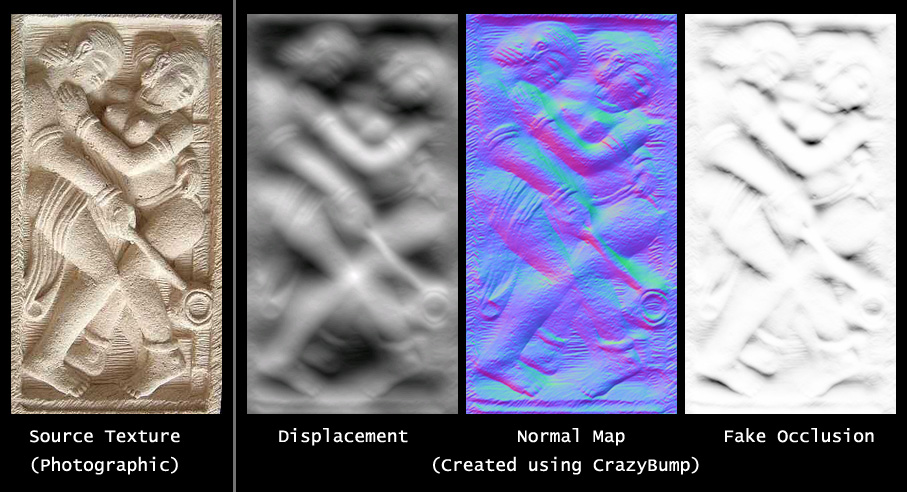
You can download beta 4.8 from www.crazybump.com.
As always, I appreciate your feedback and suggestions!
cheers,
-Ryan Clark
CrazyBump Beta 4.8 is ready for testing. It contains a new "fake occlusion" filter.
Here's an example to show what the new filter does:
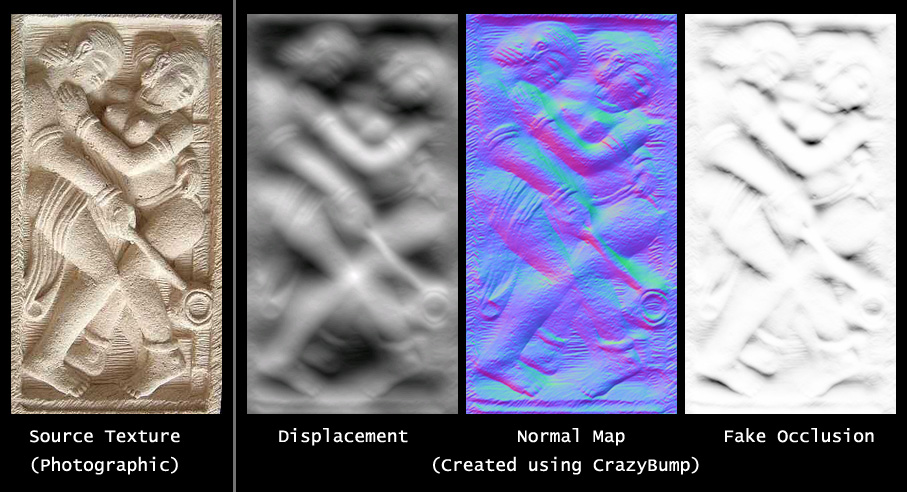
You can download beta 4.8 from www.crazybump.com.
As always, I appreciate your feedback and suggestions!
cheers,
-Ryan Clark
Replies
Also, normal-mapped nipples.
Here is another (nipple-free) example to show off the Fake Occlusion Thingy:
cheers,
-Ryan
Ryan, since this works so dam well with photosource I wonder if you could extend it to de-light the colormap, basically extract the albedo.
Once I get a rocking normal or displacement I want to remove the redundant (or conflicting) lighting from my colormap.
Highpass isn't all that great, introduces too much gray. Usually I just want the darks out, but bumping up the exposure in the dark bits tends to make a mess.
Maybe there's room for some wizardry here.
That's a really good idea. Thanks!
I will see what I can do about that...
(Then all it needs is a tiling method like imagesynth
back in the nvidia plugin days, who wouldve thought you could get such great normalmaps (and even more out of a photograph
CrazyBump beta6 will have a tool to remove shadows from a colormap. I hope it will be useful when you're working with photo-source textures. Here are some screencaps to illustrate:
Before:
After:
I'm still ironing out bugs in Beta6. It should be ready within in a few days.
cheers,
-Ryan
What's it look like at the max?
Slider calibration isn't set in stone, though. Think I should push it higher?
One thing I might suggest since the max settings there are making the shadowed areas look a bit "high passed" (ie. lacking natural saturation), would be a slider for "resaturating" the removed shadows, maybe it could take an average of the nearby pixel colours or something and tint the area where the shadow was removed. Maybe another slider to warm/cool the shadows in that fashion too.
So in addition to "Remove Shading" you would have "Resaturate" and "Warm/Cool" shift slider.
Dunno how feasible that is, but it'd probably help making the albedo map look more natural and less high-passed.
Makes me wish I was actually doing some photosourcing these days...
However removing shadows makes this highpass filter look which i don't like.
I'll turn the color-restoration up a notch, and see if that helps. The tool already restores color that's missing in the source image... just needs tweaking for a more saturated result, I think...
thanks!
-Ryan
Awesome job. I can't wait to give this a try
One caveat to explain up front is that CrazyBump's shade-removal only helps with soft shading. It's not much help against shadows that are hard-edged or extremely dark.
It's mostly useful for examples like the one above, where lighting is pretty good to begin with.