The BRAWL² Tournament Challenge has been announced!
It starts May 12, and ends Oct 17. Let's see what you got!
https://polycount.com/discussion/237047/the-brawl²-tournament
It starts May 12, and ends Oct 17. Let's see what you got!
https://polycount.com/discussion/237047/the-brawl²-tournament
Head banging in Maya
Hi all,
Something has been driving me nuts ever since I started using Maya - I actually enjoy using the app but this one problem alone spoils it all :
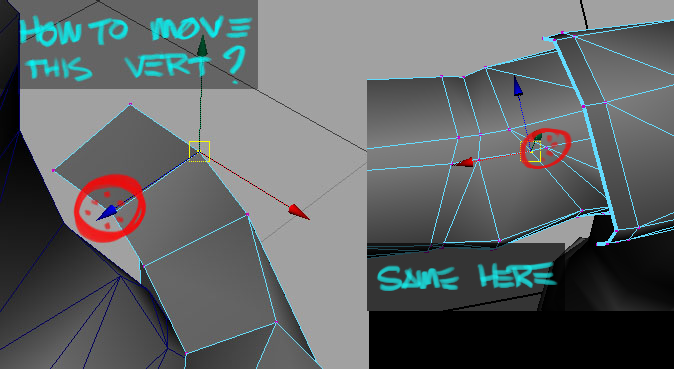
Is there a way to completely hide the manipulator? I would love to be able to move verts around freely (as well as edges and faces) but most of the time I accidently hit either a xyz arrow or the center square of the previously selected vert that I don't want to move anymore. Extremely annoying...
The only workaround I found so far is to scale down the manipulator alot using the - key, and also by having a keyboard shortcut bind to deselect that I need to hit everytime the problem occurs...
It's a bit of a shame since it's one of these little annoying things that makes you spend a few seconds here and there, which is okay-ish, but also completely breaks the modelling flow, which I hate!
I am using the 'click drag select' option also, ie I don't have to click to select a vertex, and then move. This option makes the two actions possible in one. Might be worth mentionning.
Heeeeelp!
Something has been driving me nuts ever since I started using Maya - I actually enjoy using the app but this one problem alone spoils it all :
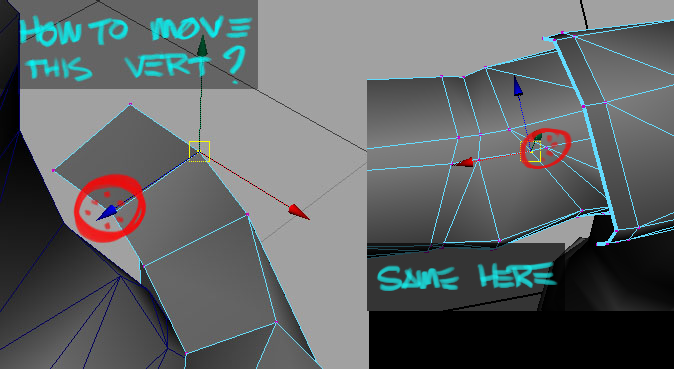
Is there a way to completely hide the manipulator? I would love to be able to move verts around freely (as well as edges and faces) but most of the time I accidently hit either a xyz arrow or the center square of the previously selected vert that I don't want to move anymore. Extremely annoying...
The only workaround I found so far is to scale down the manipulator alot using the - key, and also by having a keyboard shortcut bind to deselect that I need to hit everytime the problem occurs...
It's a bit of a shame since it's one of these little annoying things that makes you spend a few seconds here and there, which is okay-ish, but also completely breaks the modelling flow, which I hate!
I am using the 'click drag select' option also, ie I don't have to click to select a vertex, and then move. This option makes the two actions possible in one. Might be worth mentionning.
Heeeeelp!

Replies
i hear ya though, a tweak mode like in xsi/silo would be nice.
But it does'nt solve the problem really.
http://draster.com/
The problem is I need to switch back and forth between q and w in order to move verts around which is such a pain... It's not that it's long to do, it's just that it 'breaks' the mental flow behind modelling and tweaking, which in my opinion as to be as free as possible at least for organic shapes and characters. Kind of stressful really!
I didn't know the t shortcut thanks for pointing it out Cubik. It's not what I am looking for but it might become useful in the future.
I just installed the Nex plugin, still have to play with it. Feels a bit like a powerhouse for what I need but maybe that's an answer.
I didn't know about the arrow keys thing! They are set to timeline browsing here at work. I guess I'll have to re-assign them to the original settings on my machine. And x snaps to grid here, don't know if it's a default behaviour Vahl?
Oh I'm on Maya7 btw.
Don't you guys get irritated when working on dense meshes like faces and such? It really makes me want to snap my stylus everytime the 'unselected vert behaviour' happens, which is like, 10 times every minute haha!
-caseyjones
But yeah, cool tool still. I don't give up! I'm sure there is a way to fix that problem, somehow.
-caseyjones
Check your PM...!
Hmm. Your fingers probably aren't used to having them positioned in a way that gives you quick access to the select/move/rotate/scale hotkeys.
You'll get used to it. I'm not sure how extensively you like to use hotkeys, or how many tools you use...
But in Maya, my thumb rests on Alt and easily reaches the Spacebar. Then I have my ring finger on Q, middle finger on W, and index finger on F, and pinky on CTRL.
For me, hitting the QWERT keys to acess the manipulators is brainless and quick.
I don't think there's a way to hide the manipulator and move your selection at the same time.
I think you'll get used to it. Give it time. There's also a 'grow/shrink selection' tool to quickly increase your selection. It's crude, but can be useful.
PM me if you have anymore questions.
Yeah Soul I see what you mean. I indeed use hotkeys alot, also got the technical artist here at work to help me configure Maya so that I can polymodel with no need for menus access nor buttons. Funny thing is that I also use grow/shrink alot... but no one else does here, it's like if I am the ony one to find it useful :O
The manipulator getting in the way is something else tho - for me the problem is that maya forced me to enter a different mode just to select a vert that the arrow hides. I have no problem entering the required mode to do so - it's just that I think it's a waste to do so, and it somehow breaks the smooth editing of a model for me.
Anyways! Its history now. Got the manipulator hider bound to a toggle, it's a smooth ride!
And thanks for the shortcut reminder card Rybeck!
As for configuring Maya, have you got all your hotboxes custom setup? I've spent the longest time making custom shelves to speed up my workflow, when I've just been using the hotbox feature so much more with the gestural selection.
-caseyjones
always thought it would be nice to have the manipulator ghosted when holding shift and adding to the selection
[/ QUOTE ]
That's going to be my next project... Writing a script that does exactly that!
-caseyjones
Anyone knows where the source icon is located so that I could edit this? I whish the cursor looked like the one for the split polygon tool for instance as it feels more accurate to have a sharp tip at the end of the mouse, so to speak. I know that technially the accuracy is the same but in my head that rather big square box hding what I want to select gives the tool a sloppy feel.
Also when two verts are very close together it feels like Maya tends to select the one closer to the 'screen' - essentially the one closer in depth. I don't know if this is always the case but I know that in multiple instances I had two overts close together on my screen and when I clicked near vertA, vertB gets selected even if it's father away from the cursor (whatever the 'click box size' setting also). I'd love to override this behaviour but couldn't find anything in the preferences so far.
I don't want the app to behave like another one really... It's just that I keep running into little annoyances like these that tend to break the user interaction when it comes to fast polymodeling.
I bet some of these quirks habe been fixed in newer versions but I'm stuck with 7 here...
Thanks if you can help!
-- Oh wait forgot another one. I whish the camera could 'autorotate' on the selected component. At the moment I have the F key that frames and zooms on the selection, and alt-F that pans the cam so that the current selection is centered on the screen. But I whish that the camera rotation point could be automatically positionned on the center of the current selection - so that each time I rotate my cam around, what I am working on does not get lost in space. (I don't want the currently selected components to be centered on screen, just want the camera to 'snap' to them somehow)
I'd also like the camera bahaviour to not flip when you look all the way over or under a model, it makes my head spin haha!
Any idea?
Nota - This is no Maya hate thread or a Silo vs Maya vs Max debate. I'm not saying that one is better than another, I just whish to make the tool I am using most of my day with as efficient as possible. And fun to work with!
I'll try to dig that one scriptpack. A collegue mentionned that what I am looking for could be done with a background "scriptjob", I guess that's what is used in that script you mention. It might be okay to use that on my Maya since I work with the history off hence there is quite a speedgain already.
Couldn't find the arrow icon so far... Maybe it's hidden in a converted BMP somewhere.
Also ResHacker worked like a dream. I replaced the unprecise box with a sharper pointer like the one used by the split tool and it feels so much more accurate. I encourage everyone to try this tip. I can upload the edited maya7 MayaRes.dll if you whish.
Okay now with some prooftesting!
Can't wait for a solution to the 'closest vertex not selected' behaviour. Nex might do the trick but I'm still looking for a lighter solution.