Normal mapping a whole character at once ?
Do you guys normal map a whole character all at once (project the whole mesh with one single projection)or do you normal map each pieces individually one by one and assemble them in a separate *tga file ?
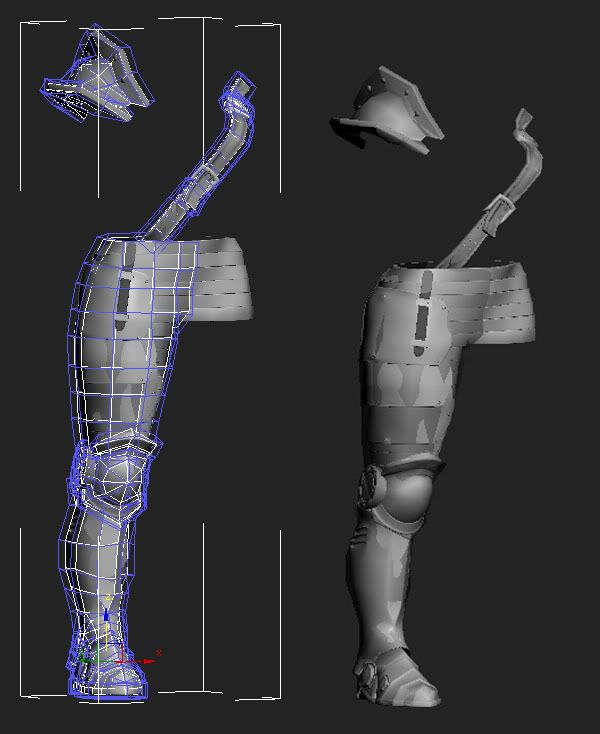
The way i look at it right now, is that i would be better off mapping each section of my character separately, when i render my N.M it look like a real mess. Now im getting white part that i have no idea where they are from, and tons of gliches.
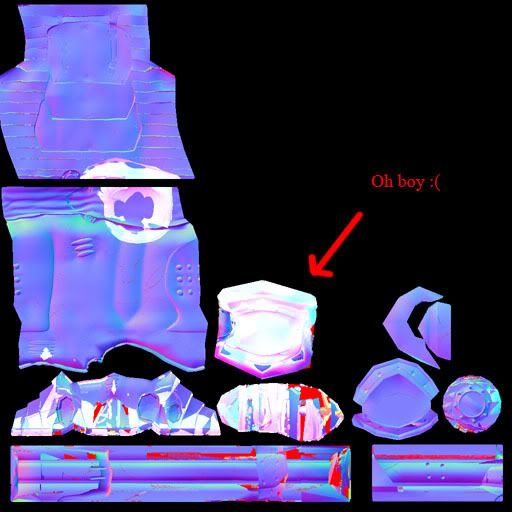
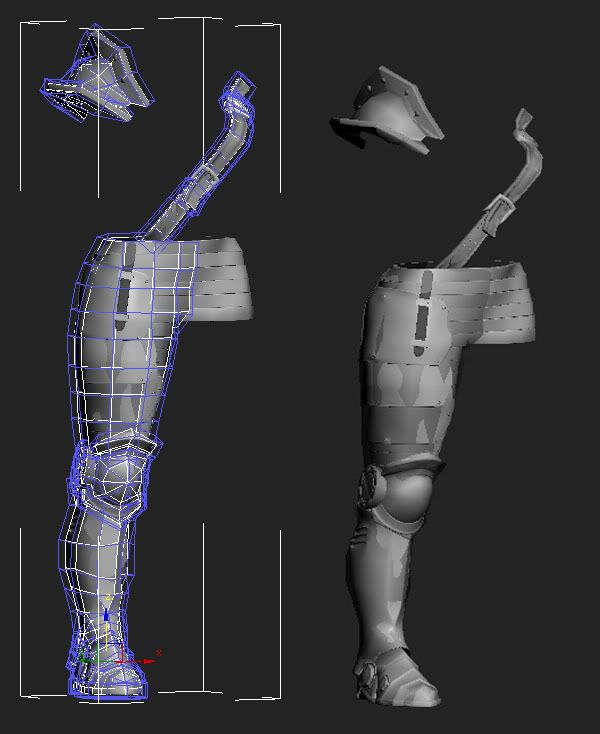
The way i look at it right now, is that i would be better off mapping each section of my character separately, when i render my N.M it look like a real mess. Now im getting white part that i have no idea where they are from, and tons of gliches.
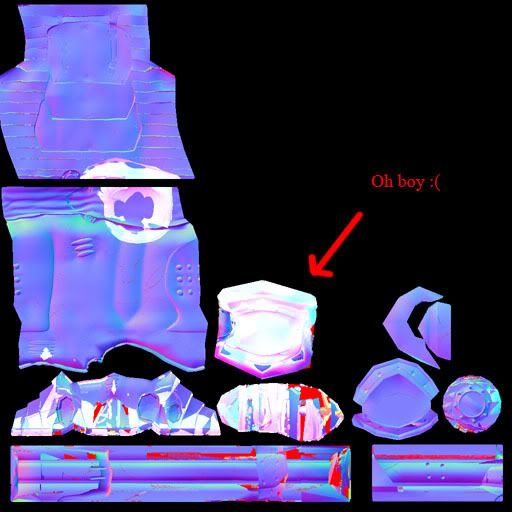
Replies
Just wang in there
But now my im getting lots of white patches all over my meshes, what is the white ?
Yeah, Max's RTT hates overlapping geo like you have there. I usually bake them all separately
[/ QUOTE ]
Personal curiosity what other method is there to bake textures for a character with lots of individual pieces ?
If you render all at once, it can be very helpfull to render an additional "mask"-pass. Assign pure R,G,B or black as color to single objects of the highpoly. (E.g. 255,0,0 for red ). In PS you then can easily access those selections in the channels tab. (ctrl-click on the channel of your choice.)
Man, i still have trouble visualizing this whole N.Mapping thing. Your in for a big headache with all the methods and rules there is. Its going to take me some time to get the gibs of this sh!t.