The BRAWL² Tournament Challenge has been announced!
It starts May 12, and ends Sept 12. Let's see what you got!
https://polycount.com/discussion/237047/the-brawl²-tournament
It starts May 12, and ends Sept 12. Let's see what you got!
https://polycount.com/discussion/237047/the-brawl²-tournament
Black polygons and smoothing groups
I'm working in 3DS Max, and I've had this problem throughout all the versions I've ever used. When using smoothing groups I get these black polygons and I haven't yet been able to put two and two together as for what the problem exactly is. I also have this problem when animating  See the pillars in the screenshot below for an example:
See the pillars in the screenshot below for an example:
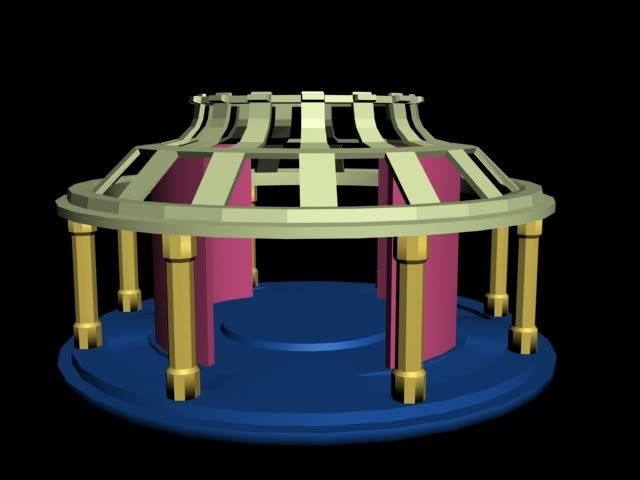
PS: Any crits on the model/design are welcome too
 See the pillars in the screenshot below for an example:
See the pillars in the screenshot below for an example: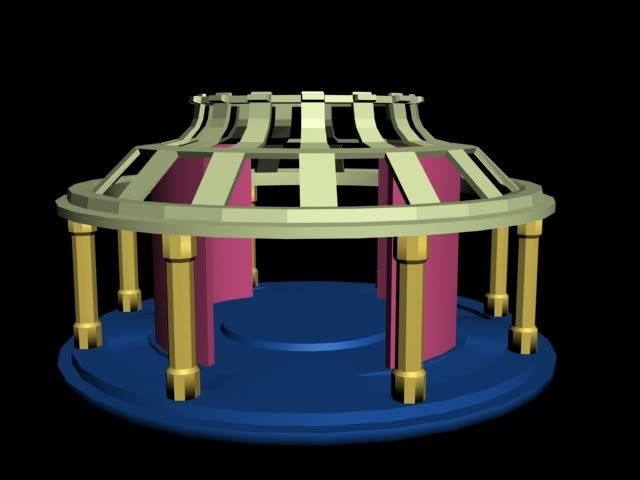
PS: Any crits on the model/design are welcome too


Replies
Smoothing groups is not a broken feature, so you are most definitely are using smoothing groups incorrectly =/ It might help if you read up on smoothing groups?
F1 > Search for "Viewing and Changing Smoothing"
Basically your black polys are being smoothed with some other far off polys or the polys on the very bottom of the pillars. Auto-Smooth might be your best friend, just set the angle of the faces you want to be the smooth breaker and try it out. I bet it works perfect.
Basically your black polys are being smoothed with some other far off polys or the polys on the very bottom of the pillars.
[/ QUOTE ]
Makes sense - I didn't know that steep angles caused those kind of 'artifacts'. That's all I needed to know