The BRAWL² Tournament Challenge has been announced!
It starts May 12, and ends Oct 17. Let's see what you got!
https://polycount.com/discussion/237047/the-brawl²-tournament
It starts May 12, and ends Oct 17. Let's see what you got!
https://polycount.com/discussion/237047/the-brawl²-tournament
Creating a character
I am currently working on a character for the Dominance War (but I doubt I'll finish it in time unless I suddenly get a grasp of some concepts quickly). My current progress on the creature Sabbit is this.
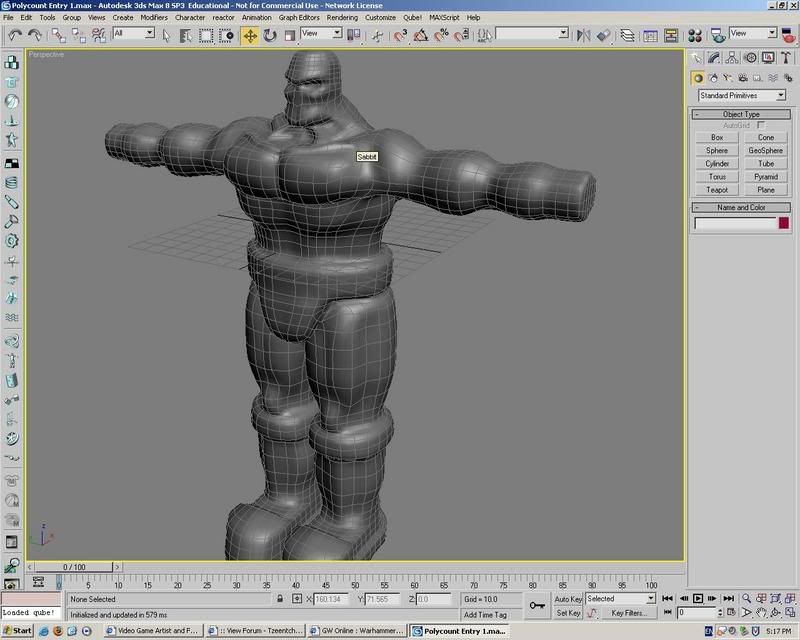
He currently is at 11,000 polys, with a smoothing modifier on.
I am also looking to add several things to him, including pipes coming from his belt into his stomach, and a backpack. Should I model them as different things and attach them to him, or should I just make them out of him?
What I was wondering specifically is this: what order should I go about making him? I mean, modeling, UV Mapping, texturing, Zbrushing, ect. I am still learning some of these skills, but to proceed with this model I need to know what order I should go about these steps. If there is a way to do two at once, that would be helpful to know too. If you do respond, please be as thurough as possible, I am still inexpirienced. Thanks!
-Dread_Reaper
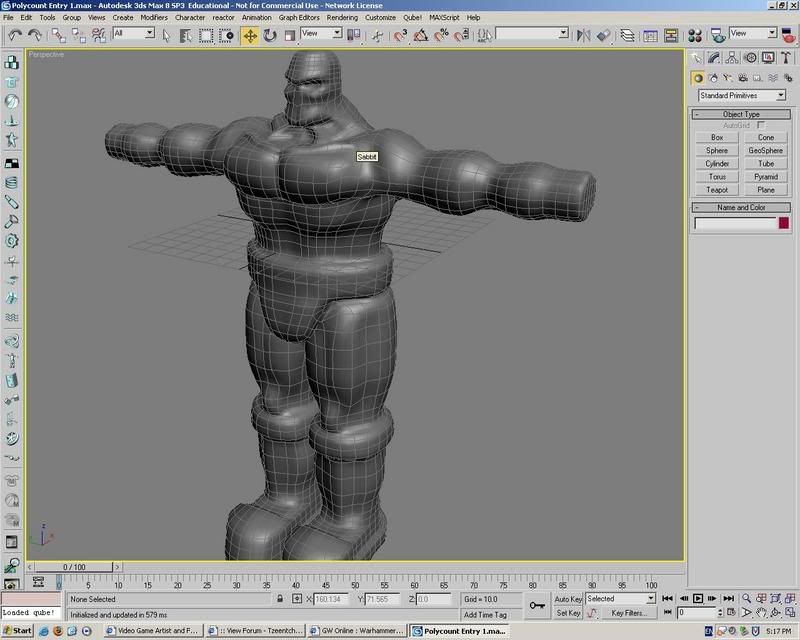
He currently is at 11,000 polys, with a smoothing modifier on.
I am also looking to add several things to him, including pipes coming from his belt into his stomach, and a backpack. Should I model them as different things and attach them to him, or should I just make them out of him?
What I was wondering specifically is this: what order should I go about making him? I mean, modeling, UV Mapping, texturing, Zbrushing, ect. I am still learning some of these skills, but to proceed with this model I need to know what order I should go about these steps. If there is a way to do two at once, that would be helpful to know too. If you do respond, please be as thurough as possible, I am still inexpirienced. Thanks!
-Dread_Reaper
Replies
One last thing,could you try to post a front and side view?
Keep working on it
....and the face....
His musculature is meant to be ludicrously over the top. As for the amount of polygons, how would I go about deleting some of them? I THINK there is a polygon reducing tool somewhere, but I don't know for certain. Thanks for the advice though, if you have any other tidbits to offer, please do!
And now, a side pose and front pose.
I can see that his chest needs to be wider, and his top half needs to be bigger, I think. Comments!
-Dread_Reaper
1.Model base mesh, just a quad mesh with general proportions and evenly spaced polys so it can subdivide nicely, which is kind of what you have going on. You could add some edgeloops and use that version as the real time model later.
2.UV map is optional, can be done now or later (you'll import the mesh back at baking time).
3.Detail your "base" into zbrush or mud.
4.When done with detailing, you can bake the normal map with zmapper, it can be done right away IF you uv mapped your model prior to exporting it.
If not, export lowest level subdivision, unwrap in your 3d application, import it back as your low res mesh and zbrush will bake the details based on this new version.
<u>Option b</u>:If you find the basemesh looks like crap and prefer to build a better one based on the sculpted version:
Export the high resolution mesh to your 3d package, no need to have a 4+ million mesh for this step, the major forms should be enough to rebuild the topo on top. When done, UV.
if that makes sense...
P.S.: pipes and backpack i would do separate.