The BRAWL² Tournament Challenge has been announced!
It starts May 12, and ends Oct 17. Let's see what you got!
https://polycount.com/discussion/237047/the-brawl²-tournament
It starts May 12, and ends Oct 17. Let's see what you got!
https://polycount.com/discussion/237047/the-brawl²-tournament


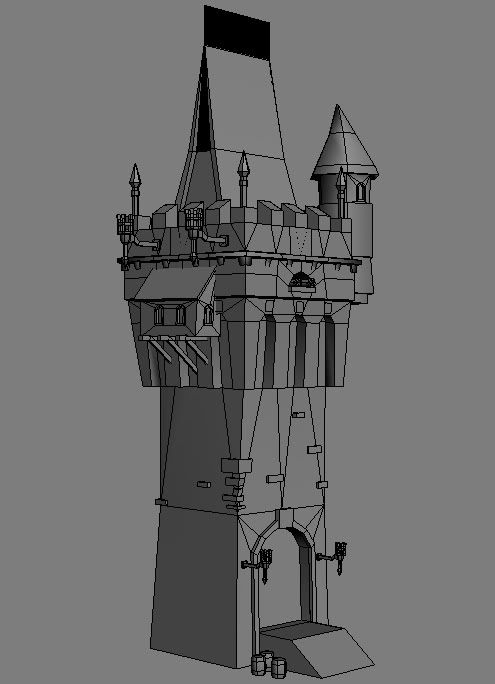
Replies
I would add a decal or two to break it up, notice how there is some yellow coloration / dirt on the right edge...
You forgot the little rectangular windows...
Also add some chips out of the tower edges, to break up the silhouette a tad more, like in the concept piece.
good work, textures?
I'm assuming that the texture you have used for the railings is on one of those large textures, hence the entire texture will be 32 bit to support the alpha.
I'd have a wee think about the character of the building. It's not new, the roof hole is due to age/damage, not due to construction. With this in mind you might want to push the dilapidation a little more - some more listing, sagging roofs, broken and decayed accessories. At the minute ti looks like an oldish building with brand new bits.
Top triangle roof could be bigger, but overall the top section of the model is pretty good. Lower half of the model needs more detail. Model in all the corner bricks to add silhouette detail, and look at all that brick detail in the concept at the base.
Brick texture doesnt read, but might look ok up close. Also add a lot of weatheration, such as grime, dirt, etc to break up the tiling. Dont worry too much about keeping your textures heavily optimized as making your final look exactly like the concept.
I could really keep going here, but thats all for now. Great first pass, now finish the job!
As with doing any environment art, you need to keep your focus on what the player is going to be seeing. Right now over half of your model is wasted, and not going to be seen. You put so much detail into the top of the tower that nobody will be able to get up to and see. And from down at ground level there is hardly any kind of detail going on.
You mention that you used a 512 and a 1024 to texture this thing. That doesn't sound like you used enough tiling textures to get a decent texel density.
kinda funny 3 of the replys in this thread are from people working on Warhammer online
Definitely put in those big corner bricks; they're more important than the random sticky-outy bricks you have right now.
Put a few more divisions along the long section of the tower, it's odd that you only have one right now. Don't be afraid the jank up the shapes some, the building is falling apart after all.
Get some dirt on the walls near the ground.
This is looking better with each update. The cornerstone bricks you have are still not as continuous as in the concept. When these types of structures are actually built, these cornerstones are all laying on top of one another. Try building ONE continuous corner piece of geo that runs from the top of the tower to the bottom and t-junction that bad boy in to the main structure.
Send us an application so we can get you a proper art test!