The BRAWL² Tournament Challenge has been announced!
It starts May 12, and ends Oct 17. Let's see what you got!
https://polycount.com/discussion/237047/the-brawl²-tournament
It starts May 12, and ends Oct 17. Let's see what you got!
https://polycount.com/discussion/237047/the-brawl²-tournament


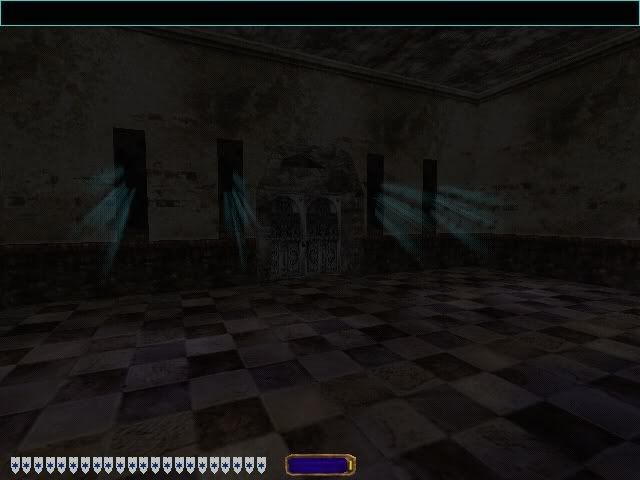
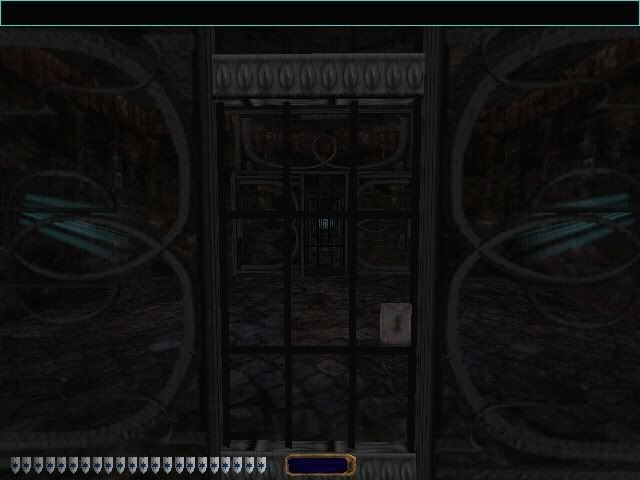
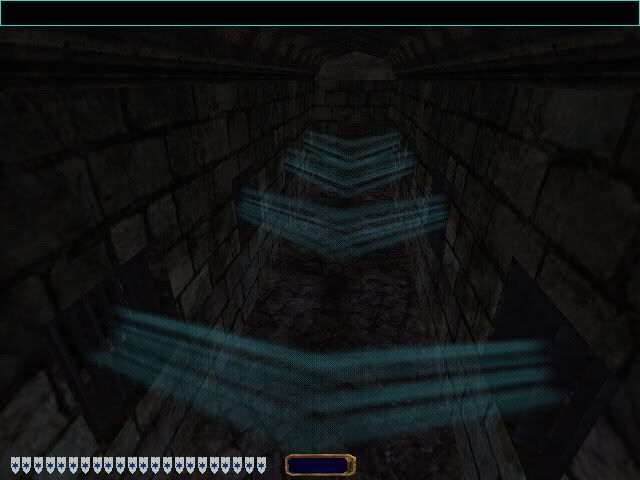
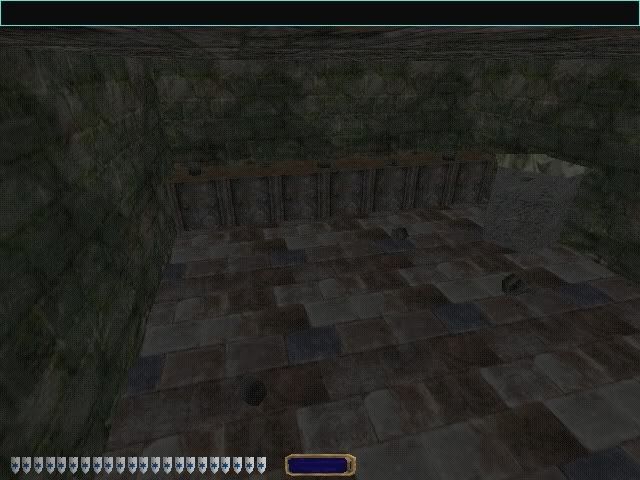
Replies
It's also very grey, so trying to get some more colour in the textures and lighting could be very helpful. (Remember that colour and lighting should be used to guide the player in a level).
Also, what's with the blue light(?) beams? They seem a very saturated shade of blue to be light, and seem to be kind of odd in how they're shining through the grates. What light source are they coming from? It seem extremely odd to have light beams in opposite directions.
Anyways, other than that it's looking cool, keep moving with it.
Also, the light shafts look a little odd coming from both directions in the hallway screengrab.
And finally, it's not looking abondoned to me at this stage, it just looks empty. Maybe some rubble/debris, some furniture or items that have been left behind from the previous occupants.
Think of gameplay elements you wish to incorporate and work your mesh around those. Currently it looks like you can walk through and that's about it. It doesn't seem to have crevices or pillars to hide behind.
Other than that, it's a great start and look forward to seeing more.
-caseyjones
Would one side have smaller, less visible shafts or none at all?
[/ QUOTE ]
This all depends on your lighting. Where is it coming from? How strong is it?
If the moon is going to be your main source of lighting, then only have the shafts from one side. If its a really cloudy day and the light is being diffused then some really really soft light shafts can come from both sides. But I mean REALLY SOFT!
-caseyjones
Also, lighting should not be the last step. If you plan out your lights ahead of time it can help you to figure out what textures are working, what textures are not working, where you need more detail (well lit areas) where you can put detailing to the low priority side of things (heavily shadowed areas) etc...
Also, lighting is probably the most important aspect to mood, so you should try to nail it early on. I find more and more that there is no "Last step" in this kind of thing. You should be building and tweaking as you go on everything.
Another reason, as mentioned, to get the lighting in early is that for a game that involves shadows in gameplay, you should have the gameplay nailed asap. (That should be the first step).
Also, to understand why the more detailed lighting is about the last step, you need to understand the limitations of the engine on which this game was built. The level editor, DromEd's main process is "portalization". In this process, DromEd processes the level, and makes any changes made to the mission take place in the game world. The more complex the level, the longer portalization takes. By adding such lighting earlier in the construction of the mission, your making the portalization take much longer.
marshal: can you set objects/entities not to export?
[/ QUOTE ]
What do you mean by not to export?
basically I'm asking if theres a way you can put lights in but not have to use them every time you want to test the level
What about the shafts being barely visible and slanted in one direction?
Also, to understand why the more detailed lighting is about the last step, you need to understand the limitations of the engine on which this game was built. The level editor, DromEd's main process is "portalization". In this process, DromEd processes the level, and makes any changes made to the mission take place in the game world. The more complex the level, the longer portalization takes. By adding such lighting earlier in the construction of the mission, your making the portalization take much longer.
[/ QUOTE ]
well there're still area-brushes you can work with, so you don't need to compile the whole level every time you want to go into game mode. And there're also 3 different lighting options, (I think it was something like "quick-light", "object cast light" and so on), so you don't always have to wait for the engine rendering the detailed shadows every time you want to test your level.
I used to work quite a lot with DromEd a few years ago, it was my very first level editor.
I know a lot people work like you do, however I felt much more comfortable creating one room after the other with all the lighting and object details,AI, sounds,etc. This way it was much easier to test, whether the gameplay worked out like I wanted it to be. Using area brushes this was no problem at all, since you just have to compile the part of the level you're currently working with.
By doing that, you can get a good sense of scale of the level/environment, you can see what features work and what features don't and it takes nowhere near as long to have a playable level. Plus, if you can have fun in a level/environment made up entirely of blocks, you'll have just as much fun if not more once the entire thing is finished.
I assumed you were leaving lighting til last due to export/compiling times, but like it was mentioned above there has to be an export/compile option in DromEd that will just bypass lights or do a quicklights export/compile. I've never used DromEd before, but I know that Hammer Editor has this feature. Not that it will help seeing as you're doing a Thief 2 map.
-caseyjones