Italian Street
Hey guys finally decided this deserves its own Thread ive been working on this for 3 days on and off cause i had 4 other projects that i needed to get done. expect frequent updates 
I really want to make this a solid portfolio piece so harsh!!! crits are welcome, Dont spare my feelings :P
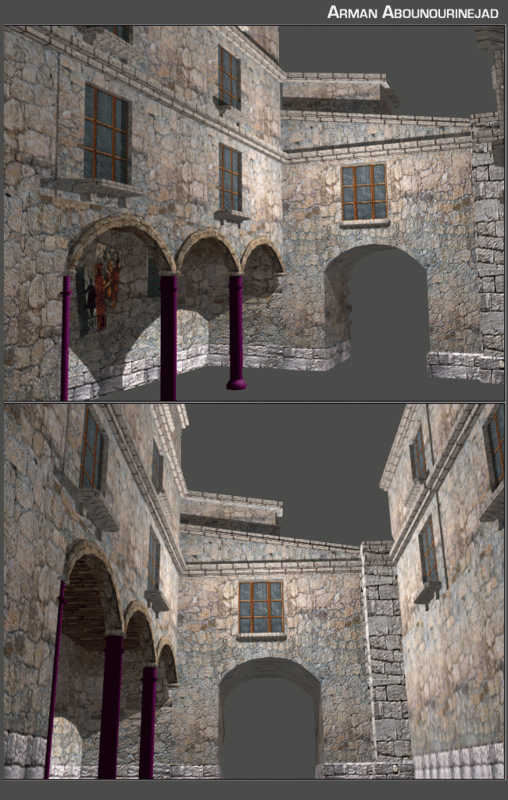

I really want to make this a solid portfolio piece so harsh!!! crits are welcome, Dont spare my feelings :P
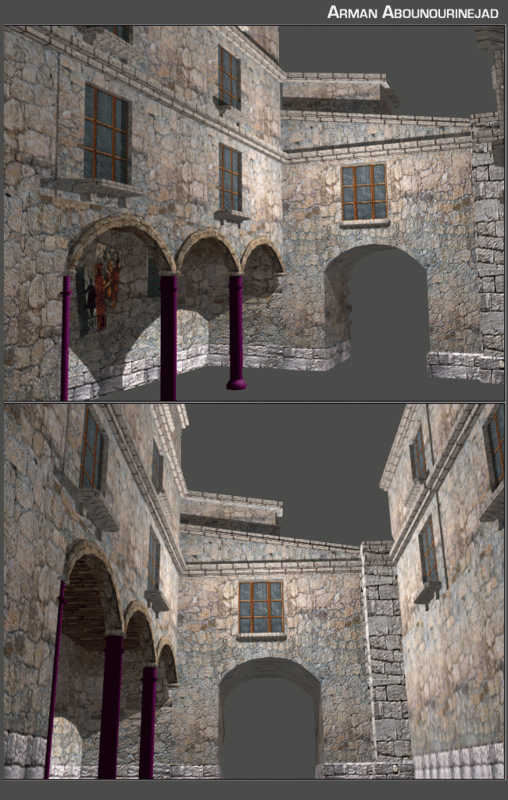
Replies
Things like the window sills wouldn't be made up of multiple small stones.
You haven't given any indications as to what your poly- and texturebudgets, if you are going to use normal and/or spec maps and what game (if any) this is for so it's hard to give any more crits right now.
I would however seriously consider modeling more middle scale detail such as windowframes, and a frame around the passage under the window.
A couple of pictures, while they aren't exactly in the same style, they might give you some ideas.
http://infomotions.com/gallery/rome/Images/alley_3.jpg
http://infomotions.com/gallery/rome/Images/alley_1.jpg
http://www.forces.gc.ca/site/Gallery/2003/photos/343AOH.jpg
Definitely check out some alleyways for ambient objects to add.
Good stuff so far keep workin!
Can we see the texture you're using? I think it's too intense & too noisy, but I'd have to see it.
I agree with the comment about the window above. You need to add at least 4 or 5 feet between the top of the arches & the bottom of the windows for the scale to be believable.
johny's suggestion about adding plant life to pop the scene is a good one. likewise, consider using more color and value variation across your big textures to create more areas of focus. with the exception of the scary black tunnel, it's all pretty much uniform color.
Things that stand out to me:
The cobble stone doesn't look like it has a bump at all.
I'm not sure why the sides would be brick and the "road" would be stone.
The Tunnel needs something other than black. Doors maybe? More of the scene on the other side of the tunnel?
The Windows need to be raised up, as it is, the window sills would be at or just above the floor level.
The Window Sills should be 1 solid piece of wood, or stone, not made up of bricks or pieces as they appear now. I don't think that would work out very well. Same with the arches. There should be a series of single large blocks. As it is now, unless they're glued in, all those little blocks would come out and hit people on the head.
In the first pic, the hard black line between the door and the window is very jarring. I dont' know what that's supposed to be, but it doesn't look like it belongs.
And as stated, plants, boxes, a vendor, something needs to go into that alcove & around the street to fill in the space.
But ya, that's what I was talking about. Keep flushing it out, it's coming along nicely.
@Tumberboy: ill keep working on this bad boy and the lighting thanks for the crit man.
need some more crits ill probobly add some fruit boxes and italian trading cart to the scene for sure i might make some fruits too.
And on the visual side of it, the edge of the tunnel on this side, is very harsh. Look where it goes from dark to light, there's no transition. you need something to break that up.
again, move the windows! give them some floor space upstairs. ATM it's like the 7 1/2 floor from Being John Malkovich.
Lighting is better, and I'd leave that and your textures alone for now and move on to building accessory pieces.
http://forums.cgsociety.org/showthread.php?f=121&t=366876
http://forums.cgsociety.org/showthread.php?f=121&t=308066
http://forums.cgsociety.org/showthread.php?f=121&t=215184
http://forums.cgsociety.org/showthread.php?f=121&t=186489
All of those are very similar to what you're trying to achieve.
disclaimer: there are some mad hacks in that paintover, faked ambient occlusion and wedding bloom among them.
its looking cool though, it will be a great scene if you push it farther and it looks like your totally up to the task, so keep rockin it man.
adjusted the lighting added fruit boxes made a mock up of what the arch may look like after i model it in.
lighting wise, well there are so many ways you can go about it, I would just look up lighting tutorials, 3d total probably has some. the problem with your lighting right now is the lack of decent shadows, amongst other things...your best bet if you really want to learn lighting would be to study really well lit scenes. look at the paint over again haha, find out what is different and play with your lighting with really small renders, and play with fogs and try to make it look that way...I know, not what you wanted to hear, but thats the best way if you ask me.
you're making some progress but it looks like you still haven't nailed the lighting. I'm a huge proponent of pushing dramatic lighting in environments; it makes all the difference!
I made a little mock-up of your scene in maya and set up some lights to try to demonstrate the direction I would go. For the sake of the thread I'll just leave the images as links.
1) most basic light setup of all, just a blue ambient and white directional. This is what Tumerboy suggested. I included a couple of different angles so you could see where my directional was pointing. It's very important to have that directional be casting shadows; with ray-traced shadows turned on, the scene renders like this. once I move the camera to a position like yours is in, here's the result.
2) First problem I see is that it's clear there's nothing behind us - feels stagey and fake. To help that I added another solid wall behind the camera so that in the render, the whole foreground is in shadow.
3) Looks nice but it can go further. I added two more lights: a point light with linear decay and weak intensity hovering in the upper part of the courtyard, and a spotlight pointing at the wall that's visible through the archway. The purpose of the point light is to give some subtle variation across the surfaces of the walls in the courtyard, as well as fake a tiny bit of ambient occlusion, if you're unable to render with that feature. The spotlight is to over-brighten the far wall to simulate a greater, brighter space beyond the arch. Neither of these lights need to cast shadows. Here's the result.
I hope some of these suggestions and screengrabs help you! I think lighting is absolutely the key thing for you to work on with this scene. Looking forward to seeing more!
Crits:
On the right side of the street the grunge on the wall/street doesn't match. I would expect to see more grunge on the ground.
Are you sure the wall you added the arch detail to is thick enough to have a room above it? You could extend the archway toward the new buildings in the back and maybe do something kind of neat with it, like carve out a doorway?
You should add the arch detail to the other opposite side also.
The shadows seem kind of sharp, I'm not sure what program you are using but there should be an attenuation setting which will help soften the shadow edges. If you are using 3DS max and want to go for some really nice lighting play around with a sky light with the advanced lighting set to Light Tracer, give it a bounce value of 1-2 and it will help the ambient light level quite a bit for quick tests turn the rays down to 75 but for final renders turn it back to 250-300. It will increase your render times quite a bit but if you keep your scene low poly it shouldn't be too bad. If you do choose to use some fancy lighting I would also include an unlit version or viewport screen grab in your portfolio.
The street seems to dead end at the new building in the background. Shouldn't there be a T junction down there? Or some kind curb or doorway? It looks like the building was dropped on the street like a house on the wicked witch of the west=P
Suggestions:
I'm pretty sure you will start getting to this level of detail soon so I'll toss out a few ideas.
Electrical wires running along the outside of the buildings to light fixtures.
- Gutters and manholes
- Drain pipes running down into water barrels.
- Think about how they would light the streets at night. You might want to do another lighting setup for night. Hanging Lights on chains, lamp posts, wall mounted lamps or the classic Italian wall mounted lamp with fancy iron work.
- The window above the arch is begging for a planter box. Something kind of funky going on with the grunge/shadow there, seems to be a bit too much, but not if you put a planter box! hahaha
And Vig, if you go back to other views, I think that hallway is wide enough to have a small room above it. I think in this last render it's just suffering from foreshortening. However, I totally agree it should be lengthened, and have doorways/alcoves on either side.
And I'm still begging you to raise those windows a couple feet.
With the lighting solution Nort suggests, this could really shape up to be a killer scene. Cropping the final render vertically when ever you get to your final presentation would be a nice touch I think with the composition you've chosen here. Something like this in Vig's example.
also on your wooden door shutters, make the little spacers I guess they would be called? make them bigger and fewer. right now your getting this weird halogram effect that bugs me, if you make them larger and fewer it will get rid off this effect and also make it look more real. also on the note of those break some of them up so they dont look so perfect and start adding some dirt to your textures. it is looking to clean right now...
keep it going, your getting there!
how would i go about makeing realistic looking electric wires running along the walls?
[/ QUOTE ]
There are a few ways to do it, it depends on the program you're using
- Splines
- Advanced Painter Script Specifically the toothpaste paint or the line tool. It makes splines so you can control how dense and how many polys in the transitions. Great for wires. You can even make a bundle of wires render out a shot and use it with an opacity/alpha map on a single poly if you're limited for polys. The cool thing about splines is that it can generate UV mapping coordinates for you so you don't have to go back and unwrap what you made.
- By hand with cylinders, this will take you a while but you can get some good results.
ADD A T AT THE END OF THE ROAD!
LOL I'm telling you, those two things would make this whole place feel a lot better.
The blackness of the shutter on the right is odd.
textures (including bump) are looking better now.
you have to add that T on the road, it makes no sense right now unless you were to put a giant gate at the end of it. but a t will give a better composition.
is this old italy, or new italy? if new, ok keep the rain drain, but fix the stretching on it. if old, get rid of it and start adding details for old italy, if new add new italian things.
if old, I dont like the way the window doors look...they look..well..new.
do an ambient occlusion pass on this too when you get your lighting figured out more...it will help a butt load.
the walls past the firt arch way you can see there tiling enormously, break that up some how.
the piller on the right hand side that has the drain going up it, doesnt make sense because it looks like an obvious cube, yet it has worn out stones as its look...either break up its siloute, or make the stones work more for it.
the forground windows, dont look like windows.
are you going to do any normal mapping? it could help a ton with this scene since your trying to keep it low poly.
anyways, hope you get some of the things im talking about. your getting there, but you just need to experiment more, and not be afraid to add more stuff. remember, your going to be judged more on your eye for detail. and if you can mix that with low poly skills you will get a job easy. but you really have to get in there and add some more stuff and pay attention to some of these crits that others have been giving.
the scene is doing great though, just keep at it and you will really have a great piece to shine with! keep it up!