The BRAWL² Tournament Challenge has been announced!
It starts May 12, and ends Oct 17. Let's see what you got!
https://polycount.com/discussion/237047/the-brawl²-tournament
It starts May 12, and ends Oct 17. Let's see what you got!
https://polycount.com/discussion/237047/the-brawl²-tournament

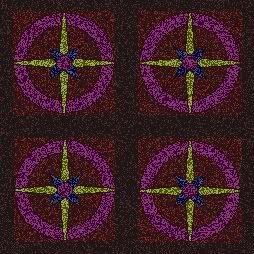
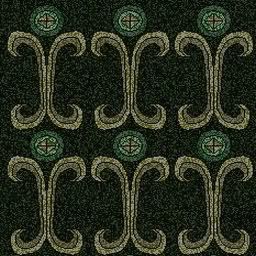
Replies
assuming u'r following the art direction of thief2, then the purple seems overly saturated. maybe push the lighter values up for more contrast as well
the designs work well
I don't know MicroGrafX picture publisher, so i'll refrain from judging it, but if i'm to go by what i'm seeing i think you'd be much better off with photoshop or --failing that-- The Gimp (which is free)
Also, have you considered doing these designs in vectors? Inkscape might be helpfull there (which is also free)
you can find some decent reference of upclose carpet/rug details on this (slow) site:
http://www.china-antique-carpet.com