The BRAWL² Tournament Challenge has been announced!
It starts May 12, and ends Oct 17. Let's see what you got!
https://polycount.com/discussion/237047/the-brawl²-tournament
It starts May 12, and ends Oct 17. Let's see what you got!
https://polycount.com/discussion/237047/the-brawl²-tournament

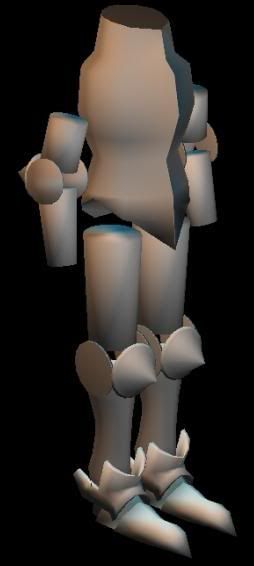
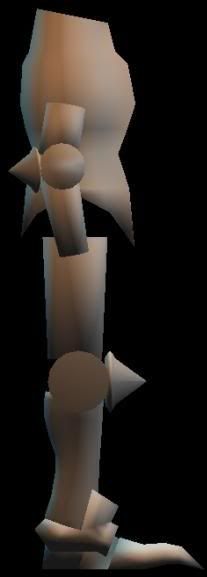
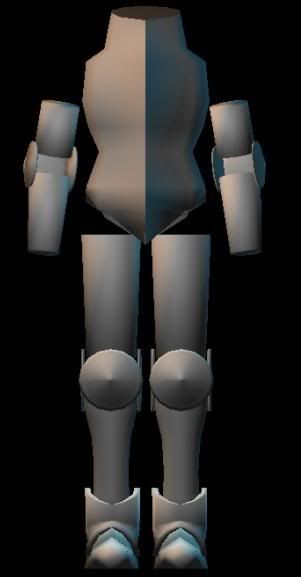
Replies
Previsualizing what I'm going to make in 3D always helps.
I was thinking I would make the collar a gorget or a bevor and the helmet would be a sallet.
This suit is mirrored pretty much except for the shoulder, so you wouldnt need to do anything too drastic while still looking authentic
I never set any. Truespace doesn't have a tool that counts them
[/ QUOTE ]
i find that very hard to believe, but ok.
may we see a wireframe render?
how do you figure polygons? I can only export my models to Gmax for that, and it gives me vertices and faces.
But seriously now... If I come across as harsh, I apologise in advance. The model looks like you made it out of cones and cylinders, which is fine. But when the geometry still looks like cones and cylinders, then something isn't right. Armour is very modular and made up of lots of pieces and sits ontop of the body. Your model doesn't show that very well.
Here's a bunch of images I got from doing an image search in google using "Knight Armour" which could help you with a few ideas.
http://www.clagnut.com/photos/big/75.jpg
http://www.mwart.com/images/p/Armour_Wearable_Knight_Gauntles_8300_532.jpg
http://image.guardian.co.uk/sys-images/Football/Pix/gallery/2004/04/06/figomisterchild.jpg
http://content.answers.com/main/content/wp/en/thumb/1/1c/220px-Mounted_knight.jpg
http://www.incredible.org.uk/images/sword-knight.jpg
http://www.brianbero.com/colevillearmourlg.jpg
It's a great start and keep at it, but it's looking more like a solid object more than armour to fit over someone.
I'd be more than happy to write up a mini tute on doing some modular style pieces for armour if you'd like which may or may not help you. Just PM or something and I'll see what I can do.
-caseyjones
Anyway, what you really need to do is try to build the model around the human reference. Just get some ortho sketches, or photo reference in side and front view, if not from 3d.sk then freebies like these would do. Move those vertices so that the shape of your armor follows the human form and make the armor feel like it is fitting around the human. Right now it feels like the whole thing is made out of just slightly modified primitives and doesn't look like it could be worn by a man. You have way too many horizontal edges, which is not good. You need to make the edges follow musculature, just as if you were building a human model, and not be straight like that. Keep going!
I could also make a version with a hauberk and a surcoat.
I agree with the guys above, you need to work on making the model look more wearable. I have found that using a biped or a lowpolly model and making each piece of armor "fit" before moving on to the next piece really helps the flow and feel. Try and avoid streight lines in your mesh, make your lines follow the contours of the model. I was given a good tip once that you would benefit from. Draw your armor on paper or at least find some good reference images then try to imagine it in 3d, draw the mesh over the reference to give youself an idea of how you want things to flow. You can mess with it and tweak it untill your lines and contours flow smoothly then begin work in the 3d app. Don't rush, take your time on each piece and make each part a work of art. Then, when you have done all the parts you should have a believable set of armor. Just have a look at a load of reference armors to see how they fit together and make each bit accordingly.