The BRAWL² Tournament Challenge has been announced!
It starts May 12, and ends Oct 17. Let's see what you got!
https://polycount.com/discussion/237047/the-brawl²-tournament
It starts May 12, and ends Oct 17. Let's see what you got!
https://polycount.com/discussion/237047/the-brawl²-tournament
Bones.. arg!
I just started having this problem all of the sudden. I finished rigging my character and had him all set up when all of the sudden when rotating child bones, instead of rotating around the parents pivot joint, would rotate around it's own axis and stretching the parent bone at the same time! Spent an hour trying to figure out what's wrong but I'm stumped. Can anyone help me out?
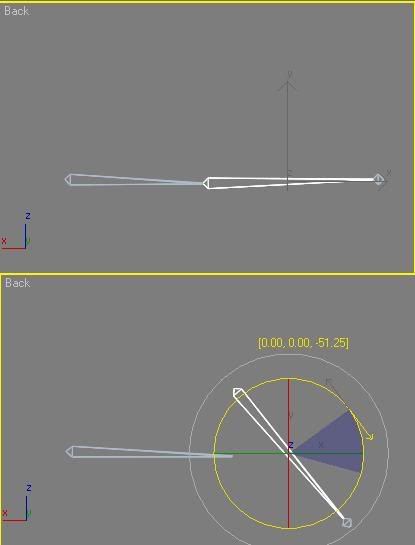
Edit:
Restarting Max solved the problem.. odd? Must have pressed a hotkey button then I guess.
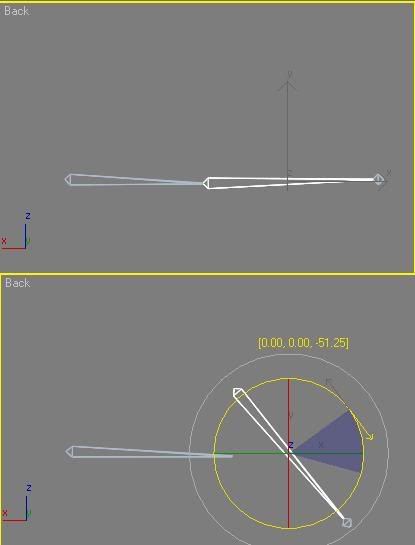
Edit:
Restarting Max solved the problem.. odd? Must have pressed a hotkey button then I guess.

Replies
On the Main Toolbar there's a dropdown list that has the words "World", "View", and "Local". Set that to "Local." The graphical button after is also a dropdown list. You'll see Icons with Boxes and Dots. Choose the icon with two boxes and two dots.
Right after I fixed that I realized that some bones in my character's hand were a little off centered. Only way to fix them that I know of was to save the envelopes, remove the skin modifier, re-orient the bones, and reapply the skin modifier and load up the old envelopes. So! After I fixed the bones and tried reapplying the skin modifier, now none of the verticies will follow any of the bones(they don't move at all when I move the bones around) - regardless if I loaded up the old envelopes or not. I've tried looking for any stupid mistakes but I can't figure out what's wrong.. Applying the physique modifier works fine, but the skin modifier just doesn't work on him now. Any ideas?
Are you using Physique and the Skin Modifier at the same time? Or trying find out which one works best? Or does Physique work but you want/need to use the skin modifier?
You don't have to delete the enevelops to fix the position of the bones. In the skin modifer advanced paramaters drop down you can turn off "always deform". Move your bones around then turn it back on so the object moves with the bones again
The skin modifier is also kind of tricky to use as I think it saves each verts weight info to a vert number if you delete or create new verts it can cause max to renumber and loose the data when you try to load a saved envelope.