The BRAWL² Tournament Challenge has been announced!
It starts May 12, and ends Oct 17. Let's see what you got!
https://polycount.com/discussion/237047/the-brawl²-tournament
It starts May 12, and ends Oct 17. Let's see what you got!
https://polycount.com/discussion/237047/the-brawl²-tournament
3D Paint with multiple UV in the same material?
Anyone know of any 3D paint software that supports the use of multiple UVW sets within the same material?
I need to paint an un-tiled mask between two tiled color textures, for landscape blending in a game. Here's an example, created in 3ds Max:
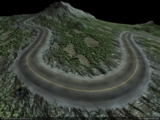
One 1024^2 color texture (rocks) is tiled in UV space 15 times across the landscape, the other 1024^2 color texture (greenery) is tiled 8 times using its own UV space, and I need to paint a 1024^2 detailed grayscale mask (blending between rocks and greenery) using its own non-tiled UV space.
Only way I can figure out how to do this is by pre-tiling the textures into a massive-resolution file in Photoshop... 1024 x 15 = 15360 wide... painting the mask at this massive res, then rescaling it down to my 1024^2 output size.
But I'd prefer to do this painting in 3D, since the shape of the landscape should dictate the shape of the mask.
Anyone know of a 3D painting tool that can accomplish this kind of task?
Body Paint 3D doesn't, Deep Paint 3D doesn't, Tattoo certainly doesn't.
I need to paint an un-tiled mask between two tiled color textures, for landscape blending in a game. Here's an example, created in 3ds Max:
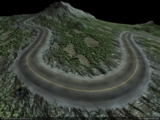
One 1024^2 color texture (rocks) is tiled in UV space 15 times across the landscape, the other 1024^2 color texture (greenery) is tiled 8 times using its own UV space, and I need to paint a 1024^2 detailed grayscale mask (blending between rocks and greenery) using its own non-tiled UV space.
Only way I can figure out how to do this is by pre-tiling the textures into a massive-resolution file in Photoshop... 1024 x 15 = 15360 wide... painting the mask at this massive res, then rescaling it down to my 1024^2 output size.
But I'd prefer to do this painting in 3D, since the shape of the landscape should dictate the shape of the mask.
Anyone know of a 3D painting tool that can accomplish this kind of task?
Body Paint 3D doesn't, Deep Paint 3D doesn't, Tattoo certainly doesn't.

Replies
D/l the demo right now. Curious to see if they altered their Max exporter to support multiple UVs...
If anyone has any suggestions I'd love to hear it. Working in PS at large sizes is a PITA.
Is it not possible to simply use alpha blending on your 3rd uv space?
I think I'm just not explaining it very well.
Rock and greens use two different tiled UVs, while the mask uses a third non-tiled UV. I want to paint the mask, and I'd like to see the other two at their tiled resolutions while I paint it, so I can match specific features in each.
Poop it sounds like what you're saying is you're not using multitexture, you have three different bitmaps each on their own set of tris...?
I've done that before in max, I was using an internally developed material at the time, and I'm not sure what software you are using or whether it supports it by default.
I'd love to be able to show multiple UV maps at the same time in max as well. You'd figure that by version 9, they would have figured that out by now.
We talked about it in this thread. That map plugin at least lets me paint in the viewport... but it doesn't update very well.
Only one UV displays at a time in Max, so I had to tile at the local Map level, not at the modifier stack level... basically I can only view different repeat amounts within the same UV.
Max also pre-bakes map-level-tiled bitmaps into single un-tiled bitmaps before showing in the viewport, so the resolution gets dropped a bit.
WIP... http://www.ericchadwick.com/examples/images/2006.11.03_ocean.jpg
http://www.ericchadwick.com/examples/images/2006.11.07_land.jpg
If you find something better, please let me know. We'll be using these pp masks more than vert alpha in the future, and I imagine more devs are going to go that route too.
btw that "uv multi-channel painting in max viewport", would you invest money in such a plugin ? Say I do it, and put some "donate" button there, would you think it is something people would shell out some bucks volunteerly ?
<edit> Will it be Max 8 and 9 compatible?
Sorry about the blur, good ol' NDA.
the donation well I would make it even cheaper, you can do multi-donate if you think it's worth it
edit: I know it sucks bringing something up and then say well "in a year", sorry, but as it is likely some more work (maybe even not), I'd rather check out early if it was worth planning it at all.
I would favor a solution that plugs into the .fx shader stuff, because it makes the useage of the mask more generic. however its likely easier to bugfix the mix/composite realtime preview functions first. (it would just suck doing that and then see that autodesk fixes it in a service pack, hence maybe you ask for status on this first ?? I am sure you pros have a more direct access to autodesk)
and for preview it combines both textures "manually" and also ignores the uv channel stuff, which is a bug, but as that manual preview isnt what you need, it can be ignored...
so, one would need to come up with a material that properly supports texture blendings... unfortunately max doesnt ship with the Directx9 Shader Material source, which makes this task quite a bit harder. But as the Dx9 Viewport rendering stuff is there, at least some bits are exposed.
to make 3d painting actually efficient it would be necessary to have access to the texture in vram and only partially update when painted...
I think the shader might be written this way:
1. multiply the 1st bitmap by the inverse of the painted image.
2. multiply the 2nd bitmap by the painted image.
3. finally, add the two results.
So you get a simple lerp.
Who wouldn't fail a class or two for a little extra dough?!
the mesh format we export allows up to 4 uv channels, would that be sufficient ?
we allow Cg support, so how you use the textures is up to you, but I would also provide some basic setups, like the standard blend.
I guess similar feature set as the simple max painter would be sufficient, and you dont need lots of extras ?
oh and no need to explain the lerp, that is like the ultra easiest part
Luxinia would be fine, as long as I could export meshes from Max.
Simple painting tools would be fine.
Shortcut keys like Photoshop would be helpful... [ smaller brush, ] larger brush, Shift] harder edge, Shift[ softer edge, X swap foreground/background colors, Alt color picker, 1234567890 for brush strength.
Could I easily swap between a fully-emissive draw mode and a lit draw mode? The former for pure WYSIWYG painting, the latter to see shape/form.
We support all 99 uv channels in Max, but we only actually export the UVs that are being used by the bitmaps in the materials assigned to the vertices. I guess though that 4 should be enough, just might mean jumping through a couple hoops before export to your format, by copying/pasting our UVs into the first four channels.
What bitmap formats does Luxinia support?
Man, I'm excited for this.
the time issue didnt really change much, so I need to calm your excitement a bit. However for another job I need to do some interactive drawing like thing anyway, so... still my thesis is more important and I just continue to get myself into extra work
but the more you describe it, the faster the execution will be when I will find the time.
about foreground/background, is that really needed ? I mean you wont have "selection", layers and such, just pure painting.
Lit/Unlit is possible.
The Alt key samples a new color from under the cursor, and replaces the color in the fgd/bkg swatch that is currently active.
I only need grayscale painting, but I could see how others might want to paint in RGBA. For example Reality Engine uses each of the four channels RGBA separately to control different blends...
http://reality.artificialstudios.com/twiki/bin/view/Main/MixMapTutorial
about having foreground/background being just 2 colors to swap is cool. I can also do a "mask" with checkboxes for the channels.
http://www.strangefate.com/webby/modonna2.jpg
I did that back in the day in modo beta and basically painted alphas that reveal 3 1024 tiling textures as i paint.
The concrete was one, the scratches was another (i think) and the greenish dirt another, you can set the scale the textures are being painted on (good for terrain). It has all the usual PS overlay modes, so if your engine supports any of those too, it gives you a more accurate preview.
At the end you can either save out the alpha to redo the blending in the engine, or bake the final result you see into a UV as a unique texture... but you wouldn't want that for a large terrain
The paint tools are not PS-amazing in Modo tho, so if you want to paint the actual textures... i wouldn't do it. It's great to paint in details or alphas that reveal a tiling texture as you go.
you can have textures blended (with alphas using the same materials or UVs and still say at which size each texture is projected on, or you can use several UVs with one material to do that... all the same to modo, it's like PS in 3D, with texture scaling built in.
CB I'd say hold off for now, I'll let you know once I've played with Modo some.
- A more robust viewport rendering engine (better shader & normal map support, realtime lighting, etc)
- Speed up mental ray & final gather RTT
- More native format support
- Displacement painting
- Multi-level UV/texture display
- Fix all of the f'n bugs and memory leaks!!!!!!!
/closes steam vent