8FtSpider's Landmate......
I'm an Architectural Engineering Technology student who's fallen in love with 3D. I take every opportunity to work in 3D as opposed to CAD drafting, but I'm fairly proficient at CAD (its just not as interesting). I started modeling a suit of powered armor with a program called SketchUp just to fool around. I recenly got to take a VR class that used the Unreal Engine and that was really cool (most of the lamebrains in the class were to dense to make heads or tails of it, but I did ok; I was the only student in a class of 40 to have doors that opened and an elevator that went up and down, not a big deal, but I was happy). I'm doing an internship right now, and then I graduate, but what the hell am I going to do for a living; I don't see myself as a CADmonkey, I'm really hoping I can turn my love of 3D into a career, but I have a lot to learn.
Anyways, here are some images of the model I've been working on. I call it the Peacekeeper; its a powered exoskeleton in the tradition of Shirow's landmate (minus the slave-master arm system, which I think is a danger to the pilot). Been working on it as well as a slew of other sci-fi and military models in my spare time for about a year...
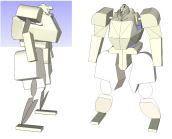
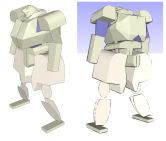


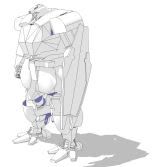
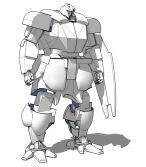
That's how it started out. I started with primitive shapes: blocks, cubes, cylinders, and so forth and refined them over time. After working for a while, I render an image, print it, and then redline where I think changes need to be made. Here's where I am now:
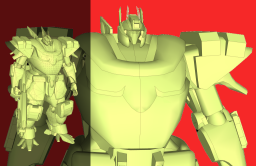

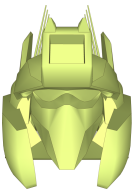
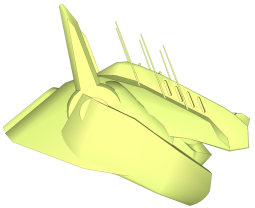
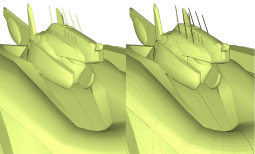
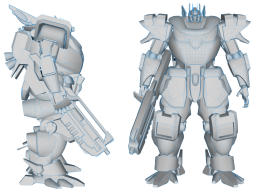

I'm in the process of teaching myslef Max as well as a few other progs, but its slow going (or so it seems). I've created a human soldier and placed a Biped system in it and then animated it, but I'm at a loss as to how I can do the same for my robot and not have joints and limbs deform (metal should not deform); no beaches and bitches for me this summer only work and lots of it.
Let me know what you think, good or bad, I look forward to hearing it. I've been trolling the boards for a few months now since I ran across it looking for info on Unreal and Max, this is my first post proper, so let me say thanks, Polycount, for being here.
I'll post more as I work on it, and maybe some of the other related models (soldiers and mech pilot).
Anyways, here are some images of the model I've been working on. I call it the Peacekeeper; its a powered exoskeleton in the tradition of Shirow's landmate (minus the slave-master arm system, which I think is a danger to the pilot). Been working on it as well as a slew of other sci-fi and military models in my spare time for about a year...
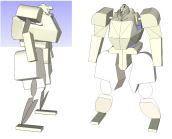
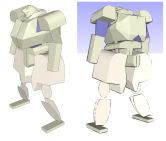


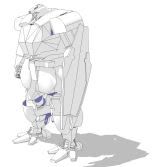
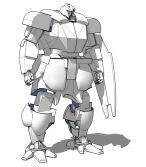
That's how it started out. I started with primitive shapes: blocks, cubes, cylinders, and so forth and refined them over time. After working for a while, I render an image, print it, and then redline where I think changes need to be made. Here's where I am now:
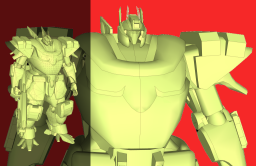

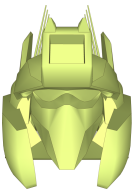
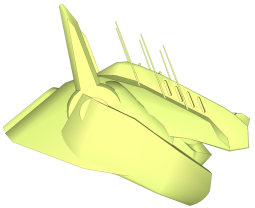
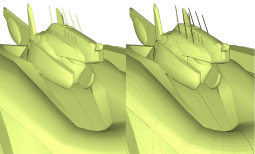
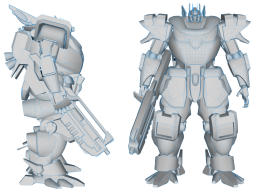

I'm in the process of teaching myslef Max as well as a few other progs, but its slow going (or so it seems). I've created a human soldier and placed a Biped system in it and then animated it, but I'm at a loss as to how I can do the same for my robot and not have joints and limbs deform (metal should not deform); no beaches and bitches for me this summer only work and lots of it.
Let me know what you think, good or bad, I look forward to hearing it. I've been trolling the boards for a few months now since I ran across it looking for info on Unreal and Max, this is my first post proper, so let me say thanks, Polycount, for being here.
I'll post more as I work on it, and maybe some of the other related models (soldiers and mech pilot).
Replies
Hope that helps
Great work on the Landmates! Keep at it and you'll be pro quicker than you know it!
I like the landmates
My instructor wants me to animate it and bring it into Unreal. I think I read somewhere that Unreal can only handle the skeletal mesh with virtual skeleton inside it, if that's the case it totally f's up my shot at breaking the mech into seperate pieces (i.e. the forearm, hand, torso, and so on) to keep them from deforming as a single mesh would. So, I've just been concentrating on the geometry for the moment and trying to finish that up (as well as the mech pilot).
So much to learn.
You can use separate meshes in Unreal Tournament 2k3/2k4. So yes, you can break up your mesh into pieces and link each piece to a bone, this is probably the best way of doing mechanical things.
As long as you make sure that the bone's pivot point is located in the centre of the mechanical joint, it should look fine.
However I'd recommend cutting down the polygon count before you try to take it into a game, at the moment you seem to have a lot of polygons not really adding anything to the silhouette or shape of the model, optimise those areas and it'll run much better in game, and be easier to rig for animation.
Hey, nice model. I like the sense of weight and solidity it has.
You can use separate meshes in Unreal Tournament 2k3/2k4. So yes, you can break up your mesh into pieces and link each piece to a bone, this is probably the best way of doing mechanical things.
As long as you make sure that the bone's pivot point is located in the centre of the mechanical joint, it should look fine.
However I'd recommend cutting down the polygon count before you try to take it into a game, at the moment you seem to have a lot of polygons not really adding anything to the silhouette or shape of the model, optimise those areas and it'll run much better in game, and be easier to rig for animation.
[/ QUOTE ]
Thanks, MoP, I will do that.
I appreciate the compliments and advice, everyone.
I graduated from the Architectural Engineering Technology program in Aug, and now that I have my Bachelors I'm pursuing my masters in Architecture and Construction Visualization. Since I've graduated I've gotten a job with a firm where I do 2D drafting and 3D modeling. I still like to play around with sci-fi stuff and other fantasy stuff in 3D.
I've been reworking my landmate for space, colony defense in particular. I powered him up with weapon attachments and lotsa thrusters. Since he's being re-designed for use in space, I've thrown out any concerns for weight distribution in gravity (i.e. backheaviness causing him to topple).
He's totally modeled in SketchUp. I exported him as a dwg (exported faces only), imported him into Max with welded checked and set to 0.075 and auto-smooth checked and set to 20 degrees in the import options window. I rendered him with lighttracer in Max to kinda see what was what.
Click on the thumbs for larger images.
The shoulder pods hold multi-missles, the gun on his right arm is a machinegun w/ grenade launcher, the gun on his left arm is a beam cannon, what may look like armor plating on his shins is actually micro-missiles, his right hip holds two rocket-propelled grenades, and his left hip has an attached forcefield/E-shield generator.
Tell me what you think.
I think you should be able to shave about 50-60% off the poly count and not see a hit to detail. I'm not sure what the poly count is but there is no reason this couldn't be trimmed down to in game specs. If you can show a shaded wireframe viewport screen grab I'm sure we can find some areas that could be optimized. If you are thinking of using this as portfolio piece know that optimization is key. It is better to get control of that now before you start unwrapping.
Also this guy is begging for some normal maps, can you hear it?
Really nice work so far, just a touch too high poly to be used in a game.
I so want to cover him in normal mapped panel lines, but I've never made a normal map before. I still have a whole lot to learn.
Wouldn't the position of the head reduce the pilot's vision?
[/ QUOTE ]
No, because the suit is twice as tall as a human, the suit is not worn like a suit of armor but the pilot fits inside the chest cavity with only his/her legs sticking out into the mech's legs down to the knee.
the "head unit" on the mech only houses cameras and sensors.
I'll post an overlayed transparency that shows what I'm talking about, soon.
looks pretty cool.
Interesting that you modelled the whole thing in Sketchup, I didn't know it was possible to do such complicated and non-architectural stuff in it, I should give it another look
Keep it up!
I've also started to basically re-model everything. I "think" what I'm gonna do is make a high-poly version (of everything) and then make a normal-mapped low-poly version. I'm not doing any more work to this in SketchUp, just Max, so far.
Here is the re-modeled Sturmfaust/Panzerfauzt (RPG) that you can see on his hips.
Keep us updated.
Thanks for your comments, everyone.
I'm having a problem with something, though. I wanted to test animate the arm, so I moved my pivot points to where I thought the should go and linked the pieces together, but when I rotate the bicep the elbow pivot doesn't rotate with the elbow.
1. notice the elbow pivot
2. I select the elbow
3. I rotate the elbow
4. I select the bicep
5. after I have rotated the bicep the elbow's pivot point is where it was in step 1 (i.e. it didn't follow the elbow as it was rotated from the bicep). I don't know what to do or what I'm doing wrong. I figured that the pivot point would stay in line with the object. I don't know much about animating and really just wanted to test tolerances while I was modeling. Any help or advice is appreciated. Thanks.
Thanks, for the encouragement, Per! I've seen your 'chocolate' mech and it was very impressive. When it comes to computer modeling most of my experience is limited to sketchup due to using it at work (drawing hotels), so I am still mostly a newb, but I have built a few physical robot models. I like to consider myself a connousieur of robots,
Some closer-ups:
I'm getting near to finished w/ the gun but I'm kinda stumbling over the back half. I want the ammo cartridge to be look like it holds a respectable amount of bullets (at least a hundred). Here I've tinkered with having a quick-reload type deal (2 - 100 round magazines, one rotated 180 degrees), but if I do this I have to add auxialary arms to the wing-like skirt armor to aid in reloading, because his left hand would never be able to reach and, besides, it's going to be holding another weapon. The alternative is a single larger magazine. Pics:
I think I'm going to fix up a single, larger magazine tomorrow, but I'd figured I'd share what I have so far.