stupid hotkeys... (3ds max)
Hi, I was busy working on a e new model of mine, when I accidentely pressed some key and all of a sudden my move cursor changes and I'm unable to move something in only one direction. I tried restarting 3ds mac but it's still the same 
this is how my move cursor looks right now:
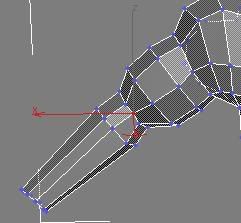
does anyone know how to get it back to default?

this is how my move cursor looks right now:
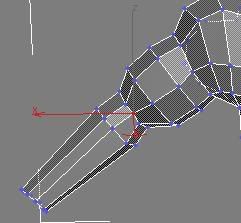
does anyone know how to get it back to default?
Replies
Sometimes I wonder the people who make these default hot key setups aren't human. Why not make r rotate (versus scale) and then why would you make the next key (t) top view? You could use P for plan view (same thing).
I cant say how many times I have gotten frustrated when Im trying to be quick and keep hitting the t button by accident. :P Customization should be an option, not something that one has to do to even use the program decently.
Bah, it wouldnt help. I still end up hitting the wrong keys all the time. I try to figure why Im not selecting and see that Im snapping instead. Or constantly hitting ctrl z versus ctrl s.
when I try to move a vertex it just moves over the edges its connected to until it hits another vertex, I can't move it freely anymore
The drop-down menu for it (if shift-x doesn't fix it) is somewhere in the Editable Poly rollout, under the Edit Geometry heading, I think. It'll say "Constrain: None" with a drop-down to select Face or Edge. Change it to None.
thank you, now I can finally get back at modeling
Goofy, yes, but do-able.
[/ QUOTE ]
That should be 3D Maxs tagline.
these white brackets, usually only visable when i select an object are now always on.. what random hotkey or option did i set? vaguely annoys me when i take notice of it.
(old image so no need of comments
[edit]
WOOT! it's "j". many thanks to welbot for answering right after i post
and there's functionality holes, undocumented features,
nonsensical help files, and well yeah, a nightmare to get into. actually, i'm creating my own documentation, so i have a reliable basis of information thats actually understandable.
i'm currently learning C++ as well, and have a lot easier understanding that..