The BRAWL² Tournament Challenge has been announced!
It starts May 12, and ends Oct 17. Let's see what you got!
https://polycount.com/discussion/237047/the-brawl²-tournament
It starts May 12, and ends Oct 17. Let's see what you got!
https://polycount.com/discussion/237047/the-brawl²-tournament

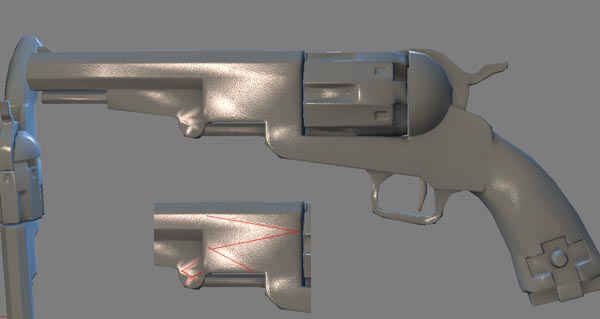
Replies
is that a render or viewport? is there a difference? max 7 or 8?
tried a different shader? tried viewing/generating normals from a different app like xNormal?
1. Don't use the cage. At all. Using the cage alters the tangents of the normals, but doesn't bake them there. So it sees them one way based on your cage, and then displays them back in the default. If you don't want overlapping, move all your sub elements and their corresponding high poly elements, away from each other, and then just use ray distance.
2. Sometimes max displays those errors, but then in engine they look fine. This might be the case. I'd test in your target engine (which if it's personal art, might be max unfortunately, in which case, try the various normal map shaders other than the max default)
3. Like Cholden said, it might be too low poly. I know there really shouldn't be such a thing, but on in organic models, I've found sometimes those 90 degree angles can really bite you in the butt. Try chamfering an edge or two and see if that fixes it.
I don't use smoothing groups any more at all on my models, nor the cage. Make sure you're updated to SP3 of Max 8. If that doesn't work still, try baking with a different normal map generator.
Sorry, lots of potential solutions, but hopefully one will work.
Also you should be able to use 1 smoothing group for everything. Poop's got some good ideas.
Ray distance is a number in the options panel.
In the above image, I now uncheck use cage, and the offset box beside it becomes available. An easy way to get a good number for this, is to reset the cage in the projection modifier, tick "shade" under cage options in the modifier, then scroll upwards in push till it encompasses all. Round up and use that number in the offset box. I need to rewrite this portion of my tutorial, when I get time.
Also forgot to mention, when moving the elements away from each other. Hit F12 to get the transform type-in box and move the elements in 10 and 20 increments so they can be easily moved back. However I just make a save file right before prepping for baking, when all UV's are layed out. Then move the elements away, arrange light's, etc. Save this file as _bake and then bake the actual normal map. Then I can close it, open the pre bake file, and apply the maps to the geometry that is still all in one piece.
I guess I never heard a rule stated before about why this happens. Maybe you can't have adjacent vertex normals with relative angles near or greater than 90 degrees. I always thought you could make the low poly as low-poly as you wanted and the normal map generator/renderer would take care of the math. Guess not.
Poop said: [ QUOTE ]
"If you don't want overlapping, move all your sub elements and their corresponding high poly elements, away from each other, and then just use ray distance."
[/ QUOTE ]
Poop, there's a way to avoid overlapping without moving anything:
Select all your lowpoly elements, if you want to adjust the cage apply the projection mod, adjust the cage and hit make unique. Then in the render to texture dialog choose individual settings, and it will let you individually link each lowpoly element to its highpoly counter part. When you hit render it'll create a seperate normal map for each element, so you'll have to combine them in photoshop.
if you have the time, could you try to create the Normalmap in Max8 and then render it with the Normal Bump ?
That dents usually occur, when the Tangents/Binormals (or what ever they are called- I'm no programmer
I don't think that moving around the cage should change anything but the place where things are displayed on the normalmap. It will be calculated corresponing to the Tangents/Binormals and will therefor e.g change colors.
But when Tangents/Birnormals are calculated correctly at rendertime it should look fine, no matter how distorted the cage was. Perhaps a programmer could clear that up and use the right terms.
edit2: Of course, if you move vertices of the cage around, the details will move around on the lowpoly or be distorted later on, since the rays are casted now from a different postition. But the Normals should be ok.
edit:
Then there is the case where just too many edges/different angles meet in one point and the smoothing gets fucked up in general, (like two Cubes joined at a corner, e.g.). But this doesn't seem the case here.
I'll post some pics soon.
Mirroring and rotating uv-chunks worked fine.
There is also one Realtimeshader that ships with Max, without specular unfortunately, that seemed to work fine.
Of course I could have missed something.
As stated those were some quick tests and unfortunately I didn't keep them.
edit:
@ doc_rob.
Then I'm clueless I'm afraid.
I was testing even with 90 degree angles and it seemed fine.
Noren, if that doesn't work maybe I'll send you the model and you can check it out. Only if you're interested, of course.
Though I´m starting to get afraid that my enthusiasm about how great things work now might have been unjustified.
I´ll send you a pm.
Max gives you the control from which direction it casts the normals. If you don't want to use that feature you can just move the cage-vertices along their normals or uncheck the checkbox for the cage alltogether.
Unless you were ironic of course, english is obviously not my mothertongue.
Though the highpoly is lacking detail and is quite boxy/flat I think it's a good test to check for bumpiness/dents in the normalmapped lowpoly.
I'm also tempted to say the outcome is pretty much perfect.
BUT.. (there is always a but
up till now there seems to exist no puplic viewport/realtimeshader which is properly configured for the normalmaps produced by Max. You'd think Autodesk would provide something like that after choosing to create their own normalmapping-standard, but I'm afraid they didn't so far. Could also be that their implementation is too slow for realtime-rendering. But I'd be happy to learn that the opposite is the case.