The BRAWL² Tournament Challenge has been announced!
It starts May 12, and ends Oct 17. Let's see what you got!
https://polycount.com/discussion/237047/the-brawl²-tournament
It starts May 12, and ends Oct 17. Let's see what you got!
https://polycount.com/discussion/237047/the-brawl²-tournament
CoolPicker for 3ds max
I've been playing with this cool plugin for 3ds max called CoolPicker. It replaces the standard sucky color palette with some nice color tools, so I thought it'd be nice to share.
Here are some screenies...
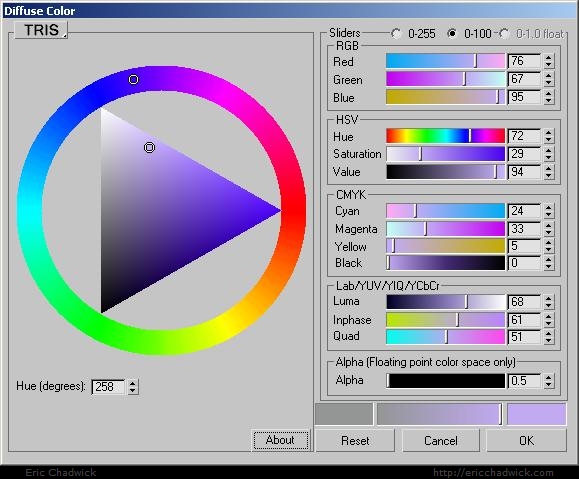

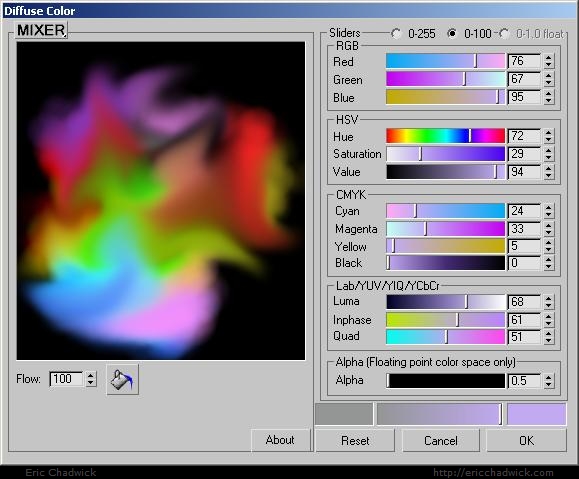
In the MIXER pane, left-click paints with the current color, right-click smears painted colors together, and middle-click eyedrops the colors. Very useful for mixing, a nice digital equivalent to a traditional painter's palette.
Wish I had something like this for Photoshop.
Here are some screenies...
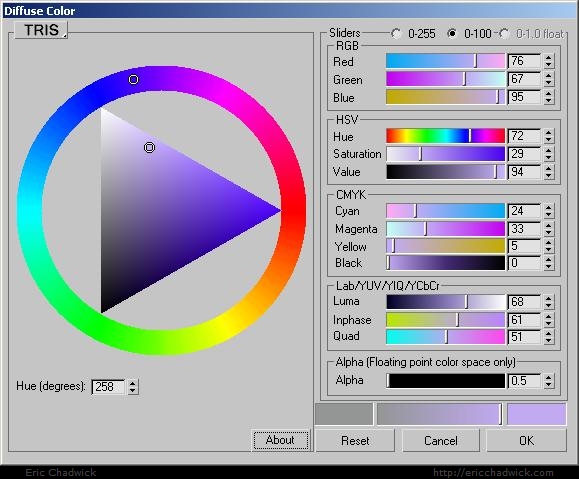

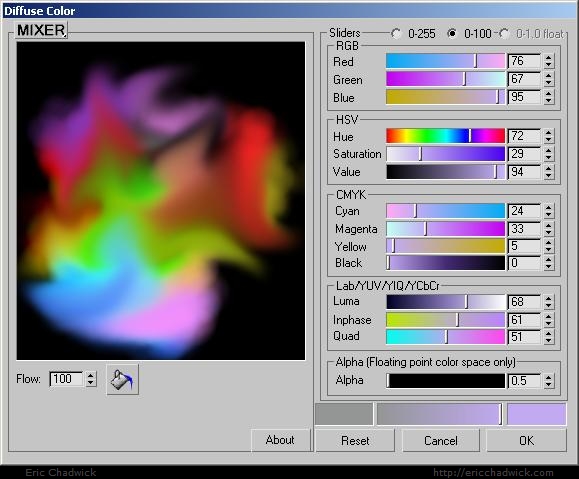
In the MIXER pane, left-click paints with the current color, right-click smears painted colors together, and middle-click eyedrops the colors. Very useful for mixing, a nice digital equivalent to a traditional painter's palette.
Wish I had something like this for Photoshop.

Replies
In the MIXER pane, left-click paints with the current color, right-click smears painted colors together, and middle-click eyedrops the colors. Very useful for mixing, a nice digital equivalent to a traditional painter's palette.
[/ QUOTE ]
Yea, they have a mixer exactly like that in Paint Shop Pro. It's awsome.
I emailed the CoolPicker author, asked if he's willing to port it... we'll see.
I got an addition for you... a slot to drop in the hex color code so you can copy / paste values from photoshop!
I really like the triangle picker, very quick.