The BRAWL² Tournament Challenge has been announced!
It starts May 12, and ends Oct 17. Let's see what you got!
https://polycount.com/discussion/237047/the-brawl²-tournament
It starts May 12, and ends Oct 17. Let's see what you got!
https://polycount.com/discussion/237047/the-brawl²-tournament
biped tricks and questions
Hello all
With Max's Bipeds, is there a way to copy TCP atributes from one keyframe to another, and from one object to another?
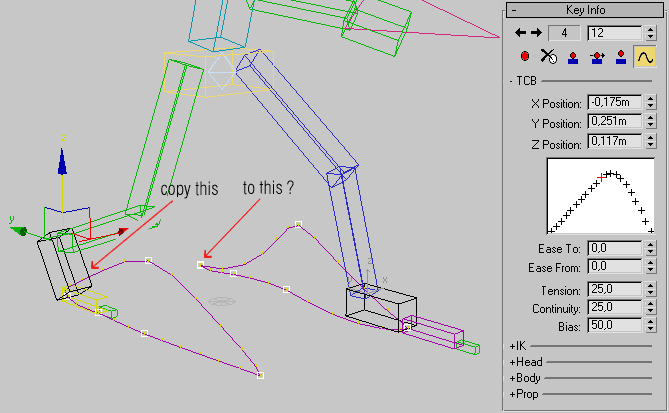
Or even better, is there a way to make the 'copy pose', 'paste pose' and 'paste opposite' take the TCBs values into account?
Another question : is there a way to totally disable keyframe smoothing on a biped? I'd like to work with 'static' animations instead of interpolated ones (each frame stays totally still untill the next apprears). I'm not speaking about linear interpolation here, but about 'square' waveforms if you see what I mean (referred as pop-through animation in some tutorials)
On a side note, I've always been wondering if there is a way to copy all PRS attributes from on object (or vert, edge, face, whatever) in one click, and then paste them to something else in one click too?
Thanks!
With Max's Bipeds, is there a way to copy TCP atributes from one keyframe to another, and from one object to another?
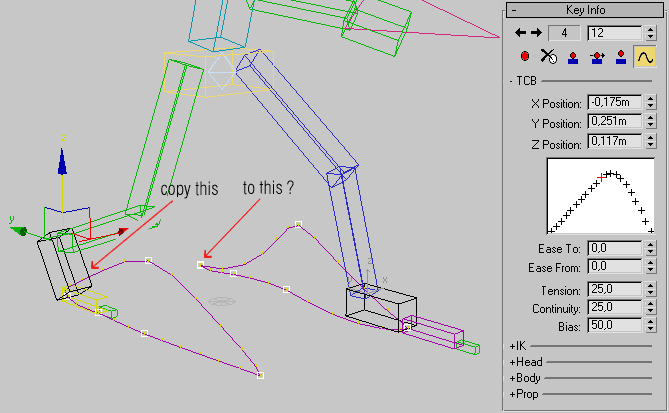
Or even better, is there a way to make the 'copy pose', 'paste pose' and 'paste opposite' take the TCBs values into account?
Another question : is there a way to totally disable keyframe smoothing on a biped? I'd like to work with 'static' animations instead of interpolated ones (each frame stays totally still untill the next apprears). I'm not speaking about linear interpolation here, but about 'square' waveforms if you see what I mean (referred as pop-through animation in some tutorials)
On a side note, I've always been wondering if there is a way to copy all PRS attributes from on object (or vert, edge, face, whatever) in one click, and then paste them to something else in one click too?
Thanks!

Replies
http://www.comet-cartoons.com/toons/maxscript.cfm
Just found out that there is a 'square' waveform tickbox in Max's curve editor but it's not 100%compatible with biped... Still need to test things.
Damn!
(the Mixer is the greatest thing ever tho. And layered biped animation rock)
http://www.neilblevins.com/blurscripts/blurscripts.htm
Give a guy a little time. J/K
You seem familiar with installing scripts. Look in the MonsterBlues catagory.
This script copies the TCB and Ease To/from properties from one key and paste them to as many keys as you want(biped only).
To use the script:
1. Select a single biped object and single key. Run the copy part of the script.
2. Select as many biped objects and keys as you want, and run the paste part of the script.
www.juantwo.com/post/Martinez_Macro_CopyPasteTCB.zip
...step keys are not possible with Biped.
...you can always copy track, paste track opposite, and offset the keys manually.
...when I'm animating I find that 95% of my keys are at the default TCB value.
...biped rocks and sucks at the same time.
...I know I wrote this script, but I still think I'll be using the one that FatAssasin pointed to (I slightly modified it of course).
Thanks a TON for taking the time to write this, that'll be very useful for the near future. I guess others will find it kinky too!
Fat, thanks for pointing this one out. They have so many scripts in their Blur pack that it's easy to miss the useful one.
Gonna try this out now