The BRAWL² Tournament Challenge has been announced!
It starts May 12, and ends Sept 12. Let's see what you got!
https://polycount.com/discussion/237047/the-brawl²-tournament
It starts May 12, and ends Sept 12. Let's see what you got!
https://polycount.com/discussion/237047/the-brawl²-tournament
Grungey angel
So for my next creating its going to be a grungy, worn-out angel. I'm trying to be under 5000 tris. I'm going to really work on making a realistic texture for this one cuz i've always done slightly chartoony textures in the past.
Heres my concept:

And here is the wip so far. Its at about 1800 tris right now.
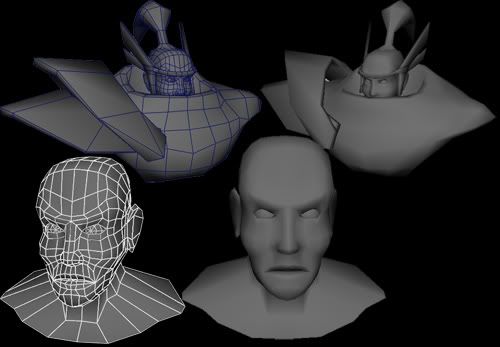
Comments and critiques are wlcome!
Heres my concept:

And here is the wip so far. Its at about 1800 tris right now.
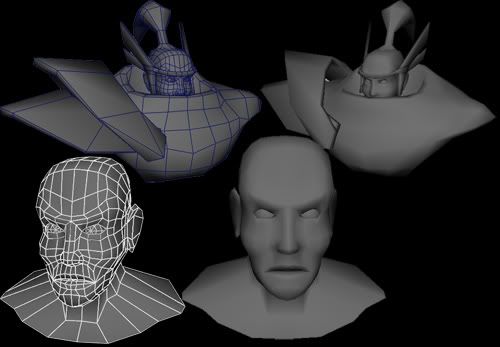
Comments and critiques are wlcome!
Replies
concept is ok, although i think you need to work out some more interesting details in the actual model.
keep goin
It's a bit difficult to crit your model because the images and angles aren't very telling.Maybe front, side, perspective, and wireframe shots would help?
Anyway, the proportions are pretty good. He does carry a distinct look that is easy to remember. I'm not really sure why you positioned the arms like that. It couldn't have been easier to model that way, and it's definitely not going to be easier to rig. Modeling them straight out, by his side or at 45 degrees is often preferred. I usually go between 90 and 45 degrees. The wings seem a bit boxy and small for his body. It's really tough to tell what's going on with this model based on your images.
cholden,you mentioned the polyflow and the staggeredness of the UV lines with this angel. but Im just curious how you stop that?
I normally model by using the cut tool as I have alot more control overit and can see exacly whats going on,but keeping line flow dead straight is sometimes a real bitch to do....I do also use he slice plane which has striaghter results but unlike the cut tool doesn't have the same control (and normally cuts through soemthign ya don't wnat it to).
Is there anyway around this issue or is it just a case of refining the final model?
Cheers Fork and Chris
John
One way is to tediously clean up the model, vert by vert, making sure each edge loop has a smooth flow. For example, yesterday I was UV'ing a glove, and scaled all of the UVs very nice and clean. It took a little work, but now I can draw one straight line that can evenly line up around the wrists or fingers.
It's also recommended to keep it clean from the start, and uv as you go. For example, one can easily uv a cylindar, but it becomes more difficult once it's a curved pipe wrapped around a character.
Heres some wireframe orthos